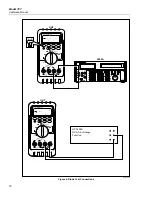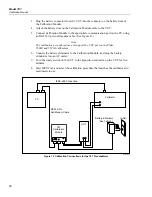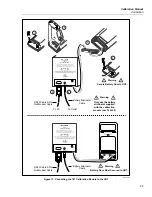Model 787
Calibration Manual
16
Current Measurement Test
1.
Put the calibrator in Standby (
STBY
) mode.
2.
Put the UUT rotary switch in the
mA A
L
position
.
3.
Connect the calibrator to the
COM
and
F
mA
terminals on the UUT as shown in
Figure 5.
4.
Apply the values from the calibrator shown in Table 4 and compare the readings on
the UUT to the acceptable readings shown.
5.
Connect the calibrator to the
COM
and
D
A
terminals on the UUT.
6.
Apply the values from the calibrator shown in Table 5 and compare the readings on
the UUT to the acceptable readings shown.
7.
Press the BLUE button on the UUT to toggle to ac amps.
8.
Apply the values from the calibrator shown in Table 6 and compare the readings on
the UUT to the acceptable readings shown.
Table 4. DC mA Test
787 Range
Calibrator
DC Current
Minimum Acceptable
Reading
Maximum Acceptable
Reading
No Range Switching
4 mA
3.996 mA
4.004 mA
No Range Switching
12 mA
11.992 mA
12.008 mA
No Range Switching
20 mA
19.988 mA
20.012 mA
Table 5. DC Amp Test
787 Range
Calibrator
DC Current
Minimum Acceptable
Reading
Maximum Acceptable
Reading
No Range Switching
0.1 A
0.098 A
0.102 A
No Range Switching
0.4 A
0.397 A
0.403 A
Table 6. AC Amp Test
787 Range
Calibrator AC Current
and Frequency
Minimum Acceptable
Reading
Maximum Acceptable
Reading
No Range Switching
0.1 A @ 60 Hz
0.097 A
0.103 A
No Range Switching
0.4 A @ 60 Hz
0.394 A
0.406 A
Summary of Contents for ProcessMeter 787
Page 2: ......
Page 4: ...Model 787 Calibration Manual ii ...
Page 6: ...Model 787 Calibration Manual iv ...