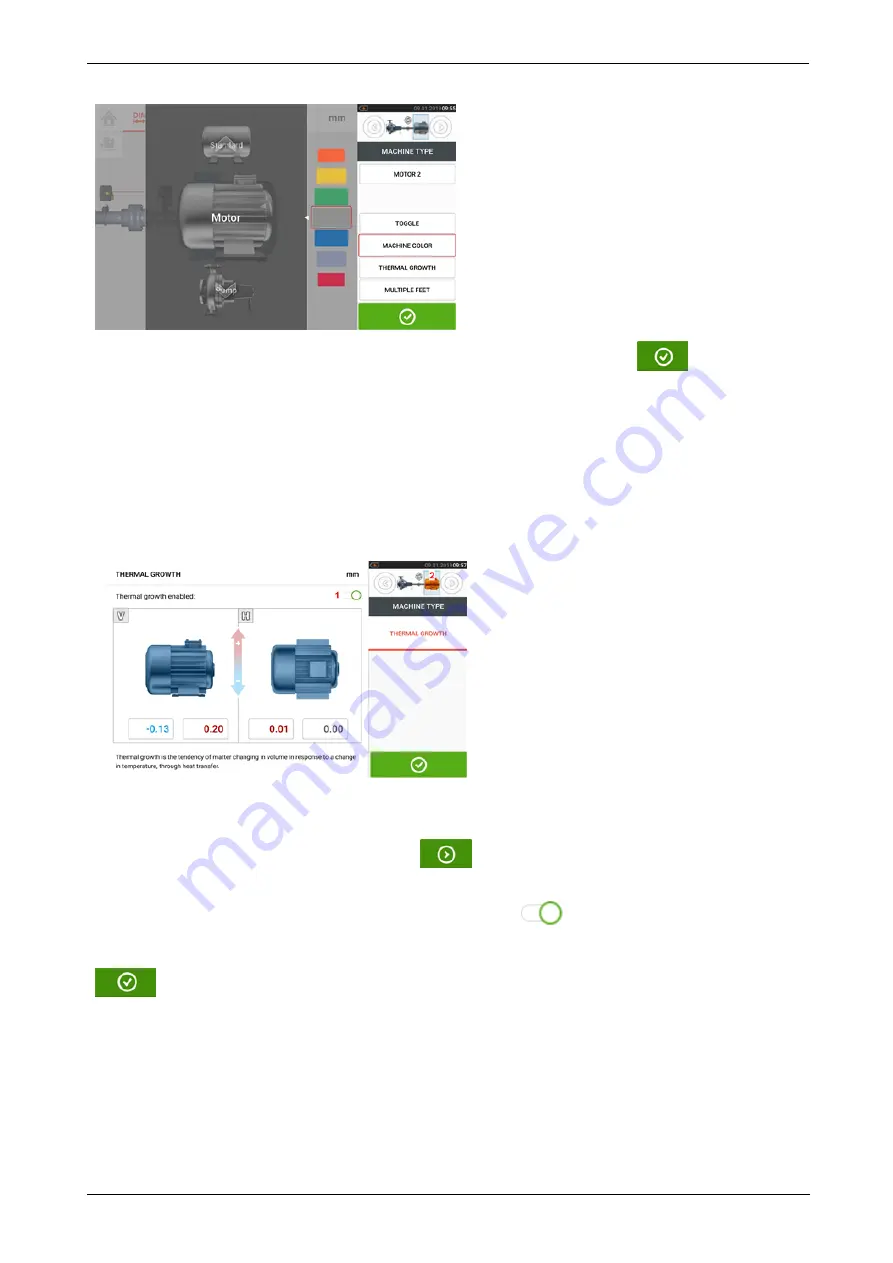
Swipe the colour palette up or down to select the desired colour then tap
to confirm
selection and return to the dimensions with the machines having the desired colour.
Thermal growth
Thermal growth is the movement of shaft centerlines associated with or due to a change in
machinery temperature between the idle and operating conditions.
Access the thermal growth screen by tapping the item "Thermal growth".
Thermal growth values can be entered only when machine feet have been defined.
To enter any specified thermal growth value at the required foot position, tap the cor-
responding value box then proceed to enter the thermal growth value using the onscreen key-
board. Cycle through the value boxes using
. Alternatively, tap the desired foot
position.
Thermal growth values are activated by swiping the icon
to the right [
1
]. When thermal
growth values are enabled, the corresponding machine within the mini train inset at the top-
right corner appears in orange [
2
]. After thermal growth values have been entered, tap
to proceed.
Thermal growth calculator
The calculator is used to calculate thermal growth compensation if no other values are avail-
able. Thermal growth is calculated from the material coefficient of linear thermal expansion,
expected temperature difference and length of the shaft centerline from the shim plane.
32
Version:2.3
On-board help
Summary of Contents for PRUFTECHNIK ROTALIGN touchEX
Page 1: ...ROTALIGN touch EX On board help ...
Page 2: ...ROTALIGN touch EX On board help Version 2 3 Edition 03 2020 Part No DOC 52 202 EN ...
Page 11: ...This page intentionally left blank ...
Page 13: ...12 Version 2 3 On board help ...
Page 43: ...42 Version 2 3 On board help ...
Page 137: ...136 Version 2 3 On board help ...
















































