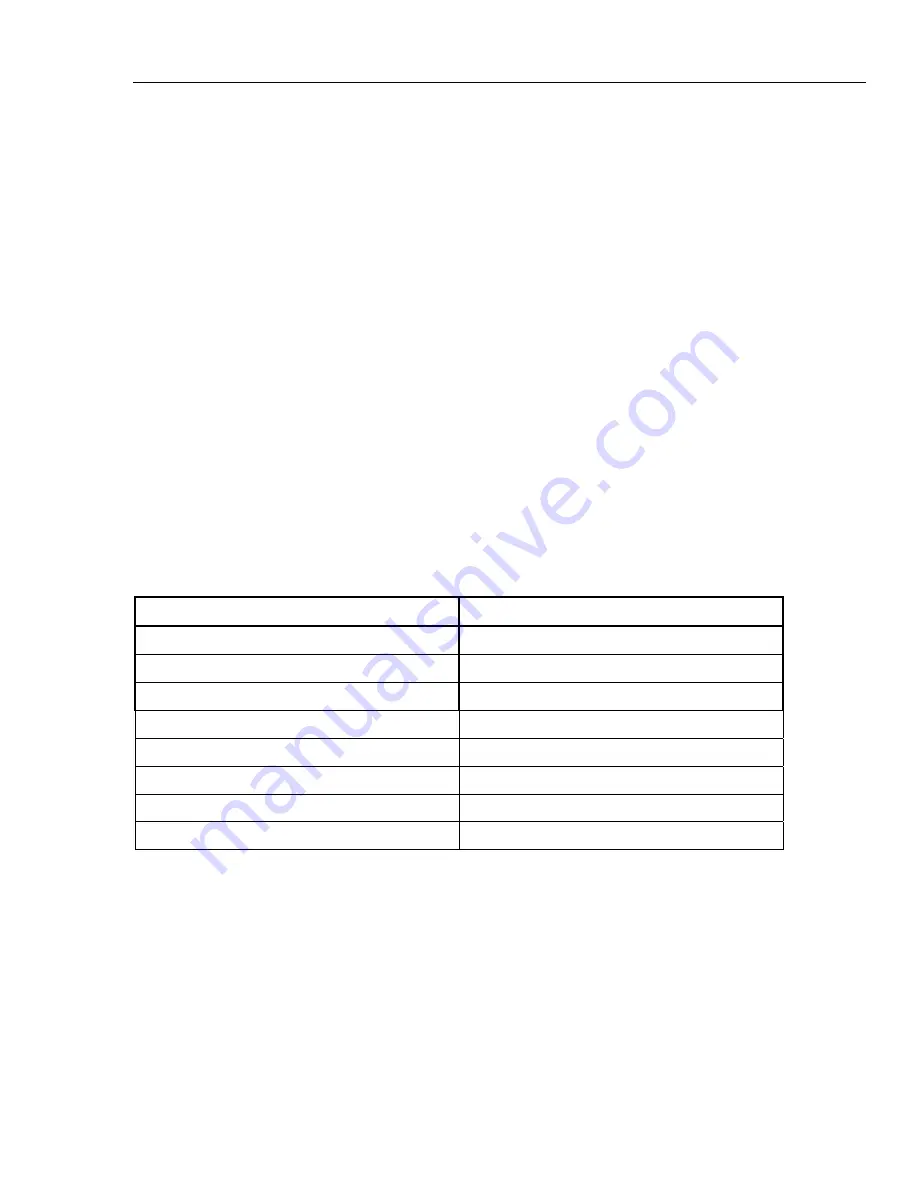
General Information
Standard Equipment and Options
1
1-5
Communications Interface
The PPI includes standard RS-232 serial and IEEE-488 interfaces. The user’s computer
communicates with the PPI through the Standard Commands for Programmable
Instruments (SCPI) protocol. The 7050 shares the same protocol as the RUSKA 7010,
7215, 7215i and 7215xi, therefore, it can operate from software written for any of these
products.
The PPI can also be configured to accept existing software written for the
RUSKA Series 6000 Digital Pressure Gauge/Controller or the Druck model 510.
NVLAP Accredited Calibrations
Fluke received formal accreditation from the National Voluntary Laboratory
Accreditation Program (NVLAP) which is administrated by the National Institute of
Standards and Technology (NIST). NVLAP has assigned Fluke laboratory code
200491-0 to indicate that our accredited calibration services are in compliance with all
relevant requirements of ISO/IEC 17025:2005. Accredited calibration certifications are
now provided standard by Fluke Calibration.
Standard Equipment and Options
A standard PPI includes this manual and a power cord. Although the standard PPI is fully
functional with just these items and the appropriate pressure and vacuum supplies, the
following options are also available.
Additional Power Cords
: Additional power cords are available for most countries.
All options are summarized in 1-2. To order these items, please contact Fluke Calibration
Sales in the U.S. at (713) 975-0547.
Table 1-2. RUSKA 7050 PPI - Options List
Option Part
Number
LabView Driver (National Instruments)
Downloadable from World Wide Web
Rack Mount Kit - Cabinets 18-24 inches deep
3879677
Vacuum Pump, 115/230 VAC 50/60 Hz
3917819
Power Cord, USA and Canada
284174
Power Cord, Central Europe
769422
Power Cord, India
782771
Power Cord, Japan
3898323
Power Cord, Australia/New Zealand
658641
Summary of Contents for RUSKA 7050
Page 3: ...7050 Change Language Hold key for 5 seconds mode enter...
Page 4: ......
Page 10: ...RUSKA 7050 7050i 7050LP Users Manual vi...
Page 12: ...RUSKA 7050 7050i 7050LP Users Manual viii 7 1 Packing the PPI 7 3...
Page 18: ...RUSKA 7050 7050i 7050LP Users Manual 1 6...
Page 32: ...RUSKA 7050 7050i 7050LP Users Manual 3 4...
Page 60: ...RUSKA 7050 7050i 7050LP Users Manual 5 14...
















































