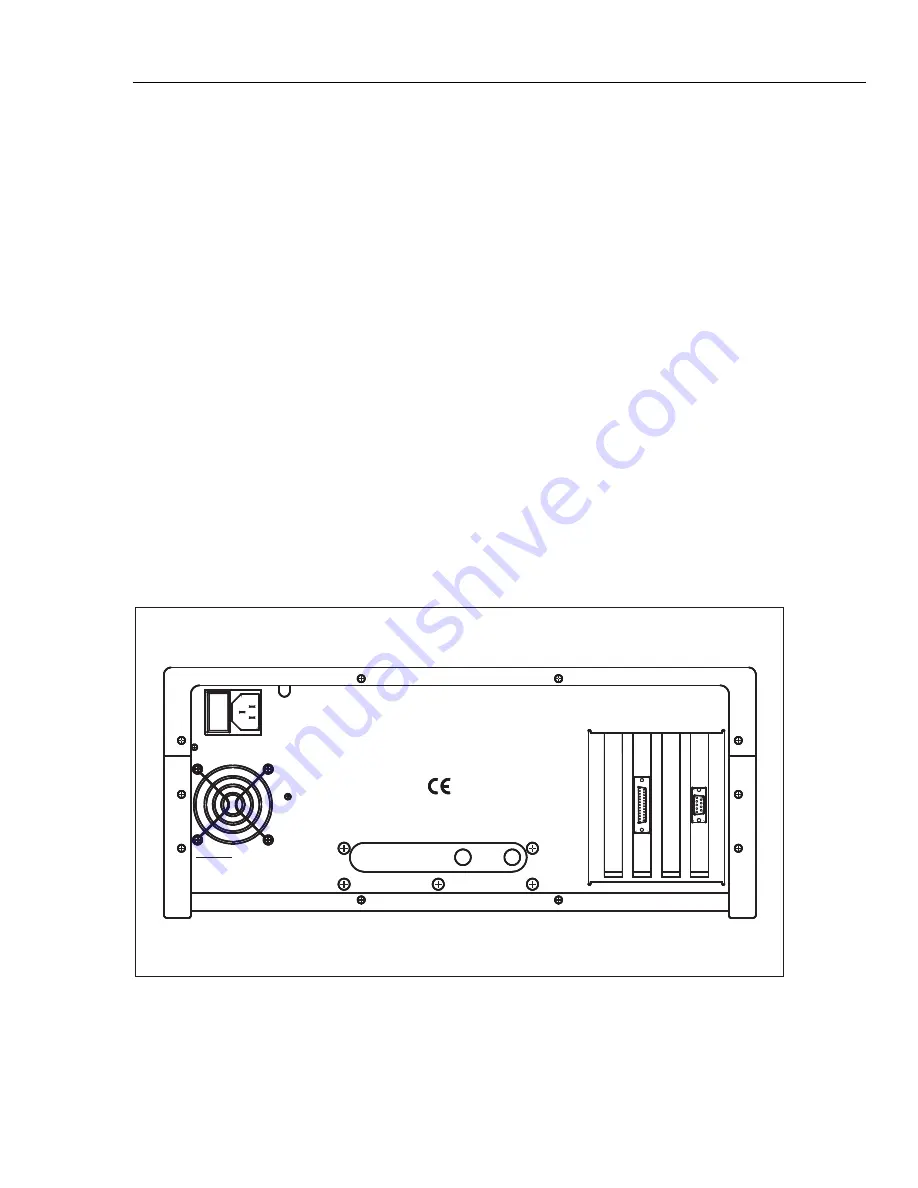
Installation
Observing the PPI’s Full Scale Rating
3
3-3
Observing the PPI’s Full Scale Rating
To observe the PPI’s full scale rating,
1.
Press PREVIOUS until the main menu appears.
2.
Select MENU | CALIBRATE. The PPI’s full scale pressure rating (FS) will appear
on the screen (in the currently selected units of measure).
3.
To return to the main menu, press PREVIOUS.
Pneumatic Connections
Pneumatic connection to the PPI is straightforward. The following sections discuss each
port. All ports are ¼-inch NPT pipe fittings. See 3-1. Remove all plastic shipping plugs
from the back panel pneumatic ports.
Test Port
The device(s) under test is connected to the test port. Excessive leaks in the test volume
will cause measurement errors in the device under test. Tubing connected from the test
port to the load volume should have an internal diameter greater than 1/8 inches (3 mm).
Tubing should be shorter than 15 feet (5 meters) when minimum diameter tubing is used.
Reference Port
The reference port is open to atmosphere for gauge measurements or it can be connected
to the Reference Port of the Device Under Test. For true absolute only systems or
systems with the vacuum reference option, a vacuum pump capable of producing a
vacuum level of 200 mTorr or less at the sensor reference port is required (used to zero
the sensor).
S UPPLY
S EE USER' S MANUA L T O
FAN I S NO R MALL Y OFF.
TURN ON .
NOTICE :
EX HAUS T
TES T
R E F
PO WER
85-26 5 V AC
50/60 HZ
150V A
glc08.eps
Figure 3-1. RUSKA 7050 Back Panel
Summary of Contents for RUSKA 7050
Page 3: ...7050 Change Language Hold key for 5 seconds mode enter...
Page 4: ......
Page 10: ...RUSKA 7050 7050i 7050LP Users Manual vi...
Page 12: ...RUSKA 7050 7050i 7050LP Users Manual viii 7 1 Packing the PPI 7 3...
Page 18: ...RUSKA 7050 7050i 7050LP Users Manual 1 6...
Page 32: ...RUSKA 7050 7050i 7050LP Users Manual 3 4...
Page 60: ...RUSKA 7050 7050i 7050LP Users Manual 5 14...
















































