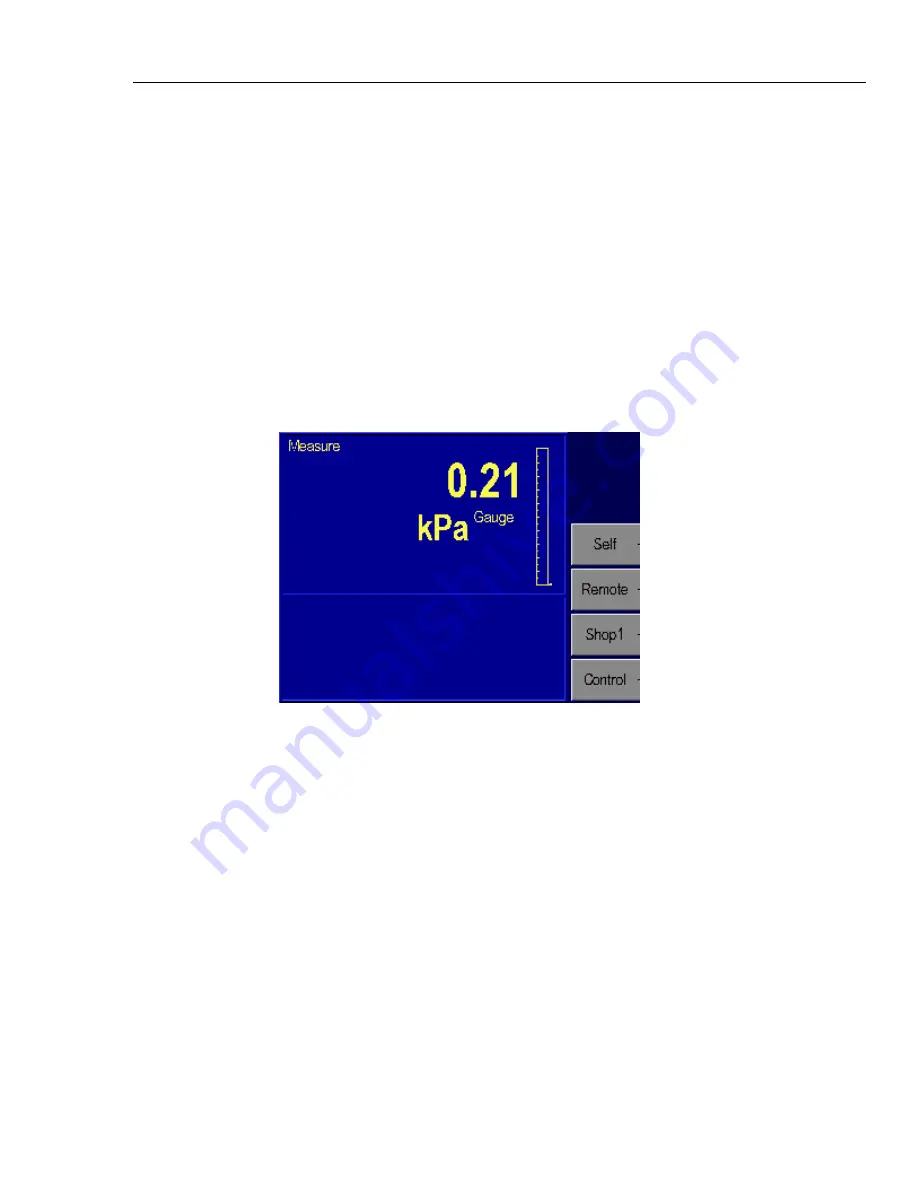
Local Operation
Menu
4
4-13
On permanent absolute instruments, a vacuum pump and vacuum gauge is required to
zero the instrument. The optional vacuum gauge sensor should be installed in a port that
is located internally to the PPI very near to the RUSKA quartz sensor. When initiating the
zeroing command in the PPI, it will cycle the internal valves allowing the external
vacuum pump to pull a hard vacuum on the RUSKA sensor. It is recommended that the
sensor be pulled down to a vacuum of less than 200 mTorr (preferably less than
100 mTorr) in order to obtain a proper zero. The PPI can be zeroed at higher vacuum
levels; however, the uncertainty of vacuum sensors tend to increase at higher vacuum
levels, therefore, the uncertainty in the PPI would also increase if zeroed at higher
vacuum levels. Once the vacuum level is stable, the user enters the vacuum level as
indicated by the vacuum gauge and then the zeroing procedure completes. Refer to
Chapter 6, Maintenance, of the manual for more detailed information regarding the
zeroing procedure of the PPI.
Menu | Test
The Menu | Test section of the system is used to perform a number of the diagnostic and
tuning functions that are available with the RUSKA 7050.
4-15.bmp
Figure 4-15. Menu | Test - Menu
Menu | Test — Self Test
The PPI can perform an electrical self test to assist in trouble shooting potential problems.
Refer to Chapter 6, Maintenance, for more details.
Menu | Test — Remote Test
The Menu | Test | Remote section of the system is used to perform a number of the
diagnostic functions on the remote interface. It can be used to display the transmitted and
received messages that are sent across the interface. This can be a powerful tool to assist
in identifying the source of communication problems.
The Menu | Test | Remote menu displays information from the IEEE-488 interface.
Pressing the Serial 1 [F2] or Serial 2 [F3] keys will display information from the
serial ports.
Summary of Contents for RUSKA 7050
Page 3: ...7050 Change Language Hold key for 5 seconds mode enter...
Page 4: ......
Page 10: ...RUSKA 7050 7050i 7050LP Users Manual vi...
Page 12: ...RUSKA 7050 7050i 7050LP Users Manual viii 7 1 Packing the PPI 7 3...
Page 18: ...RUSKA 7050 7050i 7050LP Users Manual 1 6...
Page 32: ...RUSKA 7050 7050i 7050LP Users Manual 3 4...
Page 60: ...RUSKA 7050 7050i 7050LP Users Manual 5 14...
















































