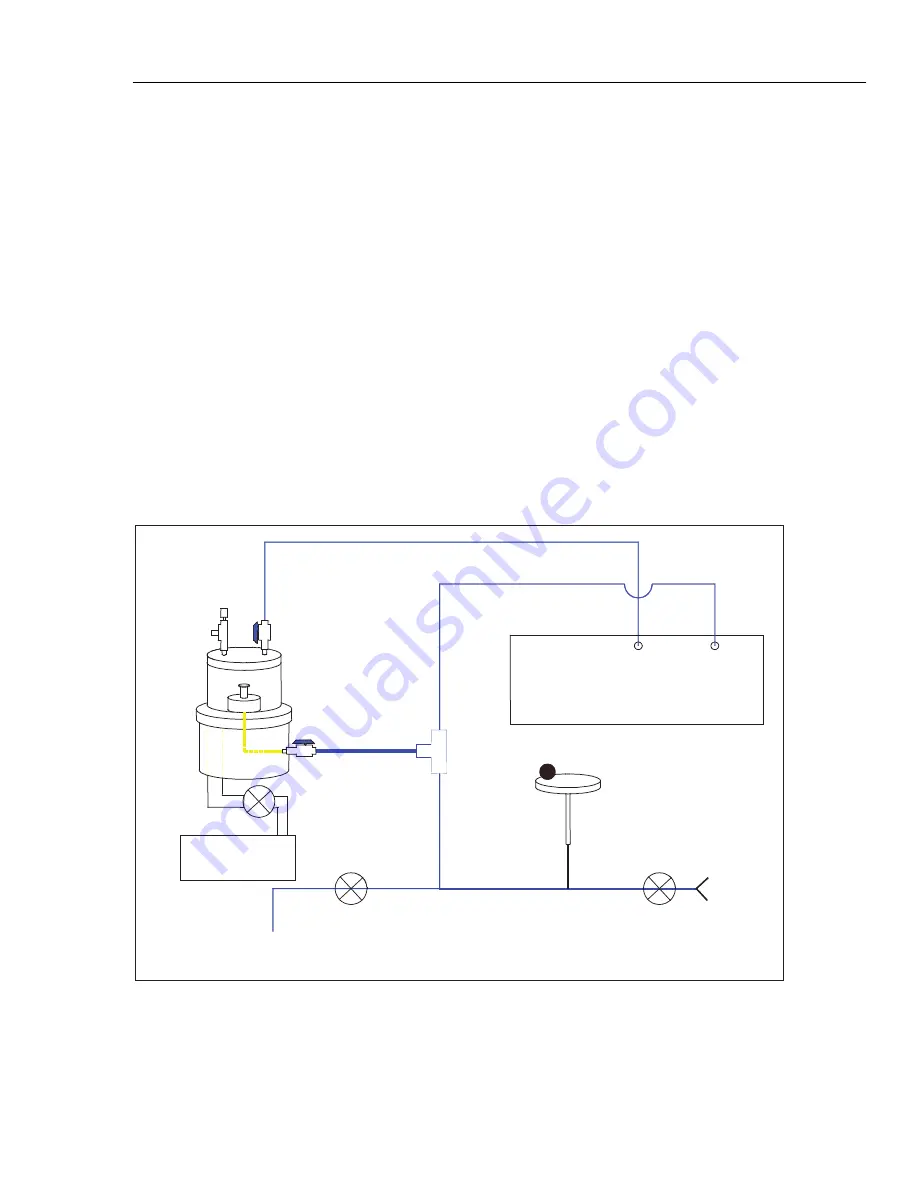
Maintenance
Calibration
6
6-7
Storing the Coefficients
Step 4
Calibration is complete. To exit the calibration procedure without storing the calibration
coefficients in memory, press CANCEL. To store the calibration coefficients in memory,
select the Done [F6] key and the PPI will calculate all of its new coefficients.
Note
In additional to saving the calibration coefficients to the PPI's memory, the
user is advised to separately record the calibration coefficients and store
this "backup" in a safe place.
Step 5
1.
Press PREVIOUS to return to the Main Menu.
2.
Once the calibration procedure is complete, the user should verify several pressure
readings against the pressure standard. If there are variances beyond the stated
precision, then an error was probably made in generating one of the calibration
pressures, and the calibration procedure should be repeated.
Vacuum (Negative Gauge) Calibrations
Vacuum mode is an available option. The following configuration should be used when
calibrating in the Vacuum mode.
METERING
VALVE
CUTOFF VALVE
DEADWEIGHT GAUGE
INLET
REF VACUUM
SYSTEM
PRESSURE & VACUUM
DPC
PRESSURE
CONTROLLER
EXHAUST
TEST
REFERENCE
glc29.eps
Figure 6-3. Vacuum Calibration
Summary of Contents for RUSKA 7050
Page 3: ...7050 Change Language Hold key for 5 seconds mode enter...
Page 4: ......
Page 10: ...RUSKA 7050 7050i 7050LP Users Manual vi...
Page 12: ...RUSKA 7050 7050i 7050LP Users Manual viii 7 1 Packing the PPI 7 3...
Page 18: ...RUSKA 7050 7050i 7050LP Users Manual 1 6...
Page 32: ...RUSKA 7050 7050i 7050LP Users Manual 3 4...
Page 60: ...RUSKA 7050 7050i 7050LP Users Manual 5 14...
















































