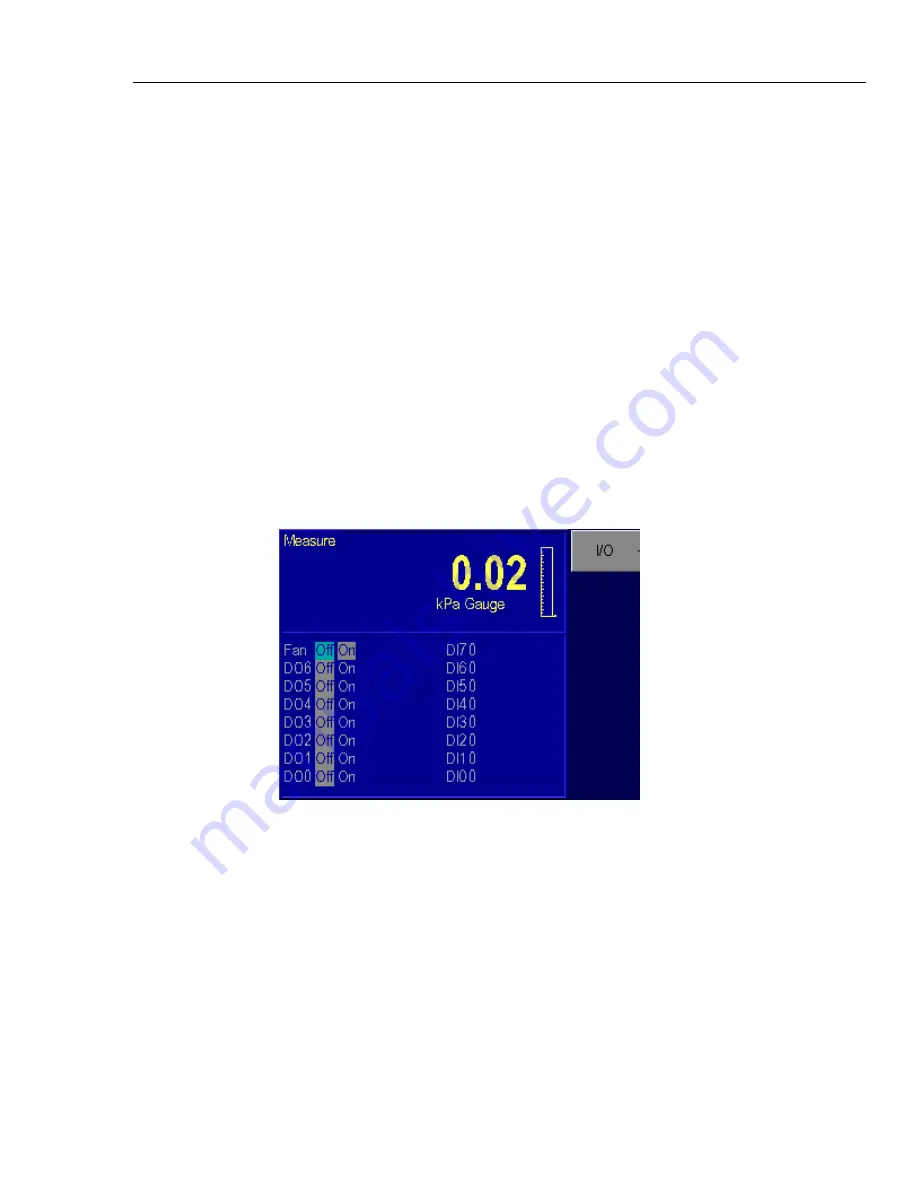
Maintenance
Fan Operation
6
6-15
Fan Operation
The fan in the 7050 can be turned on or off. It is recommended to keep the fan ON since
this will extend the life of the power supply.
When operating the system in either a very cold or hot environment, if the oven is unable
to maintain the temperature of the internal oven, it will generate error Oven Control
Failure Error messages. The operator can review the temperature and duty cycle of the
oven by pressing the MENU | DISPLAY keys. The unit must have been warmed up for a
minimum of 2 hours prior to determining the condition of the oven temperature control.
The temperature of the sensor should be controlled to 50
o
C. The Duty cycle indicates the
percentage of time that the oven control is turned on in order to maintain the oven at the
proper set-point of 50
o
C. A unit that is operating properly, after it has fully warmed up,
should indicate a sensor temperature of 50
o
C and a duty cycle between 10 to 90%.
If operating the instrument in a very cold environment and the oven duty cycle is at a
high percentage (>90%) you will need to turn the fan off. If you are operating in a warm
environment or when multiple systems are housed in consoles without adequate
ventilation, the system may become too hot and generate the oven control failure error
message. If operating the instrument in a warm environment and the oven duty cycle is at
a low percentage (>10%) you will need to turn the fan on.
When the operator changes the status of the fan, it will default to that condition until it is
changed by the operator.
6-10.bmp
Figure 6-10. Menu | Test | Shop 1 - Menu
To turn the fan on or off, press Menu [F6] from Main Menu, then Test [F5] | Shop1 [F5].
Use the rotary knob to highlight either fan Off or On. Press ENTER to select.
System Software Update Procedure
Note
Calibration and other stored constants are not affected by program updates.
The update procedure requires a PC connected to the RS-232 port on the 7XXX.
(9-pin to 9-pin, null modem cable minimum pinout 2-3, 3-2, 5-5).
1.
When appropriate, RUSKA can e-mail the latest version of the software for
upgrading instruments. The e-mail will have a zip file attached contains two files
UPDATE7.EXE and <version>.IMG. Unzip these files into a directory on the PC.
2.
Set the 7XXX to 9600 baud, 8 databits, no parity, 1 stopbit.
Summary of Contents for RUSKA 7050
Page 3: ...7050 Change Language Hold key for 5 seconds mode enter...
Page 4: ......
Page 10: ...RUSKA 7050 7050i 7050LP Users Manual vi...
Page 12: ...RUSKA 7050 7050i 7050LP Users Manual viii 7 1 Packing the PPI 7 3...
Page 18: ...RUSKA 7050 7050i 7050LP Users Manual 1 6...
Page 32: ...RUSKA 7050 7050i 7050LP Users Manual 3 4...
Page 60: ...RUSKA 7050 7050i 7050LP Users Manual 5 14...














































