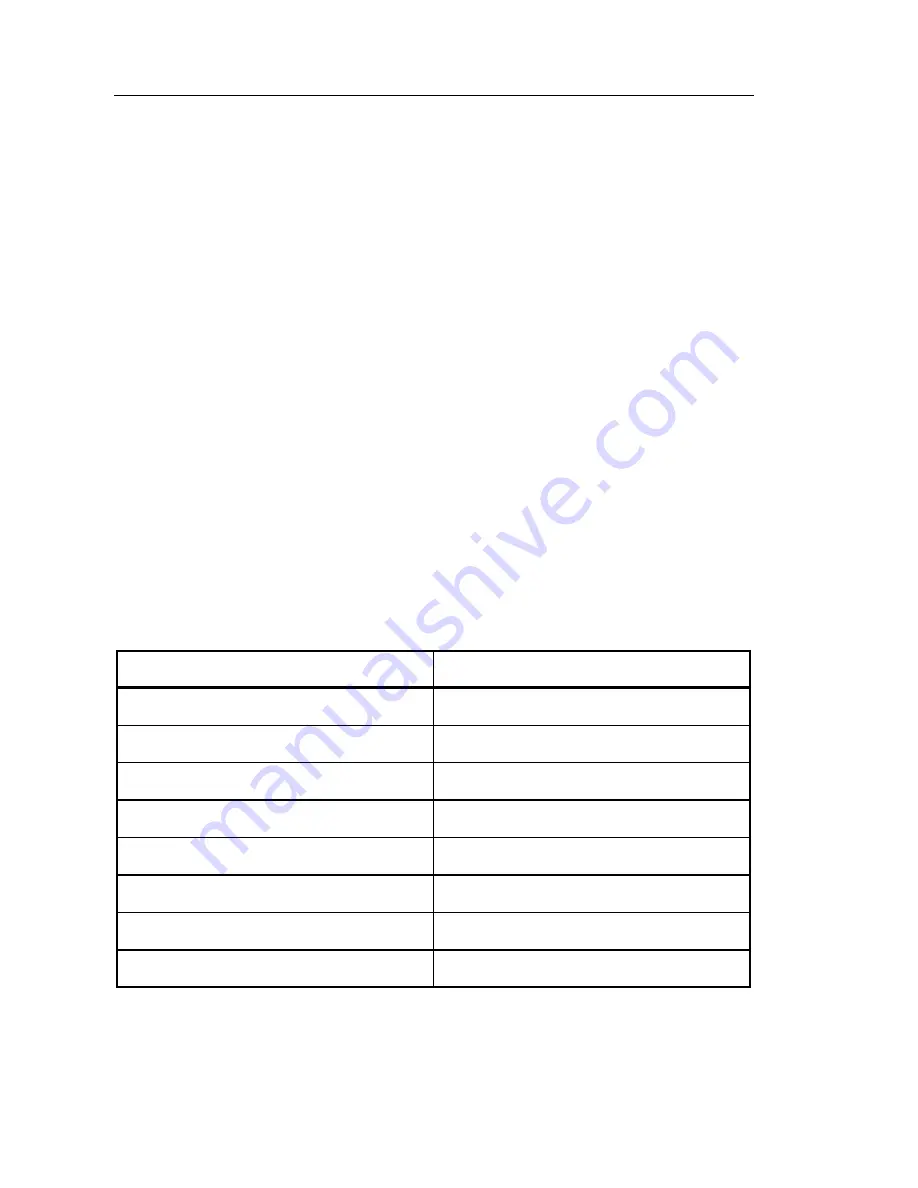
Ti200, Ti300, Ti400
Users Manual
28
Image Menu
The Image menu has controls for different features used in the presentation of
the infrared image on the Imager's LCD and some saved image files.
Note
Data saved as .is2 or .is3 formats can easily be modified within
SmartView software. Still images saved in .bmp or .jpg format, as well
as video saved in .avi format will retain image settings at the time of
capture and save.
Palette
The Palette menu lets you change the false-color presentation of the infrared
images on display or captured. Some palettes are more suitable for specific
applications and can be set as required. Two different palette presentation
modes are available, see Table 5. The Standard Palettes offer an equal, linear
presentation of colors that allow for best presentation of detail. The Ultra
Contrast™ Palettes offer a weighted presentation of colors. These palettes
work best in situations with high thermal contrast for extra color contrast
between the high temperatures and low temperatures.
Table 5. Palettes
Standard Palettes
Ultra Contrast™ Palettes
Grayscale Grayscale
Ultra
Grayscale Inverted
Grayscale Inverted Ultra
Blue-Red Blue-Red
Ultra
High Contrast
High Contrast Ultra
Hot Metal
Hot Metal Ultra
Ironbow Ironbow
Ultra
Amber Amber
Ultra
Amber Inverted
Amber Inverted Ultra
















































