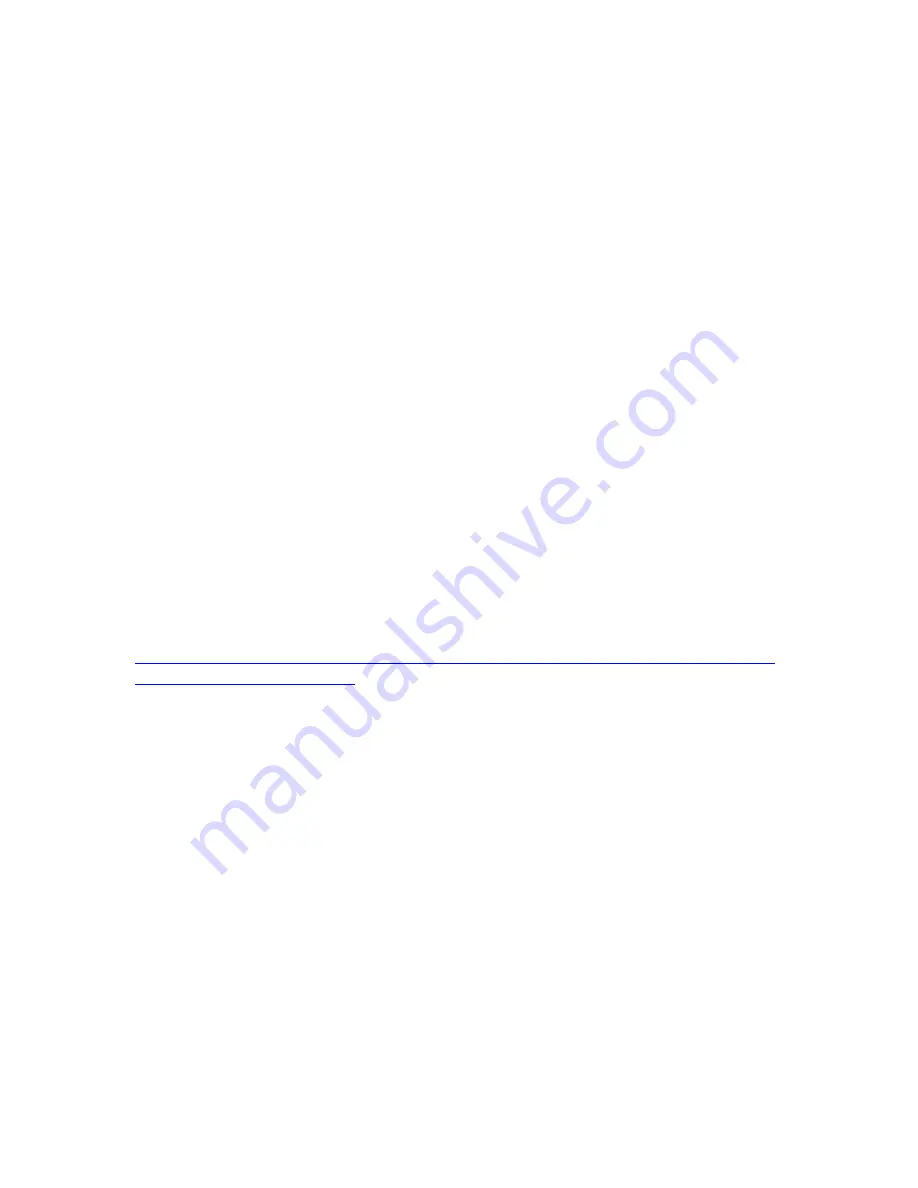
Chapter 3 Downloading and Looking at
Images Using InsideIR v2.0 Software
This chapter begins with the InsideIR software installation. Prior to installing the software
however, please take a moment to verify that your computer meets the minimum
requirements shown below:
•
One of the following operating systems Microsoft
®
Windows
®
XP, Microsoft
®
Windows
®
2000 or Microsoft
®
Windows
®
98 SE updated with the latest packages
o
Version of Internet Explorer 5.01 or greater for Microsoft
®
Windows
®
XP,
Microsoft
®
Windows
®
2000 users.
o
Version of Internet Explorer 6.0 or greater for Microsoft
®
Windows
®
98 SE
users
o
Microsoft .NET Framework 1.1 (is included on InsideIR 2.0.0 installation
Package)
o
Microsoft Visual J# runtime components 1.1 (is included on InsideIR 2.0.0
installation Package)
o
MDAC 2.6 Microsoft Data Access Components (is included on InsideIR
2.0.0 installation Package)
o
Microsoft Access 2000 or greater for Windows
®
98 SE users only.
*Note: the latest version of Internet Explorer can be found on Microsoft’s Web site at
http://www.microsoft.com/downloads/details.aspx?FamilyID=1e1550cb-5e5d-48f5-b02b-
20b602228de6&displaylang=en
•
Personal computer with a Pentium
®
III processor, 700 MHz or higher. (Pentium
®
4
processor at 2.80GHz recommended)
•
512 megabytes (MB) of RAM (higher recommended)
•
500 MB of free hard disk space
•
SuperVGA monitor with the screen resolution set at 1024 x 768 or greater; small
fonts setting; and true color (32 bits)
•
CD ROM drive
•
USB rev. 1.1 port
•
Mouse or pointing device
•
Printer, optional for printing reports
Jan 31st, 2005
- 30 -
Summary of Contents for Ti30
Page 4: ...Appendix B Infrared Theory Q A 92 Glossary 96 Jan 31st 2005 4 ...
Page 25: ...Man Machine Interface Flow Charts Main Loop Jan 31st 2005 25 ...
Page 26: ...Image Recording Procedure Emissivity Adjustment Procedure Jan 31st 2005 26 ...
Page 70: ...Jan 31st 2005 70 ...
Page 86: ...Jan 31st 2005 86 ...















































