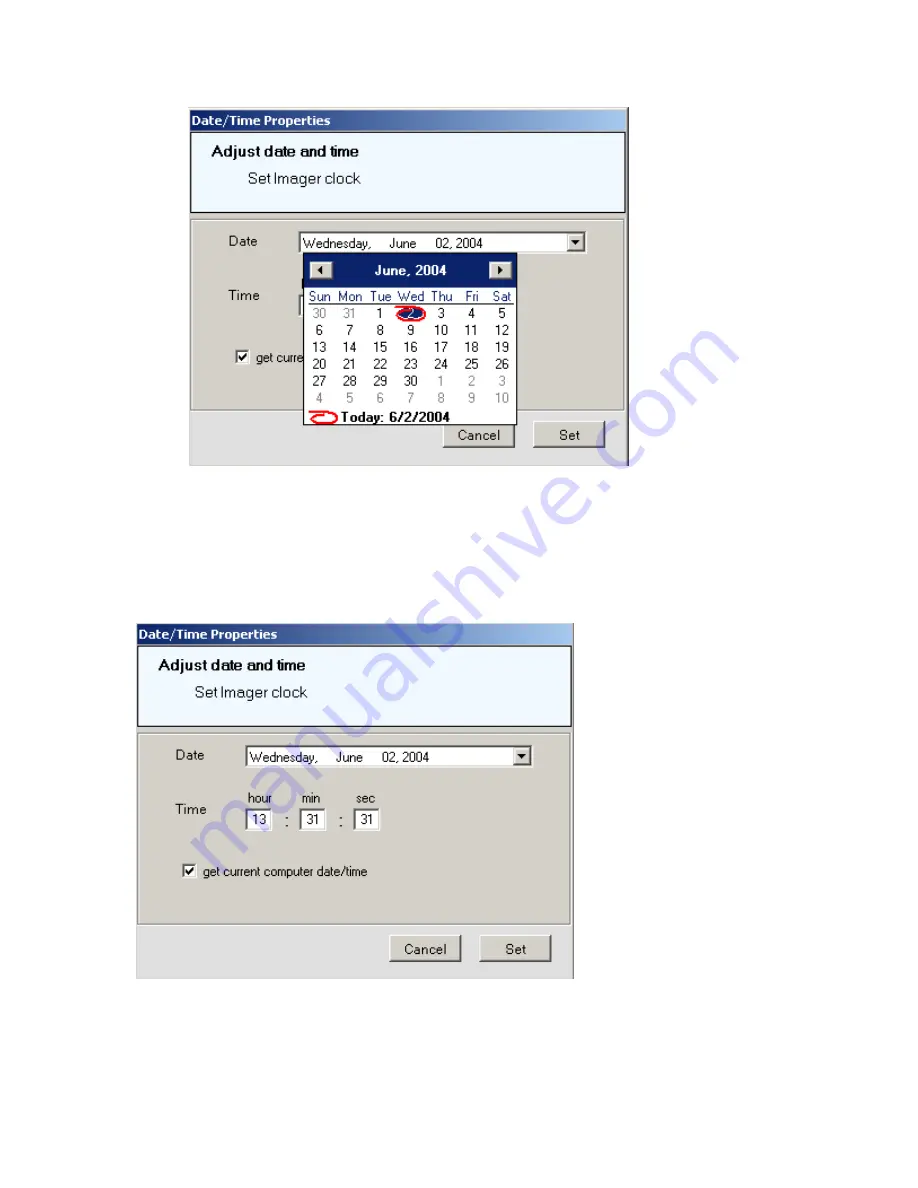
•
Click on the side arrow buttons to change the current year / month
•
Click to select the day of the month.
The following windows appears:
•
To set the current time, click on the
hour
and
min
(minute) boxes to enter time
information. Use the 24-hour time format only.
•
Press the
Set
button to upload the information to the imager.
Jan 31st, 2005
- 54 -
Summary of Contents for Ti30
Page 4: ...Appendix B Infrared Theory Q A 92 Glossary 96 Jan 31st 2005 4 ...
Page 25: ...Man Machine Interface Flow Charts Main Loop Jan 31st 2005 25 ...
Page 26: ...Image Recording Procedure Emissivity Adjustment Procedure Jan 31st 2005 26 ...
Page 70: ...Jan 31st 2005 70 ...
Page 86: ...Jan 31st 2005 86 ...
















































