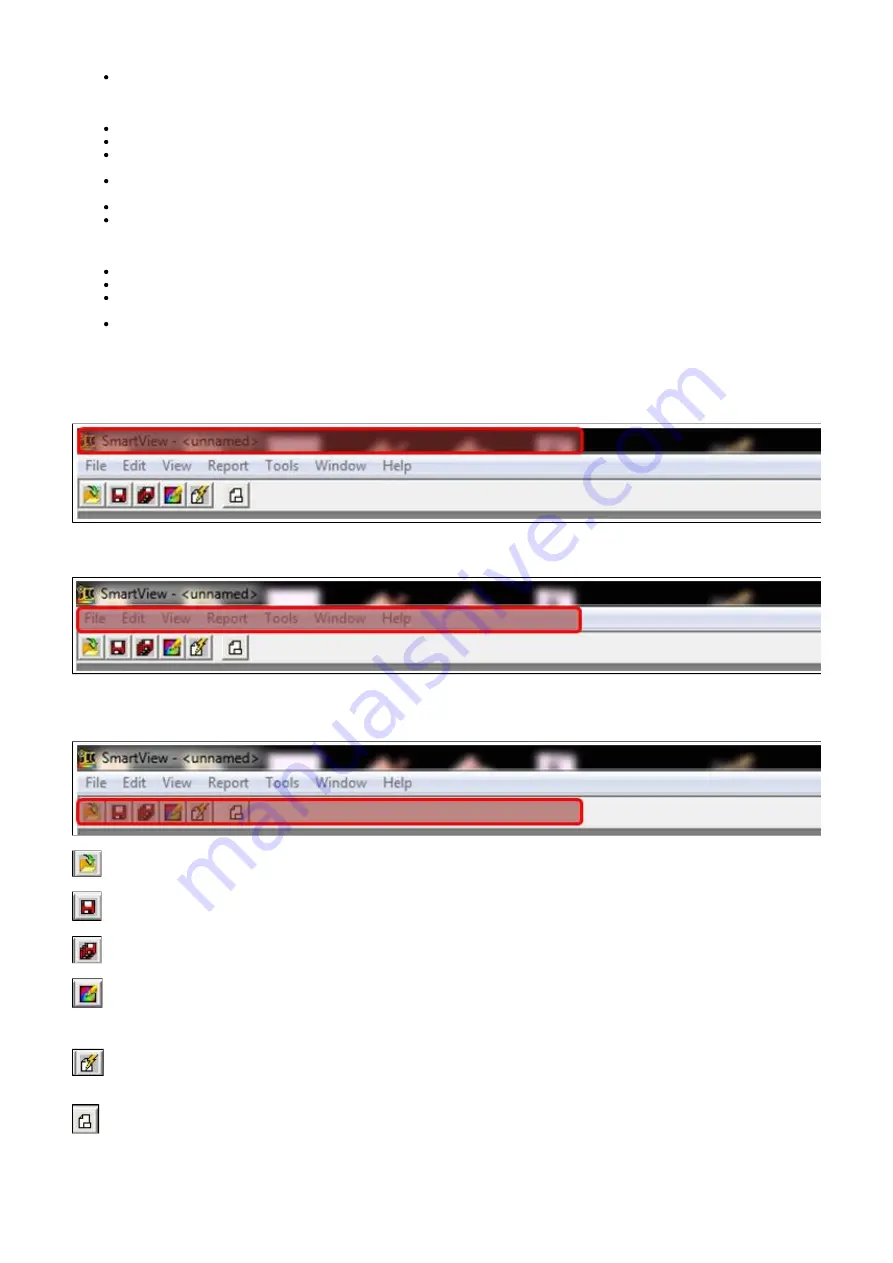
Rotate images and videos
Extensive annotation possibilities
Add annotations to images in the camera or in the PC software
Review IR PhotoNotes™
Input information such as locations, problem description,
recommended actions, and other notes
Reference images can be linked together for good/bad and before
/after analysis
Annotations can be automatically included in reports
Review voice annotations captured in the field by the imager
Simplified report generation
Generate professional customized reports fast
One-click report generation for a quick result
Choice of features including before/after, IR PhotoNotes,
annotations, supporting data and graphics
Report wizard guides the user through advanced report
generation
Starting SmartView
Title Bar: Located across the top of the SmartView window. Contains
controls to minimize, maximize, and close the SmartView window
Menu Bar: Located under the Title Bar. Contains a number of drop down
menus used to launch various SmartView functions
Tool Bar: Located under the Menu Bar. Contains a number of controls,
from left to right
Open image file button: Click this to open an image
Save active image button: Click this to save an active image
Save all images button: Click this to save all open images
Edit active image button: Click this to open the image editing
window to edit the active image. (Note: You can also double-click the
active image to open the image editing window.)
Quick report on all images button: Click this to open report template
and generate report for the active image
Annotation File Editor button: Click this to open the annotation file
editor to create or modify an annotation file
Image Icon Description
Summary of Contents for TiR32
Page 12: ......






























