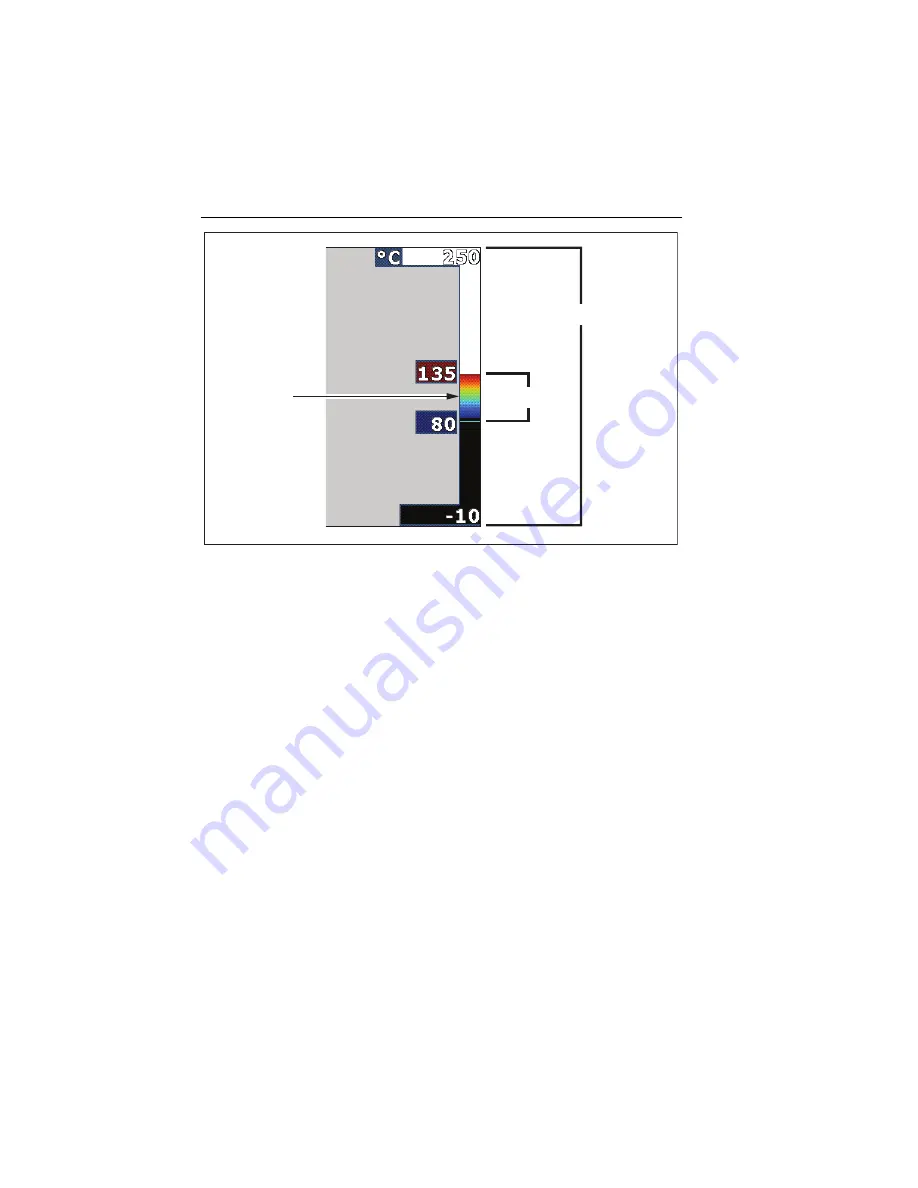
TiS
Users Manual
10
Total Imager Range
Span
Level
exj02.eps
Figure 1. Range and Span Settings
Reviewing and Deleting Stored Images
To view stored images on the SD card:
1.
Press
until
Memory
appears over
.
2.
Press the softkey labeled
Memory
to reveal the review menu.
3.
Press the softkey labeled
Review
.
4.
Press the softkey labeled
Up
to display the previous image or
Down
to
display the next stored image.
To delete a single Image from the SD card:
1.
Perform the steps under viewing stored images above to bring the desired
image to the display.
2.
Press the softkey labeled
Select
.
3.
Press the softkey labeled
Delete
.
To delete all the images from the SD card:
1.
Press
to activate the menu.
2.
Press the softkey labeled
Memory
.
Summary of Contents for TiS
Page 4: ...TiS Users Manual ii...
Page 6: ...TiS Users Manual iv...
Page 24: ...TiS Users Manual 18...









































