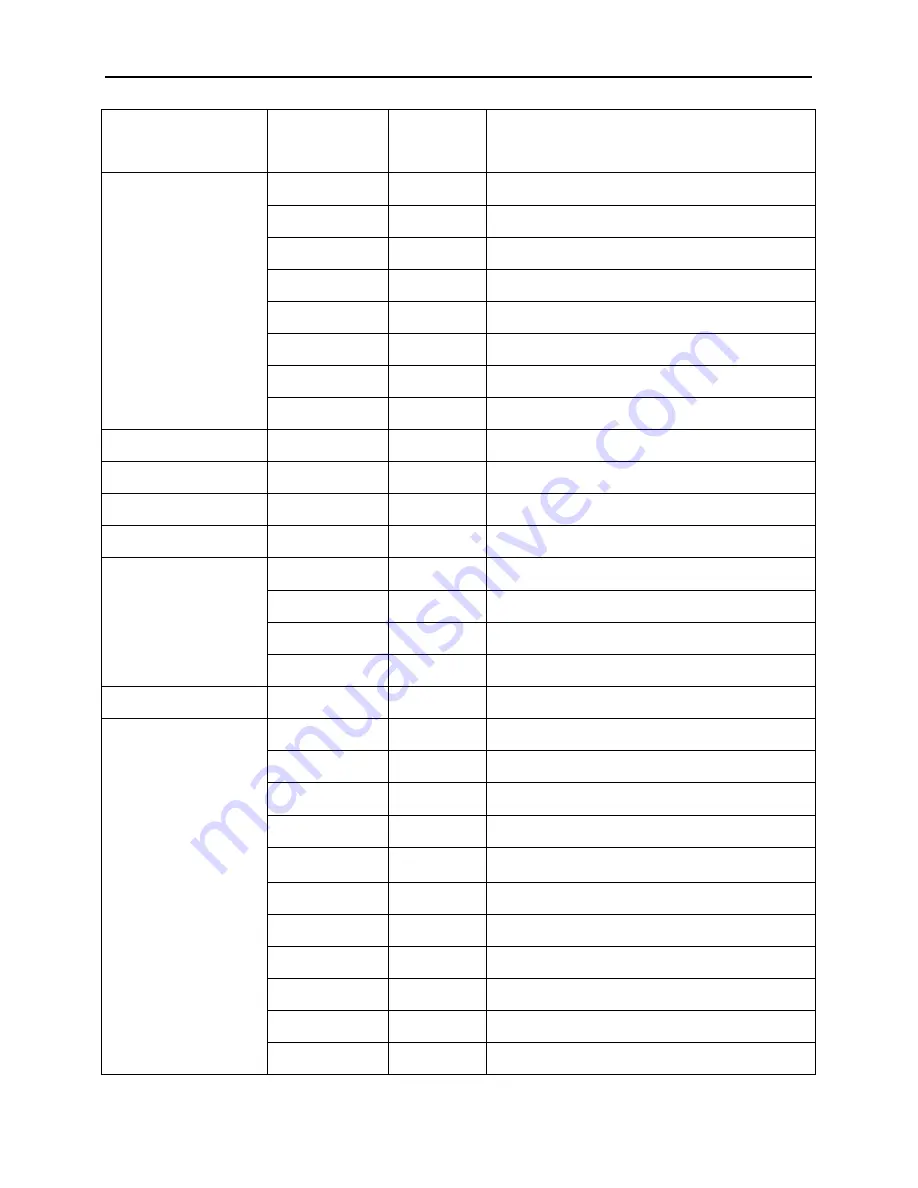
LIGHT SKY
FLY DRAGON LIGHTING EQUIPMENT CO.,LTD
www.lightsky.com.cn
www.lightsky-china.com
21
Channel
DMX
values
%
Effect
0-1
0-1
No function
2-225
1-88
Colour gradient change
226-230
89-90
2700K
231-235
91-92
3200K
236-240
93-94
4200K
241-245
95-96
5600K
246-250
97-98
6500K
16.
Macro
colour
251-255
99-100
8000K
17.
Pan
0-255
0-100
18.
Pan fine
0-255
0-100
19.
Tilt
0-255
0-100
20.
Tilt fine
0-255
0-100
0-127
0-49
128-135
50-53
136-231
54-91
21.Lens Rota.
232-255
92-100
22.Rota.SP 0-255
0-100
0-9
0-3
No function
10-14
4-5
System Reset
15-19
5-7
Open
20-24
7-9
Close
25-29
10-11
Quick open
30-34
12-13
Quick close
35-128
14-50
No function
129-133
51-52
Simple(11CH)
134-138
53-54
Standard(17CH)
139-143
55-56
Extended1(21CH)
23.
Fixture
control
144-148
57-58
Extended2(25CH)







































