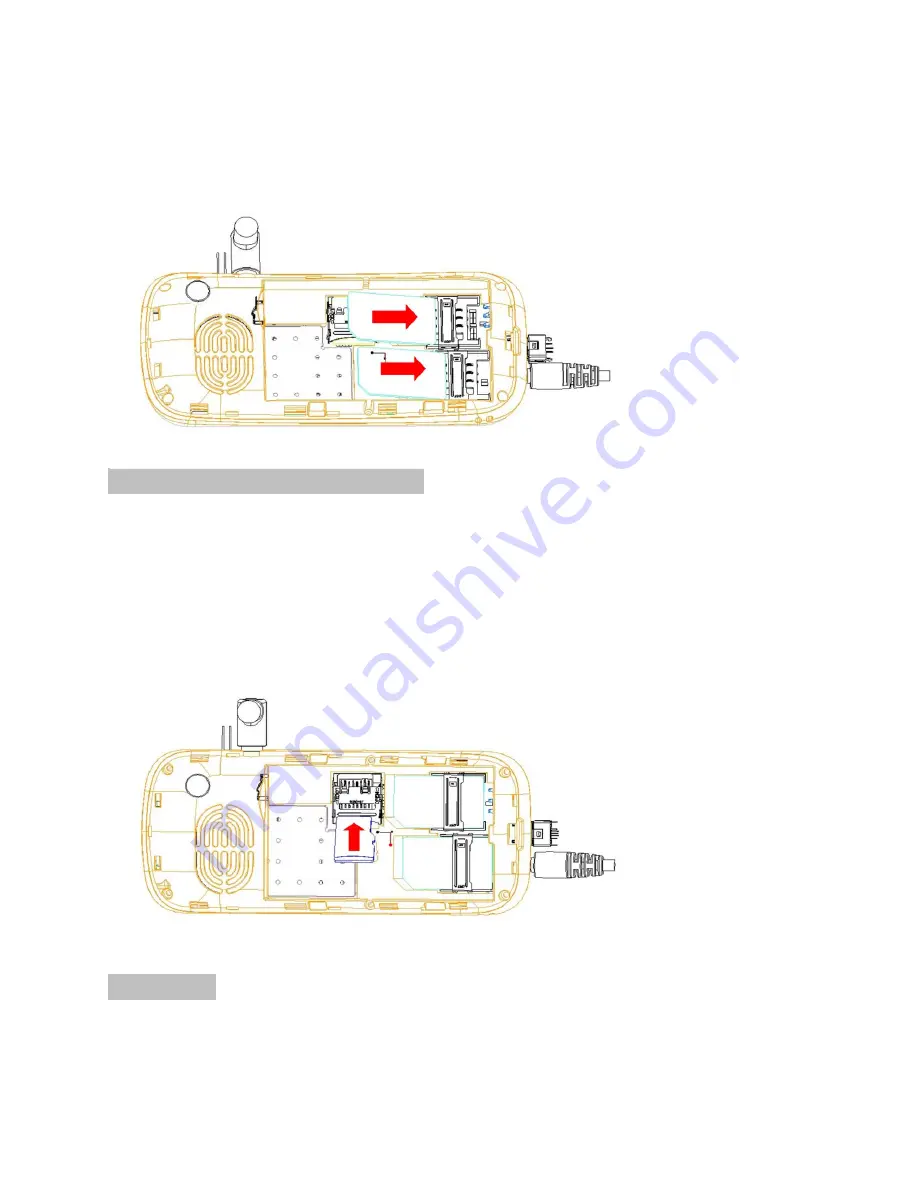
7
1)
Inserting
- make sure that the phone is already switched off and is not put on
charge. Remove the battery. Ensure the contacting (golden) points of SIM cards
are facing downwards. Slide the card into the carrier.
2
) Remove the battery
- Remove the battery and slide the card out of the
carrier. Re-insert the battery.
2.4 Installing/Removing T-Flash card
This mobile supports the T-Flash card hot swap feature. User can insert or remove
this card at any time regardless of whether the phone is power on.
a)
Inserting
: open the back cover of the DS188n. The gold contacting points of
the T-flash card should face downwards. Align the T-flash. Card in accordance to
the picture below. Lock by sliding the metal slider lock.
b)
Removing
: open the back cover, remove the battery, unlock the metal lock
by sliding it. Now remove the card.
2.5 Charging
Your phone is powered by a rechargeable Li-ion battery. When the battery is
weak, the battery sensor informs you. You need charge the battery. When the
battery becomes too weak for the phone to operate, the phone switches off





































