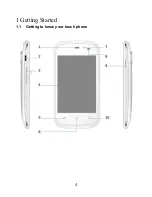1
F351
User’s Manual
ALL RIGHTS RESERVED
© 2013. All rights are reserved. No part of this document may be reproduced
without permission.
While all efforts have been made to ensure the accuracy of all contents in this
User’s Manual, we assume no liability for errors or omissions or statements of
any kind in this User’s Manual, whether such errors or omissions or
statements are a result of negligence, accidents, or any other cause. The
contents of this User’s Manual are subject to change without notice.
Protect our environment! We strive to produce products in compliance with
global environmental standards. Please consult your local authorities for
proper disposal.
Note:
Specifications and information in this
User’s Manual are furnished
for information only and are subject to change without prior notice.
These should not be construed as a commitment or a certificate of
technology. FLY mobile phones assumes no responsibility for any errors
or omissions that may appear in this manual.