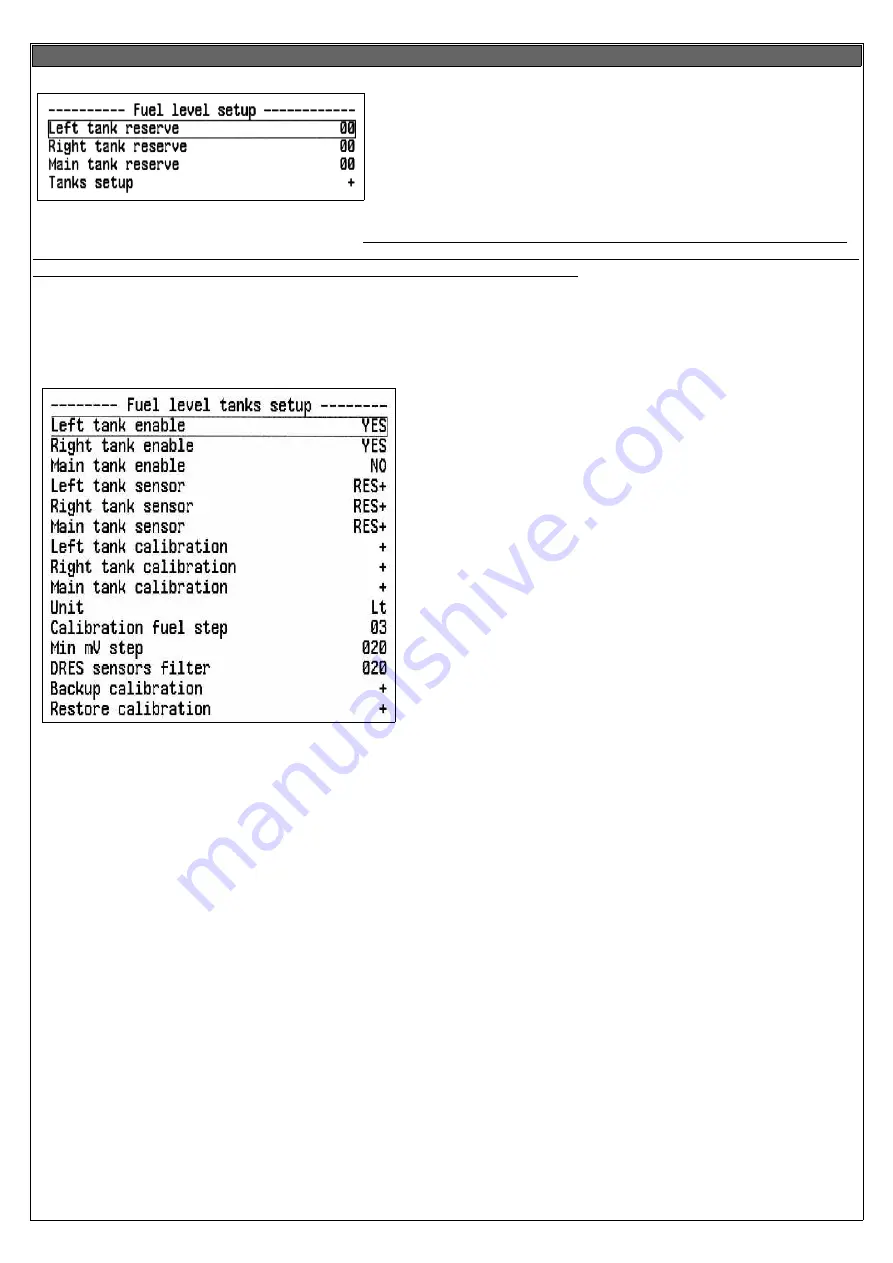
6.1.4 Fuel level setup menu
This menu contains the settings related to fuel level. The fuel level indications are obtained by reading the fuel level sensors
installed in your aircraft and connected to ECLIPSE.
The indications are approximated, do not solely rely on the ECLIPSE
to determine the fuel available in the tanks but always refer to primary instrument installed in your aircraft. The pilot
is the solely responsible to check the real fuel quantity available in the tanks.
Left tank reserve
: Set the amount of fuel below which is activated the corresponding alarm.
Right tank reserve
: Set the amount of fuel below which is activated the corresponding alarm.
Main tank reserve
: Set the amount of fuel below which is activated the corresponding alarm.
Tanks setup
: Press the knob to enter in the submenu:
Left tank enable:
Set “YES” if the LEFT tank fuel level sensor
are installed and connected to FL1, set “NO” if not installed or
not used.
Right tank enable:
Set “YES” if the RIGHT tank fuel level
sensor are installed and connected to FL1, set “NO” if not installed or
not used.
Main tank enable:
Set “YES” if the MAIN tank fuel level sensor are
installed and connected to FL1, set “NO” if not installed or not used.
Left tank sensor:
Set the fuel level sensor type installed in the
LEFT tank:
“RES+”
for resistive fuel sensors that increase resistance as
you add fuel.
“RES-”
for resistive fuel sensors that decrease resistance as
you add fuel.
If you don't know what type of resistive sensors are installed
please see chapter 7.3.1 “Fuel level sensors checkings”.
“CAP”
for capacitive fuel sensors.
“DRES”
for fuel sensors model “DRES”.
Right tank sensor:
Set the fuel level sensor type installed in
the RIGHT tank.
Main tank sensor:
Set the fuel level sensor type installed in
the MAIN tank.
Left/Right/Main tank calibration:
Calibrate the fuel tanks (see chapter 7.3 "Fuel level sensors calibration").
Unit:
Set the unit of measure in liters (Lt) or US Gallons (UsG). This unit is also used for fuel computer indications.
Calibration fuel step:
Set the fuel quantity to add at each calibration step (see chapter 7.3 "Fuel level sensors calibration").
Range in liters: 1~9 - Range in Gallons: 0.1~2.3.
Min mV step:
Minimum thresold to detect fuel sensors movement (default = 20, don't modify this value).
DRES sensors filter:
Filter for DRES sensors, not used for other sensors (default = 20, don't modify this value).
Backup calibration:
Perform a backup on a SD card of the calibration data and other parameters of this menu (Fuel level tanks
setup). It's recommended to perform the backup right after finishing the fuel tanks calibration and copy in a safe place the backup
file created in the SD (“televel.csv”). Use SD card with maximum capacity of 2 Gb.
Restore calibration:
Perform the restore of the calibration data and other parameters of this menu (Fuel level tanks setup).
Copy the backup file (“televel.csv”) on a SD card; use SD card with maximum capacity of 2 Gb.
31
Summary of Contents for Eclipse
Page 6: ...ECLIPSE PART I INSTALLATION 6 ...
Page 7: ...2 Dimensions 7 ...









































