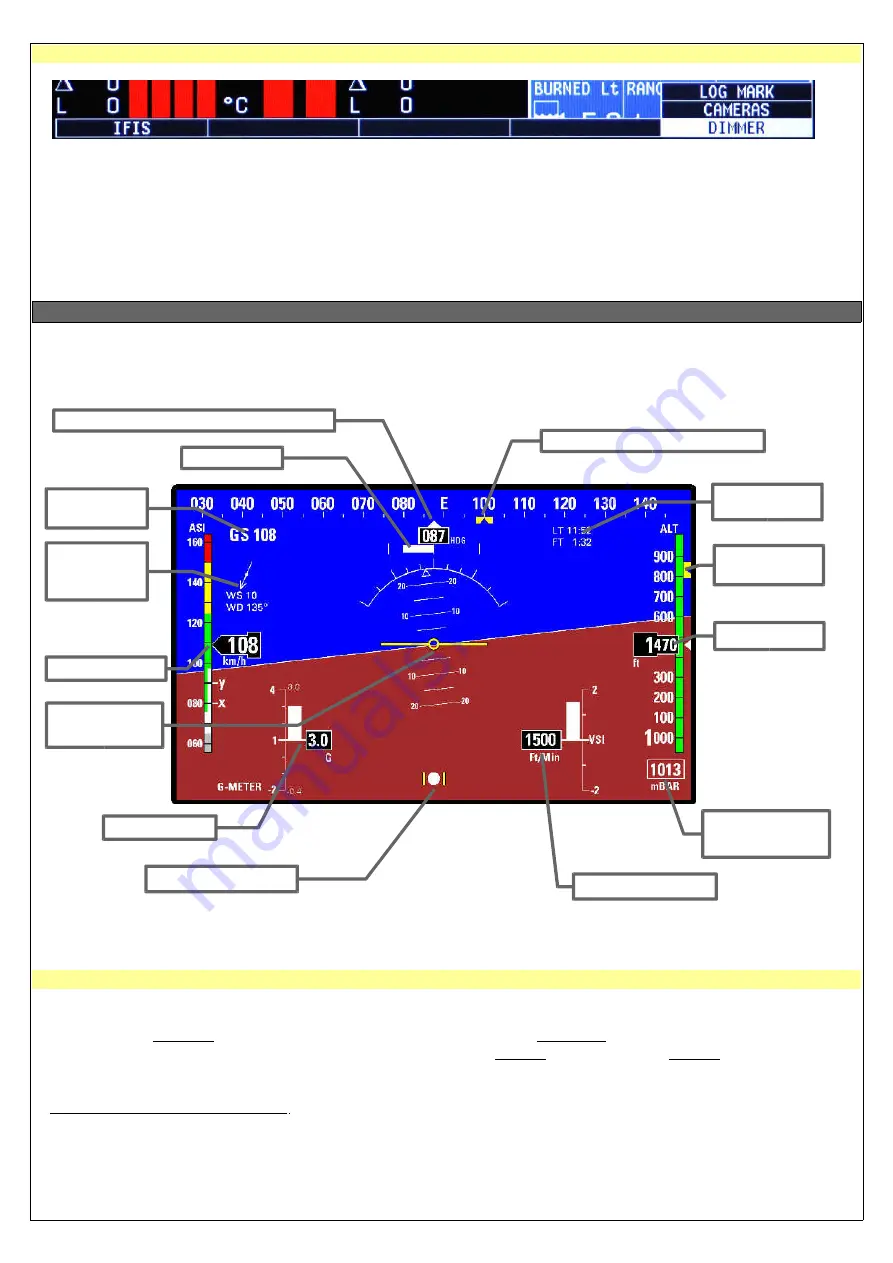
FUNCTIONS MENU AVAILABLE (press any key to display the menu):
-
IFIS
: to switch to the IFIS page (only for ECLIPSE IFIS)
-
DIMMER
: display brightness adjustment (1=min. brightness, 10=max. brightness)
-
CAMERAS
: to switch to video/cameras page (see chap.8.4 “Video/cameras section”).
-
LOG MARK
: to create a mark that will be visible in the datalog and in KML file for Google Earth (see chap.8.5
“Datalogger”)
-
SYSTEM SETUP
: Press P1 + P4 for 2 seconds.
8.2 PFD section
This page display all flight data:
The available indications are:
•
HEADING/TRACKING INDICATOR:
Placed in the upper part of the screen, the heading/tracking indication is represented with both tape and numeric indicator.
The tape indicator shows numbers in degrees except for the four cardinal points which are shown as N , S , W , E.
It can show the
HEADING
(magnetic compass, indicated with “HDG”) or the
TRACKING
(Track of the GPS,
indicated with “TRK”). Note that after power-on the compass is set to
heading
and is switched to
tracking
when speed
exceeds 60 Km/h. It's however possible to switch between the two indications: press any buttons to display the menu then
press
P3
button.
Heading and tracking considerations:
The
Heading
is valid either stationary or moving and during aircraft turns the indicator is fluid and continuous. It compensate
for aircraft attitude so that the indication is valid also with pitch or roll inclination.
The
Tracking
is read form GPS receiver and is updated once per second, so in case of fast turns it may not have a
43
HEADING/TRACKING INDICATOR
AIR SPEED
ALTIMETER
ARTIFICIAL
HORIZON
G-METER
SLIP INDICATOR
PRESSURE
REFERENCE
VERTICAL SPEED
HEADING/TRACKING BUG
ALTIMETER
BUG
STATUS
INDICATOR
TURN RATE
GROUND
SPEED
WIND
SPEED &
DIRECTION
Summary of Contents for Eclipse
Page 6: ...ECLIPSE PART I INSTALLATION 6 ...
Page 7: ...2 Dimensions 7 ...





































