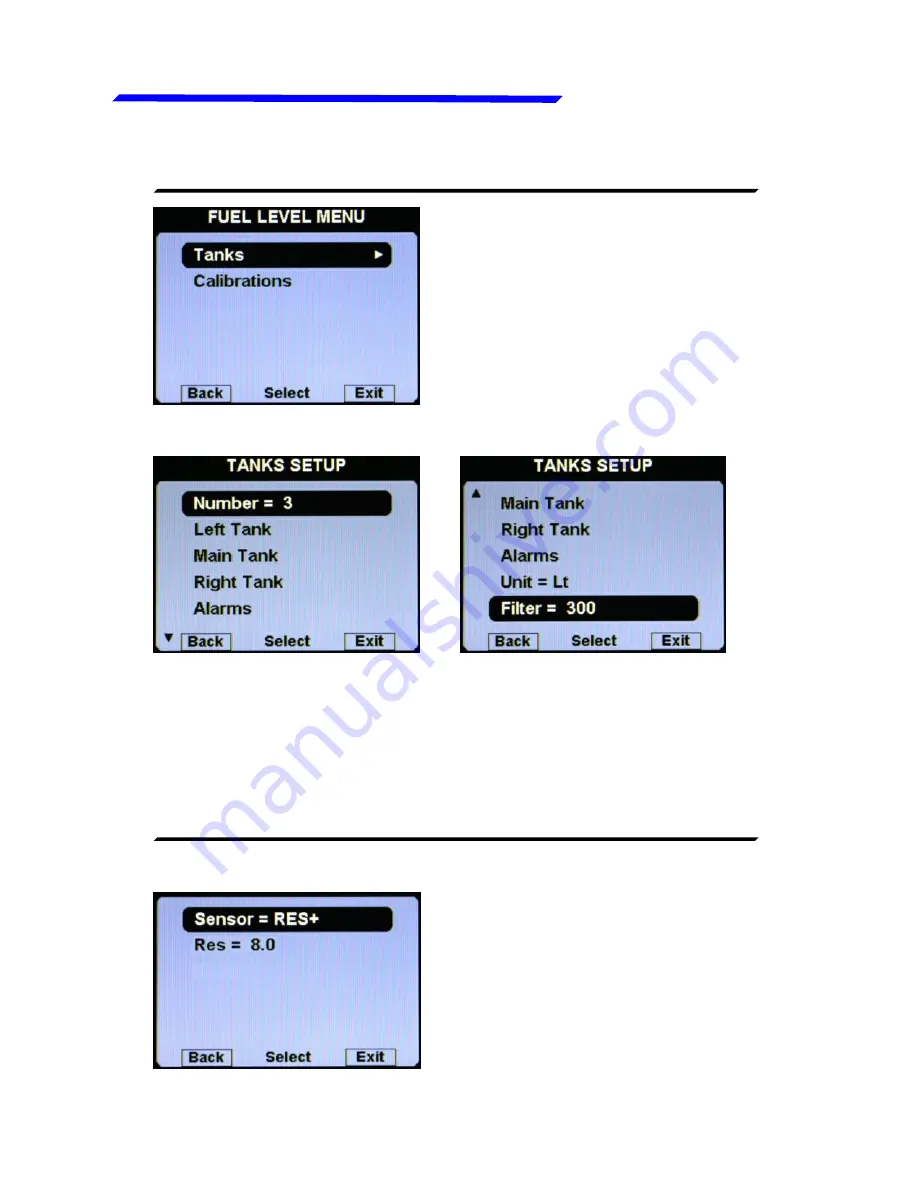
Flybox
VIGILUS
-
Operating manual
26
®
Rev. 1.0
Fuel level setup menu
FUEL LEVEL SETUP MENU:
●
TANKS SUBMENU:
●
Number = 1/2/3:
Set the number of fuel level sensors installed
and connected to the remote module.
If you have not connected any fuel level sensors, set to zero.
If you set one tank, it will be named “Main tank”.
If you set two tanks, they will be named “Left tank” and “Right
tank”. Default=2.
●
LEFT/MAIN/RIGHT TANK SUBMENU:
Instrument configuration
Summary of Contents for Vigilus
Page 1: ...Revision 1 0 18 7 2017 For firmware version 2 14 Flybox Operating manual ...
Page 2: ...Page intentionally left blank ...
Page 3: ...SECTIONS INSTRUMENT CONFIGURATION OPERATING INSTRUCTIONS TECHNICAL SPECIFICATIONS ...
Page 10: ...Page intentionally left blank ...
Page 89: ...Page intentionally left blank ...
Page 90: ...Page intentionally left blank ...
Page 91: ...Page intentionally left blank ...
















































