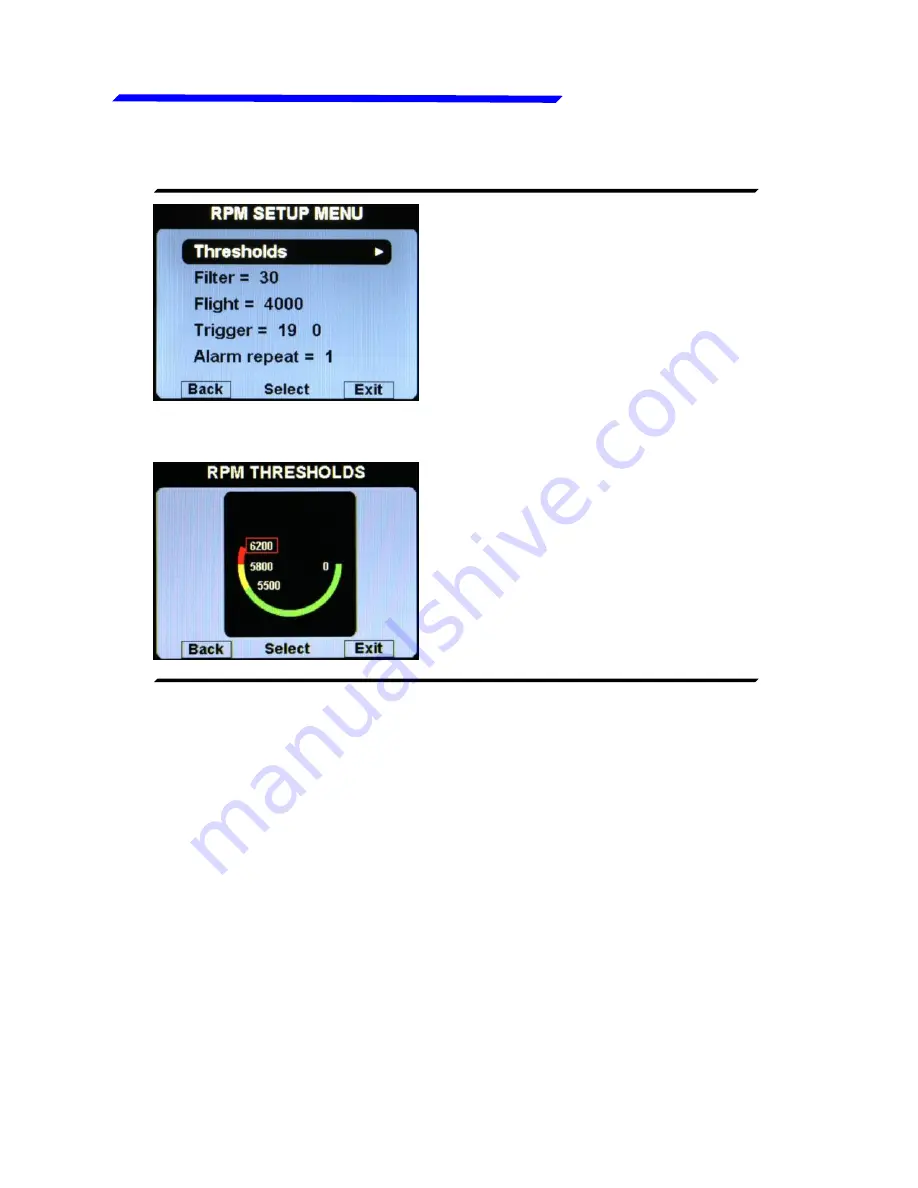
Flybox
VIGILUS
-
Operating manual
32
®
Rev. 1.0
RPM setup menu
RPM SETUP MENU:
●
Thresholds:
set the min
value (bottom of the bar), the
yellow threshold, the red
threshold and the max value
(top of the bar).
●
RPM THRESHOLDS SUBMENU:
●
Filter:
This parameter affect the readings and the gauges
displayed: a low value means that the readings will be more
fast and unfiltered (but subject to fluctuations), an high value
means that the readings will be more slow and stable
(range:0~100, default=30).
●
Flight:
set the RPM required to start the flight timer (the flight
timer start automatically when the engine's RPM meets or
exceeds this parameter for 30 seconds). Range:0~9990,
default=4000.
●
Trigger:
set the electrical threshold for the RPM input. The
number on the right is the actual reading of the RPM, to check
immediately while modifying the trigger value.
For signal amplitude of 0~5 Volt set a value of 20.
For signal amplitude of 0~12 Volt set a value of 27.
Instrument configuration
Summary of Contents for Vigilus
Page 1: ...Revision 1 0 18 7 2017 For firmware version 2 14 Flybox Operating manual ...
Page 2: ...Page intentionally left blank ...
Page 3: ...SECTIONS INSTRUMENT CONFIGURATION OPERATING INSTRUCTIONS TECHNICAL SPECIFICATIONS ...
Page 10: ...Page intentionally left blank ...
Page 89: ...Page intentionally left blank ...
Page 90: ...Page intentionally left blank ...
Page 91: ...Page intentionally left blank ...
















































