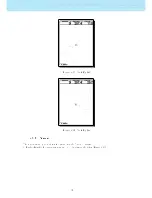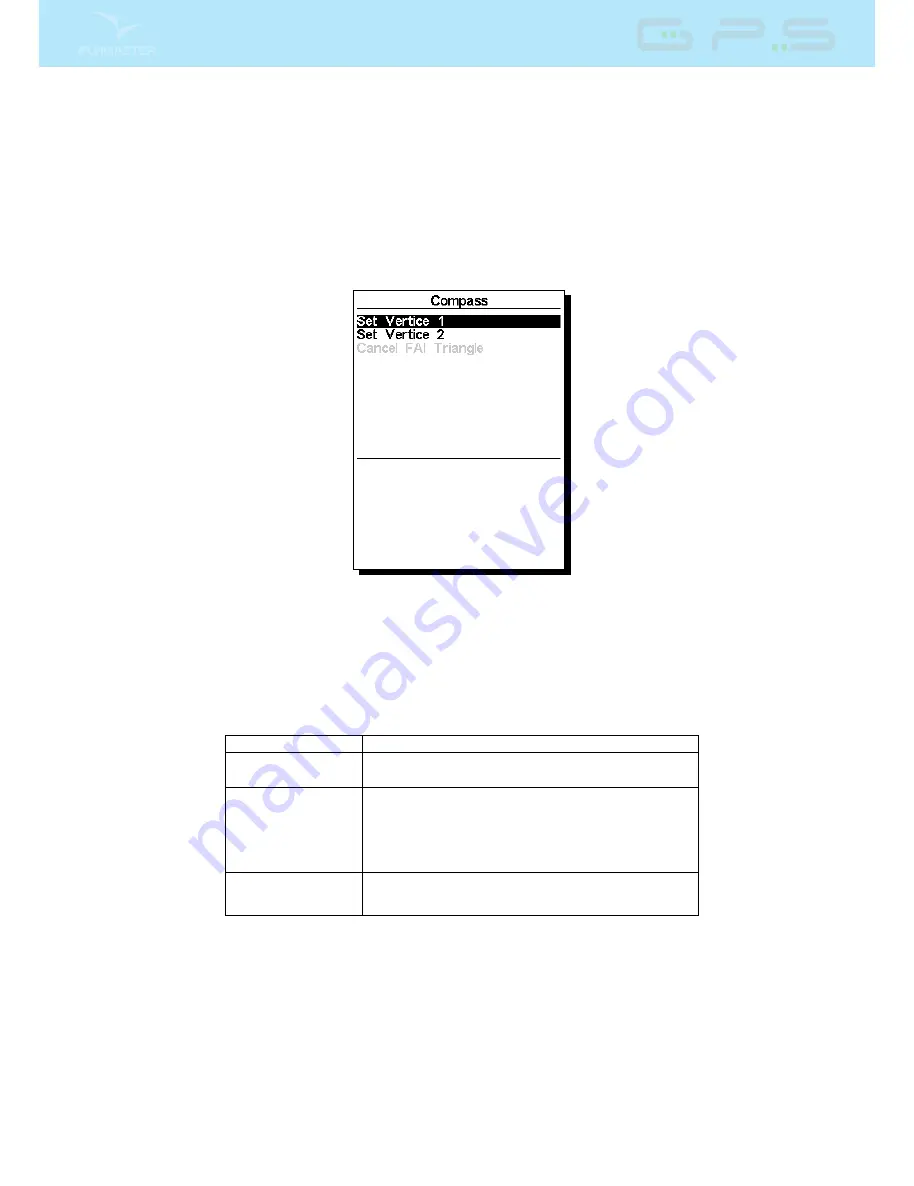
According to FAI code, section 3, and also the XC-Contest rules, an FAI triangle must satisfy the 28%
leg rule, which states that the shortest leg must not be less than 28% of the total leg distance. The
Flymaster FAI triangle assistant module provides numerical and graphical, information about the triangle
status, distances, and required navigation to fulll the 28% rule. Since automatic detection of the triangle
vertices is very dicult, we decide to let the pilot manually decide on the rst and second vertex rather
than have this automated since this may lead to invalid triangles. The Triangle Assistant page allows the
pilot to manage the execution of a FAI Triangle by manually set the triangle vertices. The page can be
accessed through the main Menu (see Figure
4.8
), and the page options can be seen in Figure
4.9
. A short
description of each option can be seen in Table
4.3
Figure 4.9: Triangle Assistent Menu
Note: The Triangle Assistant page is only accessible when the instrument has a valid 3D
position x
Table 4.3: Triangle Assistent Menu Options
Option
Function
Set Vertex 1
Denes the current coordinate as the rst FAI trian-
gle vertex.
Set Vertex 2
The current coordinate is set has vertex 2. If vertex
1 is not dened yet then the take-o coordinates are
used as vertex 1. In both cases vertex 2 can only
be dened if the minimum leg distance (2 Km) was
traveled.
Cancel FAI Trian-
gle
Cancel the current FAI triangle and resumes the task
if dened.
A more detailed description of the FAI triangle module assistant can be seen in section Chapter
7
.
4.5 Nearby Landings
It is possible to dene waypoints as Landing, allowing the pilot to quickly check for landing options. The
Nearby Landings page will show all the waypoints, dened as Landings, for which the necessary glide ratio
is nite. Glide ratio's are calculated once the Flight Starts. Besides the waypoint name the distance and
26
All manuals and user guides at all-guides.com