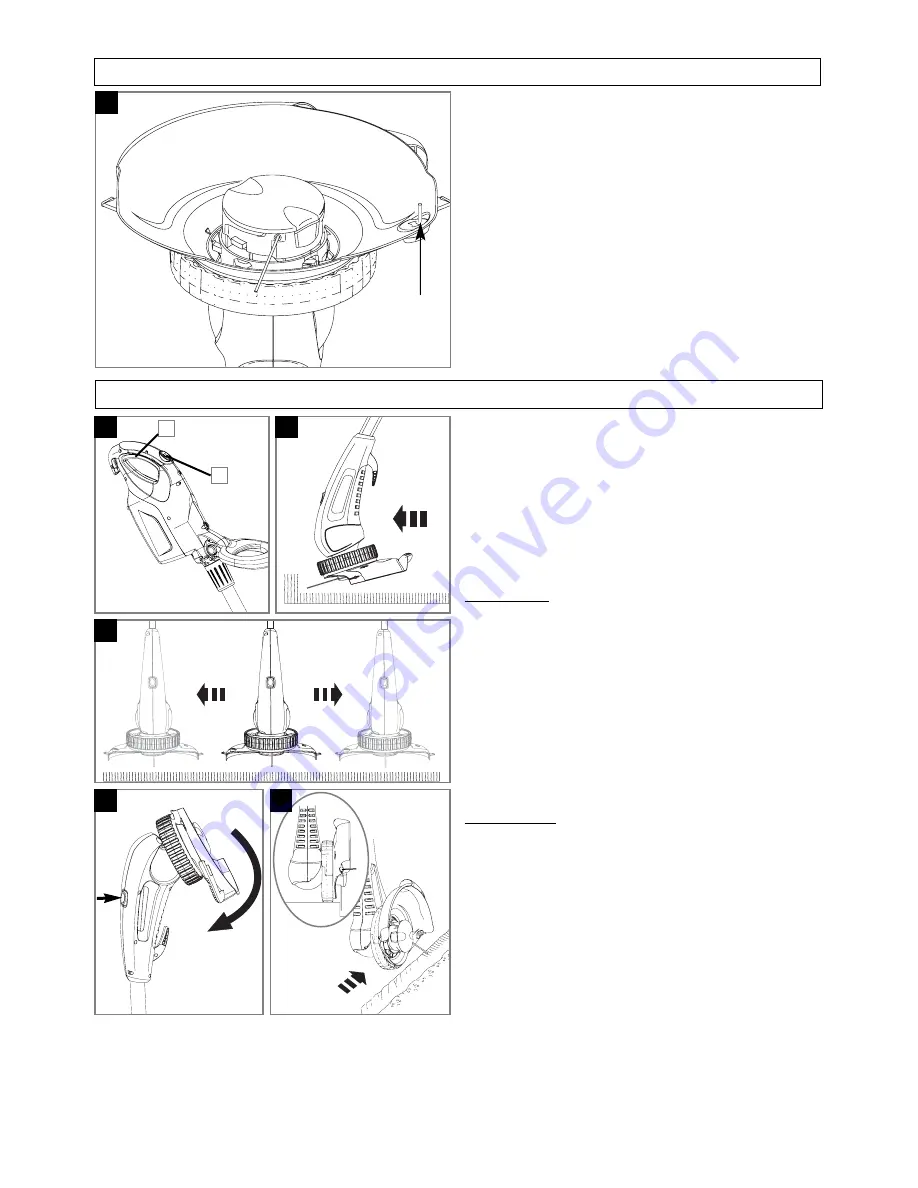
• WARNING
• The use of eye protection is recommended.
Do not lean over the trimmer whilst trimming or
edging, objects may be thrown by the cutting line.
Do not allow cutting head to rest on the ground.
Do not overload your trimmer.
Overloading can be avoided by making sure
the motor speed does not drop unduly.
• BEFORE USE
Make sure that both lines are fed out.
• Make sure motor is up to full speed before
trimming or edging.
How to trim
•
The switchbox is provided with a lock-off but-
ton (J1) to prevent accidental starting.
1. To start, press lock-off button
(J1)
, squeeze the
switch lever
(J2)
, release lock-off button.
1. Hold as illustrated in
Fig J
.
2. To start, squeeze the switch lever.
3. Cut with nylon line at an angle using the tip.
(K).
4. Swing trimmer in and out of the cutting area taking
small cuts
(L)
5. Line is fed out automatically every time the trimmer
head stops rotating and returns to operating speed.
• Extra line can be fed out manually as described in
Manual line feed
6. To stop your trimmer release the switch lever.
How to edge
1. To convert to edging mode, press button
(M1)
and
twist head
(M2)
. An audible "click" will confirm
that the head is locked.
2. Hold as illustrated in
Fig J
.
3. To start, squeeze the switch lever.
4. Rest edger on wheel for extra stability and line up
the edge of the lawn with the two indicators on the
guard
(N1)
. Edge in direction indicated in
Fig N.
5. To stop your trimmer release the switch lever.
6. To return to trimming mode, press button and twist
head back the opposite way. An audible "click" will
confirm that the head is locked.
K
J
L
How to trim and edge
Auto Line Feed System
H
line cutter
How the automatic line feed works (H)
1. When initially switching on the trimmer, a small
length of line is fed out.
2. A ‘clattering’ noise will be heard when the nylon line
hits the line cutter.
DO NOT BE ALARMED this is
quite normal.
After approximately 5 seconds the line
will be cut to the correct length and the noise will
reduce as the motor reaches full speed.
• Make sure the motor is up to full speed before
trimming or edging.
3. If the noise of the nylon line being cut cannot be
heard, more line will need to be fed out.
4. To feed more line, it is first necessary to to allow
the motor to stop completely, then re-start, allow-
ing the motor to reach full speed.
5. Repeat step 4. until you hear the line hitting against the
cutter. (Do not repeat this procedure more than 6 times)
6. If problems are experienced with the automatic
line feed refer to Fault Finding Chart.
1
2
M
1
2
1
N


























