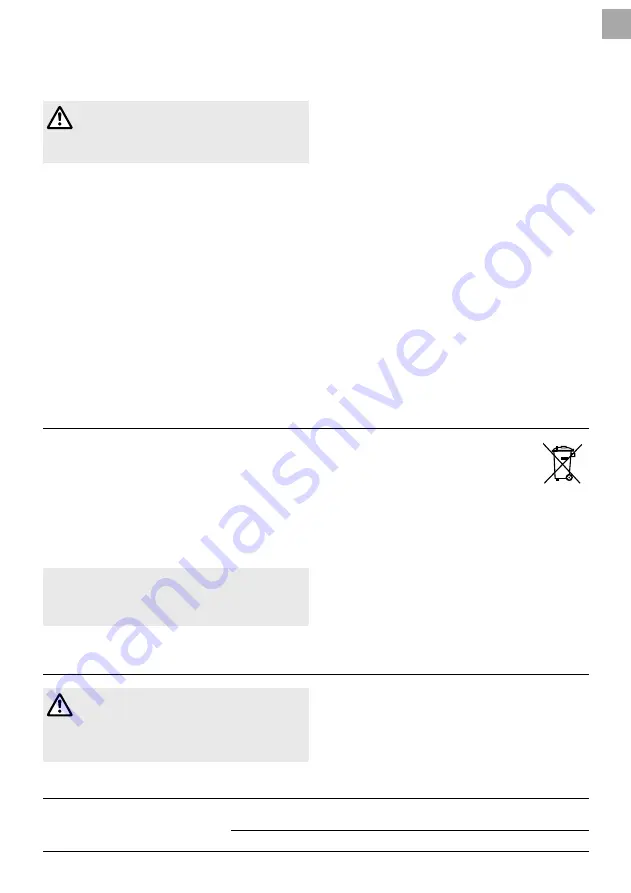
5. STORAGE
To put into storage [ Fig. S1 ]:
The product must be stowed away from children.
1. Disconnect the mains cable.
2. Clean the product.
3. Wind the cable around the cable hook
(29)
and the foot
pedal
e
. (To unwind the cable push the button
ö
and
turn the cable hook
(29)
down.)
4. Stow the product in a dry area where it has protection
from frost.
Recommendation:
The product can be hung up by the handle. The cutting
head is not put under too much strain if the product is
stowed hanging up.
Disposal:
(in accordance with RL2012/19/EC)
The product must not be added to usual
household waste. Refer to local environmental
laws for discarding.
v
Important: Make sure that the product is discarded
through your municipal recycling collection centre.
Always return the product to its normal operating position
before you start again.
To replace the filament cassette or the cutting
filament:
DANGER! Risk of physical injury!
Risk of injury from metal cutting parts!
v
Do not use metal cutting parts or replacement
parts and accessories not approved by FLYMO.
Only use original FLYMO Filament Cassettes.
You can order Replacement Filament Cassettes from
your FLYMO dealer or directly from the FLYMO Customer
Service. You can buy either a Replacement Filament
Cassette or the Cutting Filament only.
FLYMO Filament Cassette and Cutting Filament:
• 500E
FLY021
Part.no.: 513937190
• 580E / 650E
FLY061
Part.no.: 510245990
1. Push and hold the two latches
(24)
.
2. Remove the cassette cover
(23)
.
3. Remove the old filament cassette
(25)
.
4. Remove all dirt in the cassette holder
(26)
.
5. Release one filament
(19)
from the cleat © of the new
filament cassette
t
.
6. Secure the filament
(19)
into one slot
(27)
.
7. Pull approximately 10 cm of the filament
(19)
out of the
filament cassette
(25)
through the slot
(27)
in the cassette
holder
(26)
.
8. Repeat for the second filament.
9. Put the filament cassette
(25)
into the cassette holder
(26)
.
Make sure, the filament is not caught and the latches
(24)
are locked.
10. Check that the filament cassette
(25)
is correctly
locked. (Try to remove the filament cassette
(25)
without to push the latches
(24)
.
To replace the cutting filament [ Fig. M3/M5] :
1. Remove the filament cassette
(25)
.
2. Remove all dirt in the cassette holder
(26)
.
3. Take approximately 5 meters of one filament
(19)
and
insert it into one of the filament lock holes
(28)
in the
filament cassette
(25)
.
4. Wind the filament
(19)
onto the filament cassette
(25)
in
the direction of the arrows on the top of the filament
cassette
(25)
. (Wind the first filament on the upper section
of the filament cassette
(25)
.)
Make sure, the filament
(19)
is neatly winded on the
filament cassette
(25)
.
5. Repeat for the second filament.
6. Replace the filament cassette
(25)
.
6. TROUBLESHOOTING
DANGER! Risk of physical injury!
Cut injury when the product starts
accidentally.
v
Before you troubleshoot the product, make sure
that the mains cable is disconnected.
Problem
Possible Causes
Remedy
Filament is to short or trimmer
vibrates
Filament not fed out and visible.
v
Pull the filament until it reaches the
filament limiter
Filament not removed from the cleat.
v
Remove the filament from the cleat.
7
GB





























