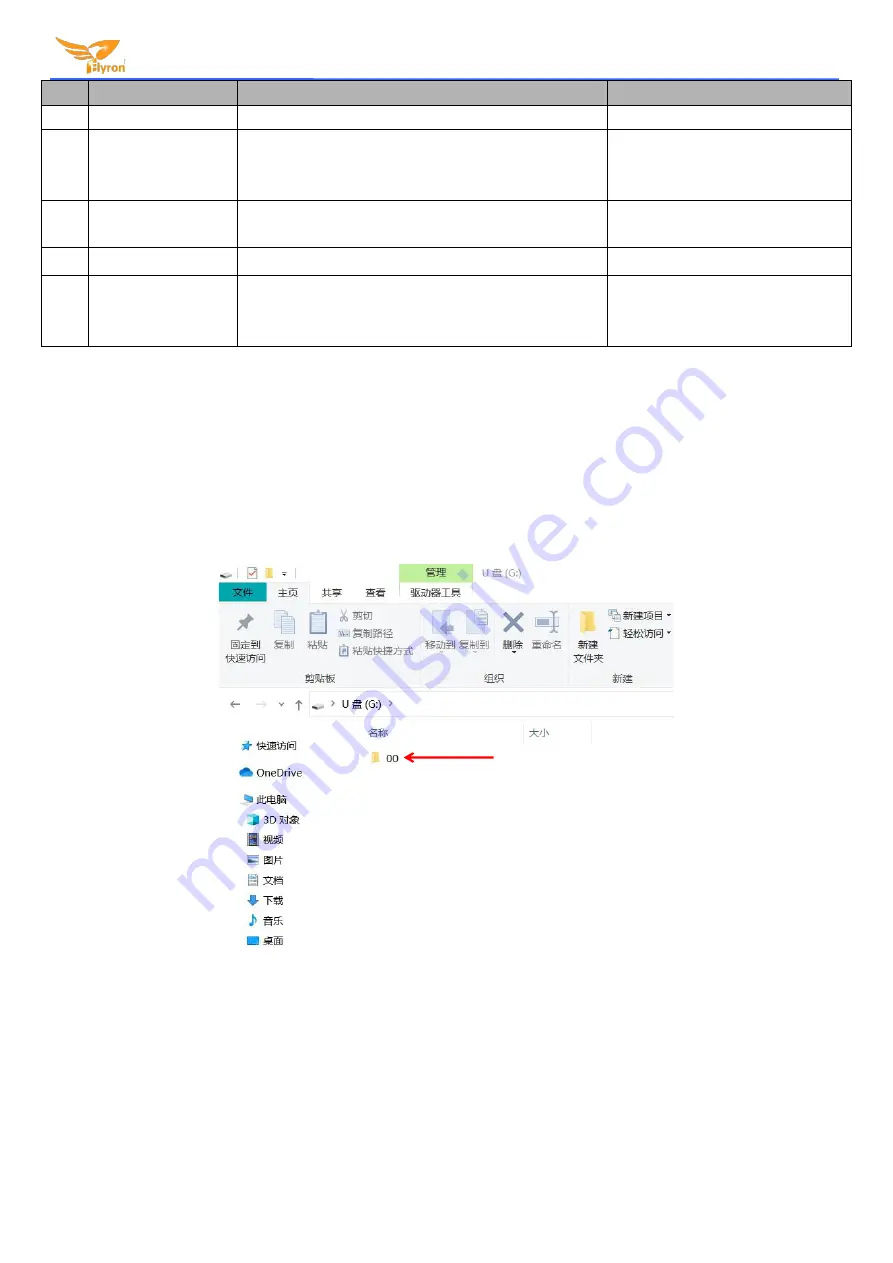
Flyron Technology Co., Ltd.
www.flyrontech.com
- 3 -
No.
Part Name
Function
Notes
1
DC Jack (DC 12V)
For power input
/
2
Button M/V-
Shot press to swap the two work modes between “all
repeat” and “single repeat”, and long press for
volume down
/
3
Button N/V+
Shot press to activate next track, and long press for
volume up
/
4
Audio Jack ER
Outputs audio signal to an earphone or an amplifier
Not available yet
5
USB Port
1). For connecting with a USB stick.
2). For copying audio files into the internal memory
from the inserted USB stick.
The internal memory can store
max. 4 minutes long audio files
based on 128Kbps of MP3 format.
Audio Files Loading/Updating
Generally users can directly use a USB stick. Put audio files on the root directory of the USB stick on computer, and
once the USB stick is inserted onto the player, after an activation from the PIR it plays back a file from the USB stick.
Users can also copy audio files (within 4MB) from the USB stick to the internal memory. Please follow the steps below.
1). Prepare a USB stick, and insert it into the computer (make sure it is empty).
2). Create a folder and rename it “00” on the root directory of the USB stick. Refer to the image below.
3). Copy your MP3 files from local disk into the folder “00” on the USB stick. Refer to the image below.






















