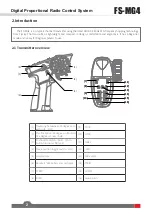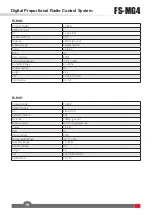FS-MG4
Digital Proportional Radio Control System
8
5.5 Mode switching
This function is for reusing the ST.TRIM and ST.D / R buttons for different channels (see [5.3
Trims], [5.4 D/R).
Function setting:
Under normal power-on condition, press the BIND button twice (within 1S) to switch between
mode 1 and mode 2. By default, mode 1 is used.
Mode 1: R.LED is always on. G.LED is off. ST.TRIM is for CH1 trim. ST.D/R is for CH1 servo
adjustment. TH.TRIM is for CH2 throttle trim. TH.D/R is for CH2 throttle servo adjustment.
Mode 2: R.LED and G.LED are flashing alternately. ST.TRIM is for CH3 trim. ST.D/R is for CH3
servo adjustment. TH.TRIM is for CH4 trim. TH.D/R is for CH4 servo adjustment.
This function dictates what the receiver will do in the event that it loses signal from the
transmitter, this includes servo position etc.
Setup:
When the transmitter is switched on in normal communication state, keep the channel to be
set at the position of the failsafe setup, and press and hold the BIND button for 3S. The G.LED
flashes for 2S, indicating that the setting is successful. That is, when the receiver cannot
receive the signal, it will output the set failsafe value.
Note: The fail-safe function has no default set at the factory and as such must be set manually.
If no failsafe setting has been set, then the receiver will not output anything when signal is
lost.
5.6 Failsafe
Beginner mode is designed for people new to the hobby.
In this mode the throttle will be limited to 50 percent, The channel range defaults to
1250~1500~1750us.
Setup:
To switch between beginner and normal modes,first press and hold the channel 4 button and
Turn the handwheel to the bottom counterclockwise ,then turn on the transmitter .
Note: By default, the system is set to normal mode. The GLED will flash slowly for 3 seconds
during power on if the system is set to beginner mode.
5.7 Beginner Mode