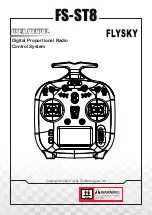11
This function is suitable for beginners. The trainer can make instruction and training for the students under
supervision, to avoid the risks caused by beginners in the learning process.The trainer function can be enabled by
selecting Status: ON. Then, users can set a switch to control the trainer function. When the switch is on, the trainer
controls the aircraft. When the switch is off, the student controls the aircraft. For example, if the trainer and the
student use two FS-ST8 transmitters for teaching and training. The trainer's FS-ST8 transmitter needs to be set to
ON for this function with a control switch, and the student's transmitter does not need to be set.
The transmitter provides four stick mode, you can set it according to your habit. CH1 represents Aileron, CH2
represents Elevator, CH3 represents Throttle, CH4 represents Rudder.
Mode2(M2) is the de fault mode. Changing between modes
2/4 (M2/M4)and modes 1/3 (M1/M3)will necessitate changing
the throttle gimbals position. You need have to open up the
product, see [8.3 Swapping Gimbals] for details.
6.1.2 TX SET - TRAINER
6.1.3 TX SET - STICK MODE
Function settings:
1.
Select
STICK MODE
and press
Scroll Wheel
to enter
.
2.
Select
an appropriate
item by scrolling
Scroll Wheel
and
press
Scroll Wheel
to finish
.
3.
Test the function to confirm all the channel direction is
the same as the actually expected direction.
4.
The mechanical structure may adjust as needed after
the mode is selected. Namely the throttle needs to be
adjusted from self-return to non-self-return and vice
versa. In addition, in the mode of throttle non-self-
return, the throttle position should be adjusted when
it is from left to right and vice versa. For other changes,
the adjustment is not required.
Function settings:
1.
Select
TRAINER
and press
Scroll Wheel
to enter
.
2.
Set
ON
or
OFF
to turn on or turn off using
Scroll Wheel
.
3.
Set a switch. In the menu, select a switch and its
corresponding position to finish, or you can toggle the
corresponding physical switch on the transmitter to
finish.
Notes:
1.
Use a trainer cable to connect the two transmitters which are
for the trainer and the student
. Make sure the trainer cable
connected well before using this function.
2. VALID will be displayed on the top of this menu, when trainer
transmitter and student transmitter are connected successful.
Elevator
Mode
Throttle
Rudder
Aile
ro
n
Mode
Elevator
Throttle
Rudder
Aile
ro
n
Mode
Mode
Throttle
Elevator
Rudder
Aile
ro
n
Throttle
Elevator
Rudder
Aile
ro
n