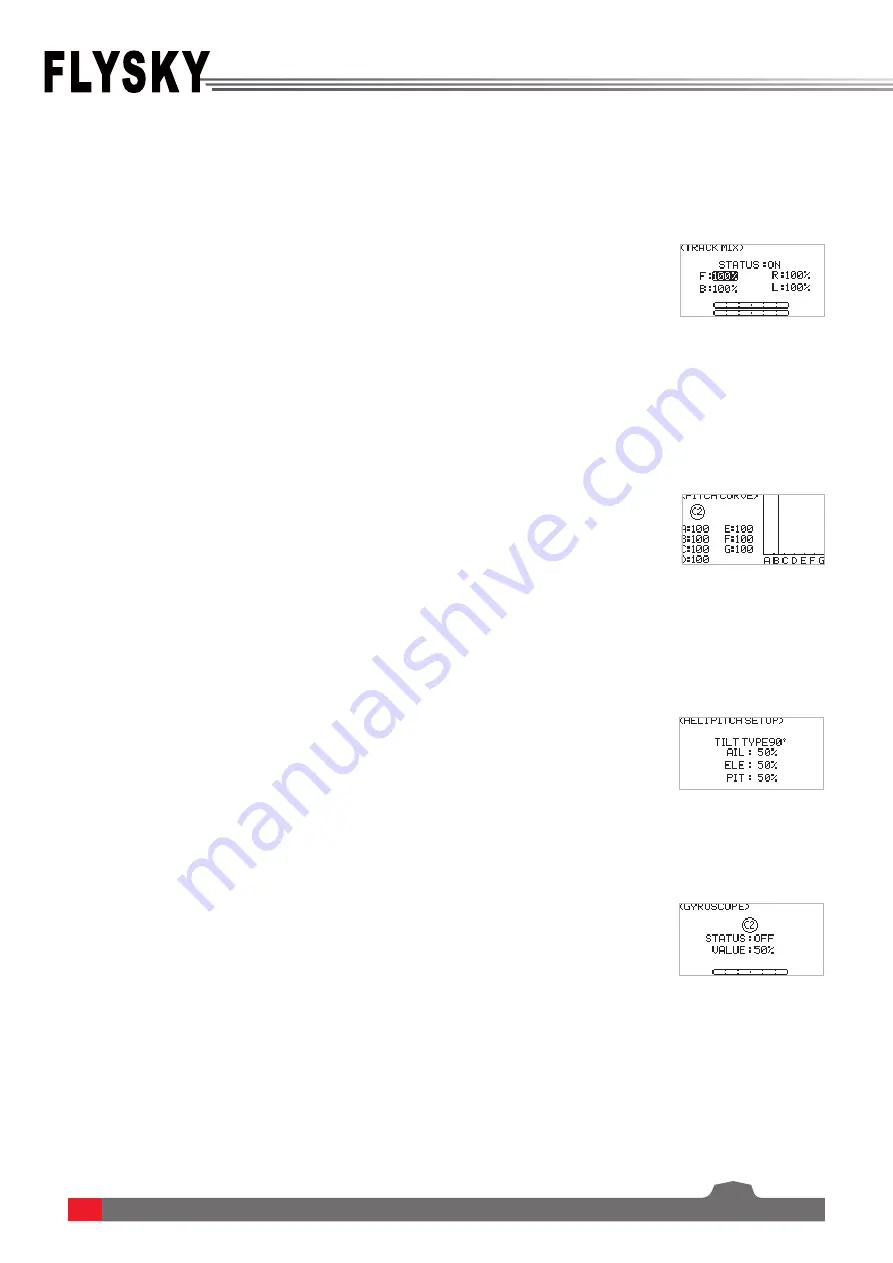
19
This function is set for some specific models, for example, tank models, excavator models. Two tracks can be driven
in the same direction or in the opposite direction. At this time, the track mixed control function can be used.
This function is set for some specific models, for example, helicopter models.This function is available when SWASH
set to VARIABLE, 90
0
, 120
0
, or 140
0
. Adjust the helicopter's screw pitch motion curve to match the throttle output to
achieve the best flight status of the helicopter.
This function is set for some specific models, for example, helicopter models.This function is available when SWASH
set to 90
0
, 120
0
, or 140
0
.
To set the value of the gyroscrope and whether to enable the function.
6.3.7 MDL SET - TRACK MIX
6.3.8 MDL SET - PITCH CURVE
6.3.9 MDL SET - HELI PITCH SETUP
6.3.10 MDL SET - GYROSCROPE
Function settings:
1.
Select
DELTA-WING MIX
and press
Scroll Wheel
to enter
.
2.
Set
ON
or
OFF
to turn on or turn off using
Scroll Wheel
.
3.
Select an item and select an appropriate value then press
Scroll Wheel.
Press
EXIT
to save and exit.
4.
Carry out a test to confirm that the transmitter functions normally after it is
set.
Function settings:
1.
Select
PITCH CURVE
and press
Scroll Wheel
to enter
.
2.
Select
a point you want to set
and press
Scroll Wheel,
then select an
appropriate value and press
Scroll Wheel to confirm
.
Press
EXIT
to save and
exit.
Function settings:
1.
Select
HELI PITCH SETUP
and press
Scroll Wheel
to enter
.
2.
Select
an item you want to set
and press
Scroll Wheel,
then select an
appropriate value and press
Scroll Wheel to confirm
.
Press
EXIT
to save and
exit.
Function settings:
1.
Select
GYROSCROPE
and press
Scroll Wheel
to enter
.
2.
Set
ON
or
OFF
to turn on or turn off using
Scroll Wheel
.
3.
Select an item and select an appropriate value then press
Scroll Wheel.
Press
EXIT
to save and exit.
















































