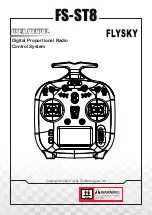3
2.1.1 Button/Scroll Wheel
2.1.2 USB Simulatior Function
2.1.3 Number of Channels
2.1.4 Instruction About the Newly Controls for Upgraded version
Operation Instructions for MENU, EXIT and Scroll Wheel.
MENU button
• Press MENU in the main page to enter the function menu.
• Press and hold MENU for seconds to enter MONITOR menu.
EXIT button
• Press EXIT to return to the previous menu. In the editing state, you can press EXIT to save and exit the editing
state.
• Except the transmitter is in firmware updating process or in main menu state, press and hold EXIT for 2S to return
to the main menu.
• In main menu, press and hold EXIT for 3S to lock the screen. In the screen lock state, there will be no response if
you press any buttons. To unlock the screen, press and hold EXIT for 3S.
Scroll Wheel
• In the selected state, press Scroll wheel to enter the next level menu.
• To set turn on/off a function, you select it by scrolling Scroll Wheel and press Scroll wheel for switching between
ON and OFF.
• In the function item editing status, press Scroll wheel to determine the editing result, and press EXIT to save and
exit the editing status.
• In the case of no next-level menu, press Scroll wheel after the selection by scrolling Scroll Wheel, to enter the
editing state. In this case, you can scroll the Scroll wheel left and right for editing.
• In the detail menu and if no item is in the editing state, you can press Scroll wheel for 2S to reset all data in the
current menu. All data will be reset to the default values. The system prompts a reminder to reset. To continue
the reset, select YES. To cancel, select NO.
• In the menu, scroll Scroll wheel to select a item. In the function item editing status, scroll Scroll wheel to select a
item/adjust a parameter.
The system can be connected via a Type-c USB cable to a computer for use as a HID device. This function is
automatically activated when connected to a computer and will be recognised as a standard HID controller.
The transmitter can output up to 10 channels, and the number of channels can be set according to the actual
application. For the setting steps, refer to
6.1.6 TX SET - SWITCHES SETTINGS
.
The upgraded version has added 4 new switches: VRC, VRD, KEY1 and KEY2. The switches are off in default. If
you want to use these switches, you need to set to ON via Main menu > Transmitter Settings> TX SET - SWITCHES
SETTINGS. For the setting steps, refer to
6.1.6 TX SET - SWITCHES SETTINGS
.
Attention •
If the computer does not recognise the transmitter unplug and reconnect the USB
cable.