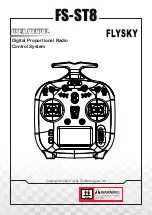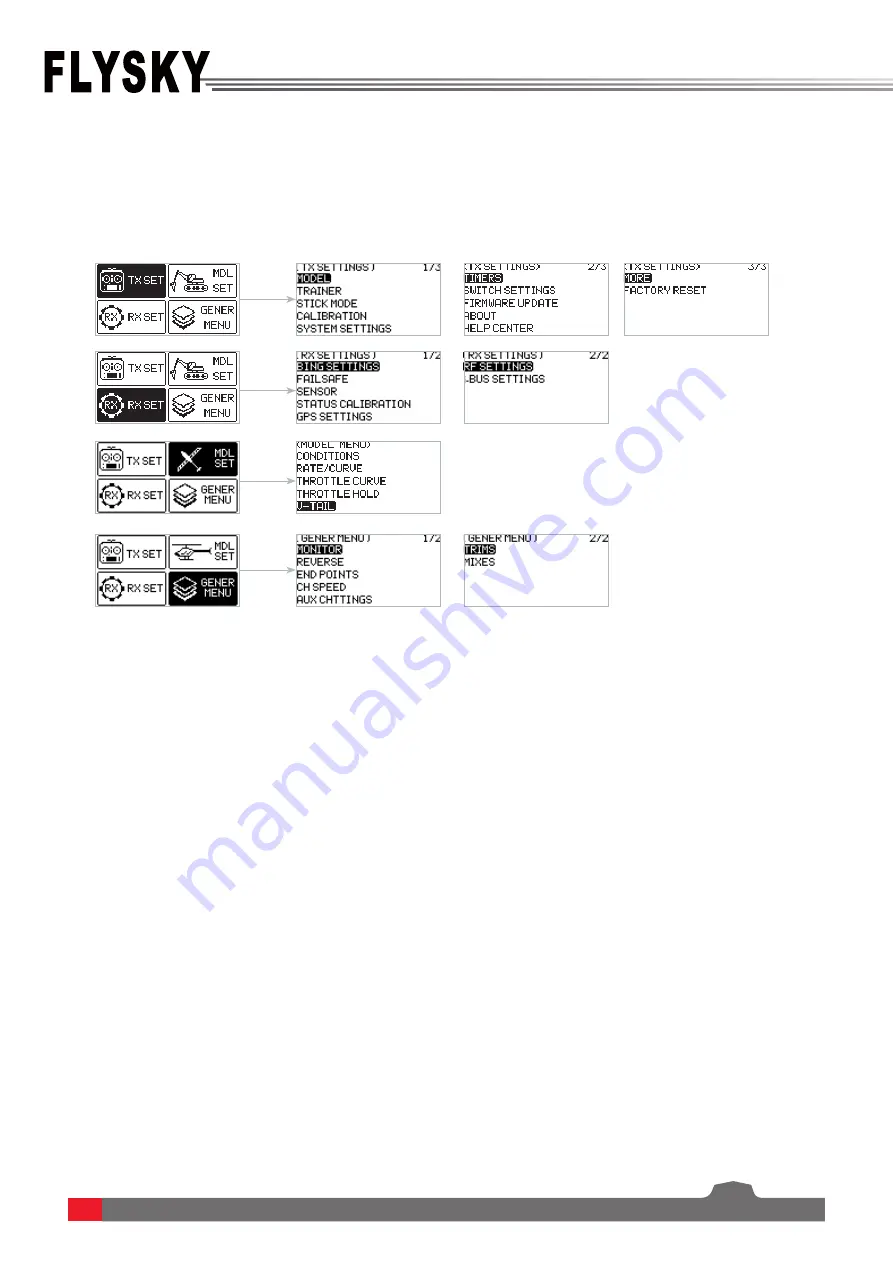
9
6. Function menu
In this transmitter, we have classified the functions and made a new layout. There are 4 categories in icons in total.
That is:
TX SET
(Transmitter Settings),
RX SET
(Receiver Settings),
MDL SET
(Model menu),
GENER MENU
(General
menu). After the classification, it will become more convenient and easy to set up the model
The
next-level menu may vary with different model type, and lists below:
For DELTA-WING: CONDITIONS, RATE/CURVE, THROTTLE CURVE, THROTTLE HOLD and DELTA-WING MIX;
For FIXED-WING: CONDITIONS, RATE/CURVE, THROTTLE CURVE, THROTTLE HOLD and V-TAIL;
For MULTICOPTER: CONDITIONS, RATE/CURVE, THROTTLE CURVE and THROTTLE HOLD;
For ENGINEERING VEHICLE: CONDITIONS, RATE/CURVE, THROTTLE CURVE, THROTTLE HOLD and TRACK MIX;
For ROBOT: CONDITIONS, RATE/CURVE, THROTTLE CURVE, THROTTLE HOLD and TRACK MIX;
For GLIDERS: CONDITIONS, RATE/CURVE, THROTTLE CURVE, THROTTLE HOLD and V-TAIL;
For HELICOPTERS: CONDITIONS, RATE/CURVE, THROTTLE CURVE, THROTTLE HOLD, PITCH CURVE, HELI PITCH
SETUP and GYROSCROPE;
For BOAT: CONDITIONS, RATE/CURVE, THROTTLE CURVE and THROTTLE HOLD;
For CAR: CONDITIONS, RATE/CURVE, THROTTLE CURVE and THROTTLE HOLD.
Function settings:
In the main interface, press
MENU
to enter the function menu. Select the function category by scrolling
Scroll Wheel
.
Press
Scroll Wheel
to enter the corresponding next-level menu.