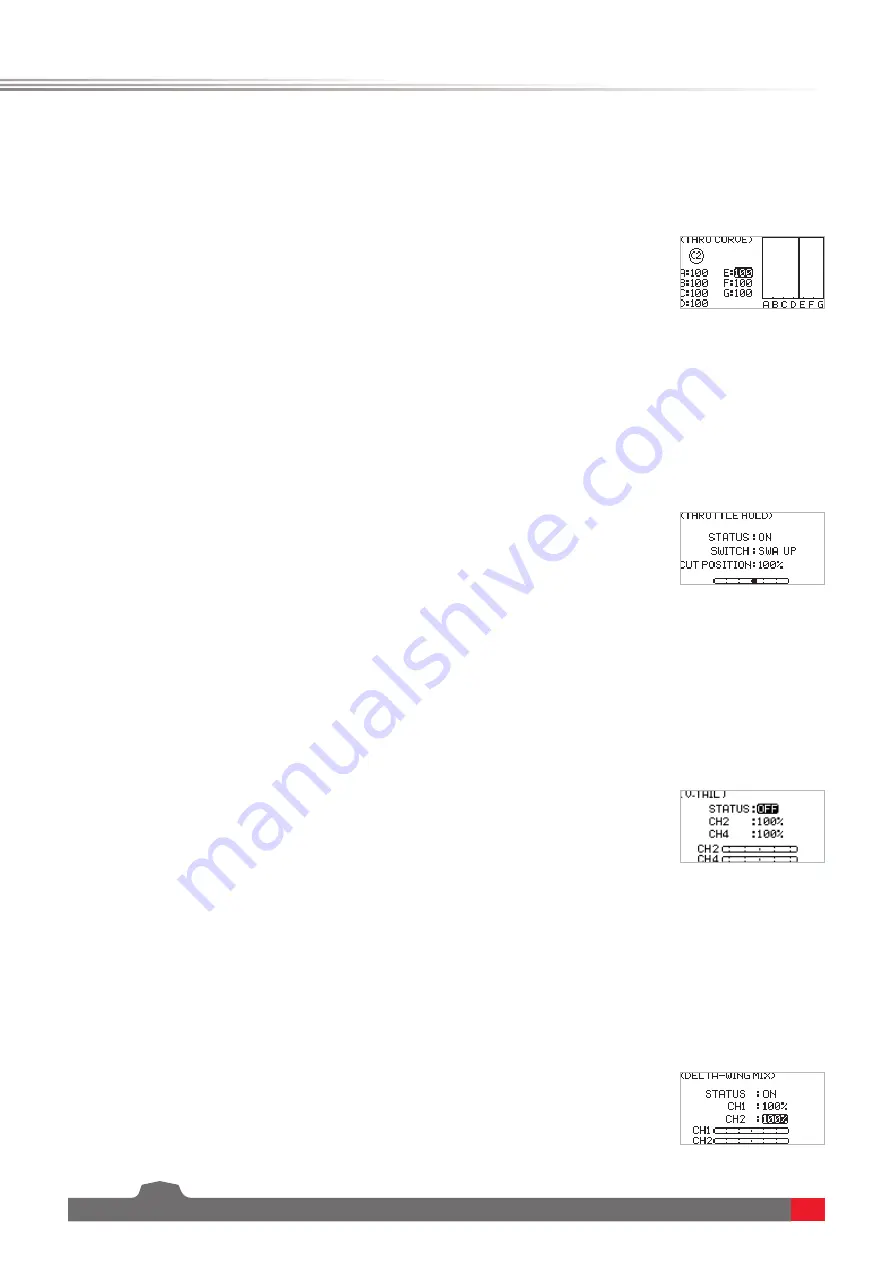
FS-ST8
Digital Proportional Radio Control System
18
It is a function specifically for throttle channel to achieve the perfect match between throttle output and motor or
engine. It can be set individually in different flight conditions, with 7 dynamic adjustment points throughout the
travel. You can set freely to achieve the best control effect on the throttle.
This is a common function used for adjustment and trimming. This is also a function used before take-off and during
landing, for keeping the normal output of other channels while the throttle channel output is completely locked,
so as to obtain a safe working state. You can set whether to enable the function, whether to set the status switch, or
whether to set the lock position.
This function is set for some specific aircraft models, for example, fixed-wing aircraft with V-tail. You can perform
mixing control for both channels in the same direction and reverse direction.
This function is set for some specific aircraft models, for example, delta-wing aircraft with two ailerons. Use this
function to make the aileron to perform the function as an elevator.
6.3.3 MDL SET - THROTTLE CURVE
6.3.4 MDL SET - THROTTLE HOLD
6.3.5 MDL SET - V-TAIL
6.3.6 MDL SET - DELTA-WING MIX
Function settings:
1.
Select
THROTTLE CURVE
and press
Scroll Wheel
to enter
.
2.
Select
a point you want to set
and press
Scroll Wheel,
then select a value
you want to set and press
Scroll Wheel to confirm
.
Press
EXIT
to save and
exit.
Function settings:
1.
Select
THROTTLE HOLD
and press
Scroll Wheel
to enter
.
2.
Set
ON
or
OFF
to turn on or turn off using
Scroll Wheel
.
3.
Set a switch. In the menu, select a switch and its corresponding position
to finish, or you can toggle the corresponding physical switch on the
transmitter to finish.
4.
Set CUT POSITION, select an appropriate value then press
Scroll Wheel.
Press
EXIT
to save and exit.
Function settings:
1.
Select
V-TAIL
and press
Scroll Wheel
to enter
.
2.
Set
ON
or
OFF
to turn on or turn off using
Scroll Wheel
.
3.
Select the channel and select an appropriate value then press
Scroll Wheel.
Press
EXIT
to save and exit.
4.
Carry out a test to confirm that the transmitter functions normally after it is
set.
Function settings:
1.
Select
DELTA-WING MIX
and press
Scroll Wheel
to enter
.
2.
Set
ON
or
OFF
to turn on or turn off using
Scroll Wheel
.
3.
Select the channel and select an appropriate value then press
Scroll Wheel.
Press
EXIT
to save and exit.
4.
Carry out a test to confirm that the transmitter functions normally after it is
set.
















































