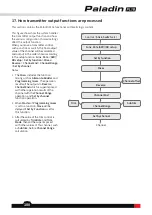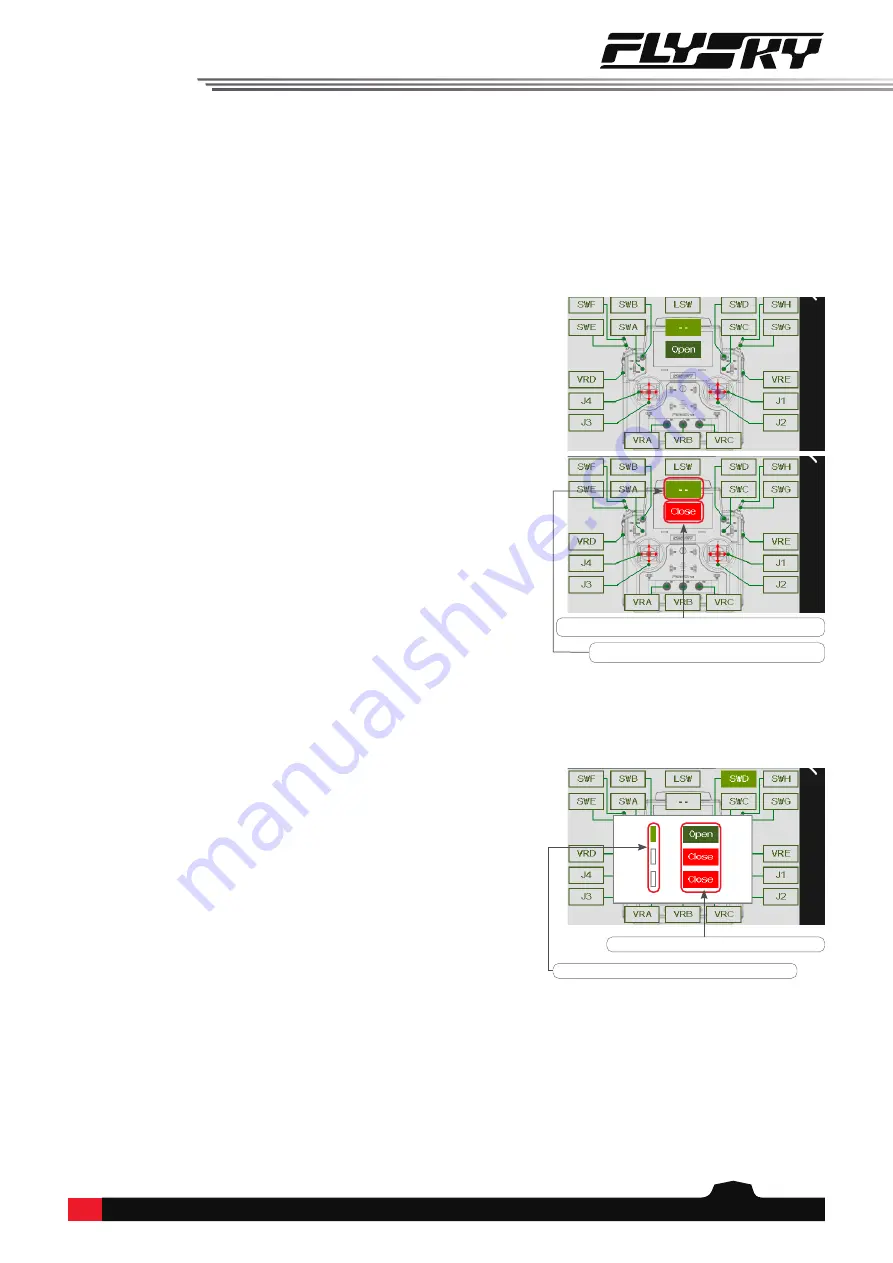
97
16. Same common operation items setting
This section describes the setting steps for some common operation items in the function settings.
16.1 Switch assignment
How to set a switch which is for certain functions.
16.1.1 Normal ON/OFF switch setting
16.1.2 Position-switch setting
If the function does not need switch control, it can be set
to "
--
" with the state being set to
Open
or
Close
. At this
time, the function is disabled or enabled. In the execution
of the trainer function, the switching state of the student
remote control can be set through this function.
Function setup:
1. Enter the switch assignment interface.
2. Click
Open
to toggle between
Open
or
Close
.
3. Click
--
to cancel the switch if a physical control on the
transmitter is assigned.
Function setup:
1. Enter the switch assignment interface.
2. Toggle the corresponding physical control on the
transmitter or tap the control name in the interface
to select the control, for example,
SWD
.
3. Tap
Open
or
Close
of any gear position to set the
appropriate on or off status of this position.
Note: Action switch does not support the setting of Normal ON or
Normal OFF. On such switch assignment interface, you can tap --
to only disable the switch assignment function, for example, clear
polarity of sensor, enable/disable timer switch, and so on.
Notes:
1. Except for
SWH
, all switches starting with "SW" are for
position switches.
SWH
is a spring return switch. It is
recommended to set other position switches to
ON
or
OFF
for functions.
2. The switch assignment operations for the Timer and Sensor
are the same as above. However, this switch function is
"Action Switch". That is, the action switching from "
OFF
"
position to "
ON
" position is a valid action, and this function
is a one-time switch.
Tap it to toggle between Normal ON or Normal OFF.
Tap it to toggle between
Open
or
Close
.
To display the present position of the control.
"-- " indicates the physical control is not assigned.
For two-position and three-position switches, you can
set any position to
Open
or
Close
.
Note: This function is applicable for version 1.0.65 or above.