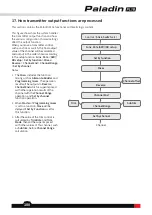98
16.1.3 continuous switch setting
For continuous controls such as stick or knob, the
ON
or
OFF
position can be set more flexibly according to
different setting types.
⑴
⑵
⑶
⑷
⑸ ⑹
⑴ To display the switch state in this area. The
green means
ON
, the red means
OFF
, the yellow
means
HYS
(
hysteretic).
⑵ Tap repeatedly to toggle between
Line
.(linear)
and
Symm.
(symmetric).
⑶ Tap repeatedly to toggle between
Hys
.
(Hysteresis) and
Box
.
⑷ Triangle means the present position of the control.
⑸ To show the position value of
OFF
. Tap to set the
present position of the control to
OFF
.
⑹ To show the position value of
ON
. Tap to set the
present position of the control to
ON
.
Linear/symmetric mode
Line. means the setting of
ON
or
OFF
position separately
for the whole control travel. Symmetric means the
setting of
ON
or
OFF
position symmetrically for the
upper part or the lower part with the neutral point as
the reference. You can switch the
ON
or
OFF
position by
Posit.
(Positive)or
Reve.
(Reverse).
Hysteresis/Box mode
Hys.
means the setting of border for
ON
or
OFF
only.
You can set the hysteresis interval yellow for the border.
When the control position is in the hysteresis interval, the
previous state is kept.
Box
has no hysteresis interval. You
can set 2 border values for on/off area. When the switch is
outside this area, the switch state is opposite to the state
inside this area. You can switch the
ON
or
OFF
position by
Posit.
or
Reve.
Function setup:
1. Enter the switch assignment interface.
2. Toggle the corresponding physical control on the
transmitter or tap the control name in the interface to
select the control, e.g.,
VRD
.
3. Switch the type mode by tapping
Line
.
4. Turn the
VRD
to a suitable position, and click
ON
in
the green function box on the right to set this position
to
ON
.
5. Turn the
VRD
to another suitable position, and click
OFF
in the green function box on the right to set this
position to
OFF
.
6. Click
Posit.
to reverse the switch status.