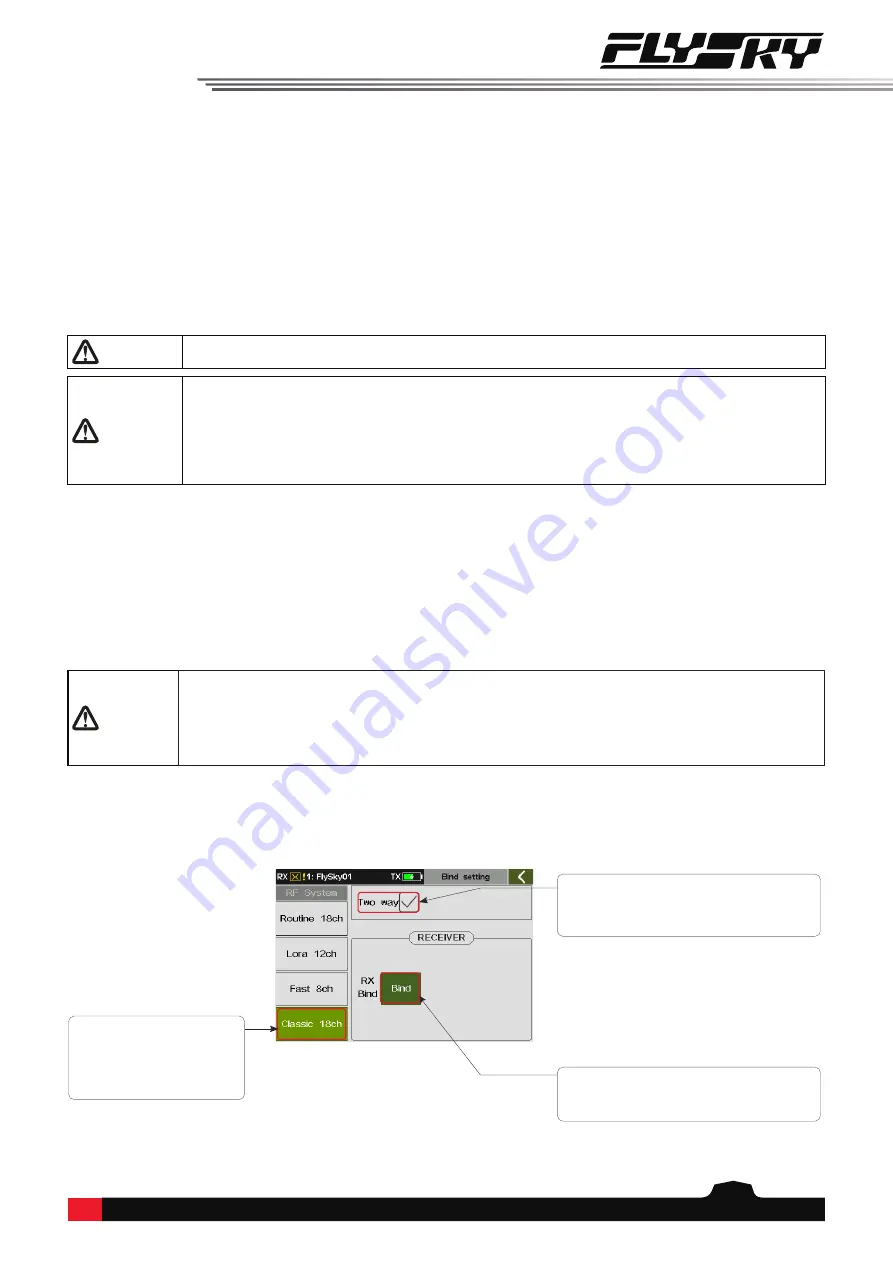
11
1.
Check to make sure the receiver is installed correctly and that the receiver is powered off.
2.
Press and hold both
Power Switch
es until the screen lights up.
3.
Power on the receiver.
5. Operation Guidelines
Follow these guidelines to use the transmitter and the receiver.
5.1 Power On
Follow the steps below to power on:
CAUTION • The system is now active, be cautious to not cause damage or personal injury.
CAUTION
• If SWA/SWB/SWC/SWD/SWE/SWF/SWG/SWH switches are not at their high positions
and the throttle stick is not at its low position when the transmitter is powered on.
A prompt will appear to remind you to put these switches and throttle stick to their
proper positions. It is recommended to follow the reminder to put them to their proper
positions. The transmitter will launch. If you click Go to launch the transmitter without
putting them to their proper positions, this may lead to danger.
5.2 Binding
The transmitter and the receiver have been pre-bound at the factory.
If you need to rebind or bind a new receiver
follow the steps below. The Flysky AFHDS 3 receivers are consisted by classic version receivers and enhanced version
receivers. The bind method is slightly different between these two versions.
Note: Flysky AFHDS 3 classic version receiver models: FTr10/FGr4/FGr4s/FGr4p/FTr4/FTr16S. Other Flysky AFHDS 3 receivers are enhanced
version receivers.
Note: When you choose one-way
communication, the receiver does not send the
data to the transimitter, the indicator flashes
slowly after the receiver receives the bind
information. You need to manually put the
transmitter to exit the bind mode. When the LED
of the receiver is solid on, it indicates that the
binding is completed.
WARNING
• Power off the servo while the transmitter and the receiver is binding. Otherwise it may
lead to danger.
• After the binding process is completed, power off the receiver, then power on the
receiver and check to make sure that the transmitter and the receiver have bound
successfully.
To enter the Bind setting interface via
Home1
>
Basic function
>
RX setting
.
Two way
: To set the transmitter and the
receiver to connect in one-way or two-way. If
the appears, indicating that the transmitter
and the receiver are connected in two-way.
Click
Bind
to put the transmitter into bind
mode. After that a menu will pop up a menu
which is showing the binding process.
To adapt Flysky AFHDS3
classic version receivers. After
clicking
Bind
, a menu prompt
of adaptive receivers will be
popped up.
The binding interface of classic receiver:
Note: This function is available for version 1.0.55 or above.
















































