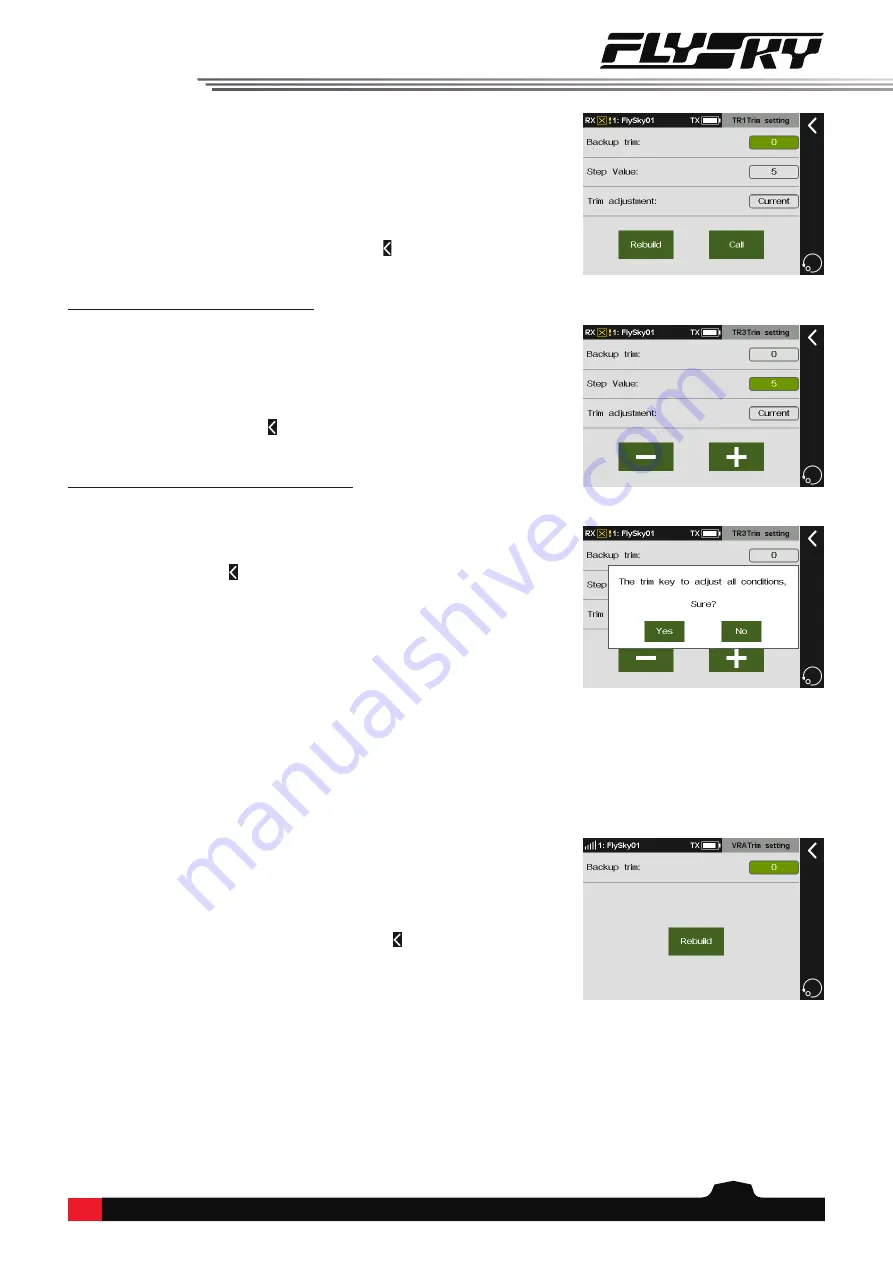
27
Function setup:
1. Tap
TR1
to enter the setting interface, the previous set
backup value is displayed in
Backup trim
area.
2. Push or pull the
TR1
button on the transmitter to a
desired value.
3. Click
Rebuild
to set it to the backup value.
4. Click
Call
to call the backup value. Then click to return
to the previous interface.
Step value setting for
TR1
trim button
Sets step value for
TR1
trim button.
Function setup:
1. Tap
TR1
to enter the setting interface.
2. Click
Step Value
, click
+
or
-
to adjust the value to the
approiate value. Then click to return to the previous
interface.
Trim adjustment setting for TR1 trim button
Sets trim adjustment for
TR1
trim button.
1. Tap
TR1
to enter the setting interface.
2. Click
Trim adjustment
and click
Yes
to adjust the
condition. Then click to return to the previous
interface.
Note: When for all conditions is activated, trim values in all conditions
will call the current trim value. Please operate with caution.
7.8.2 Setting VRA trim
Sets the backup trim value. The backup value is for
reference only and can not be called.
Function setup:
1. Tap to enter the setting interface, the previous set
backup value is displayed in
Backup trim
area.
2. Turn
VRA
clockwise or counterclockwiseto to adjust
the trim value to the desired value. Then, click to
return to the previous interface.
For
VRB
to
VRE
settings, please refer to the relevant
settings of
VRA
.
For
TR2
to
TR8
settings, please refer to the relevant settings
of
TR1
.
















































