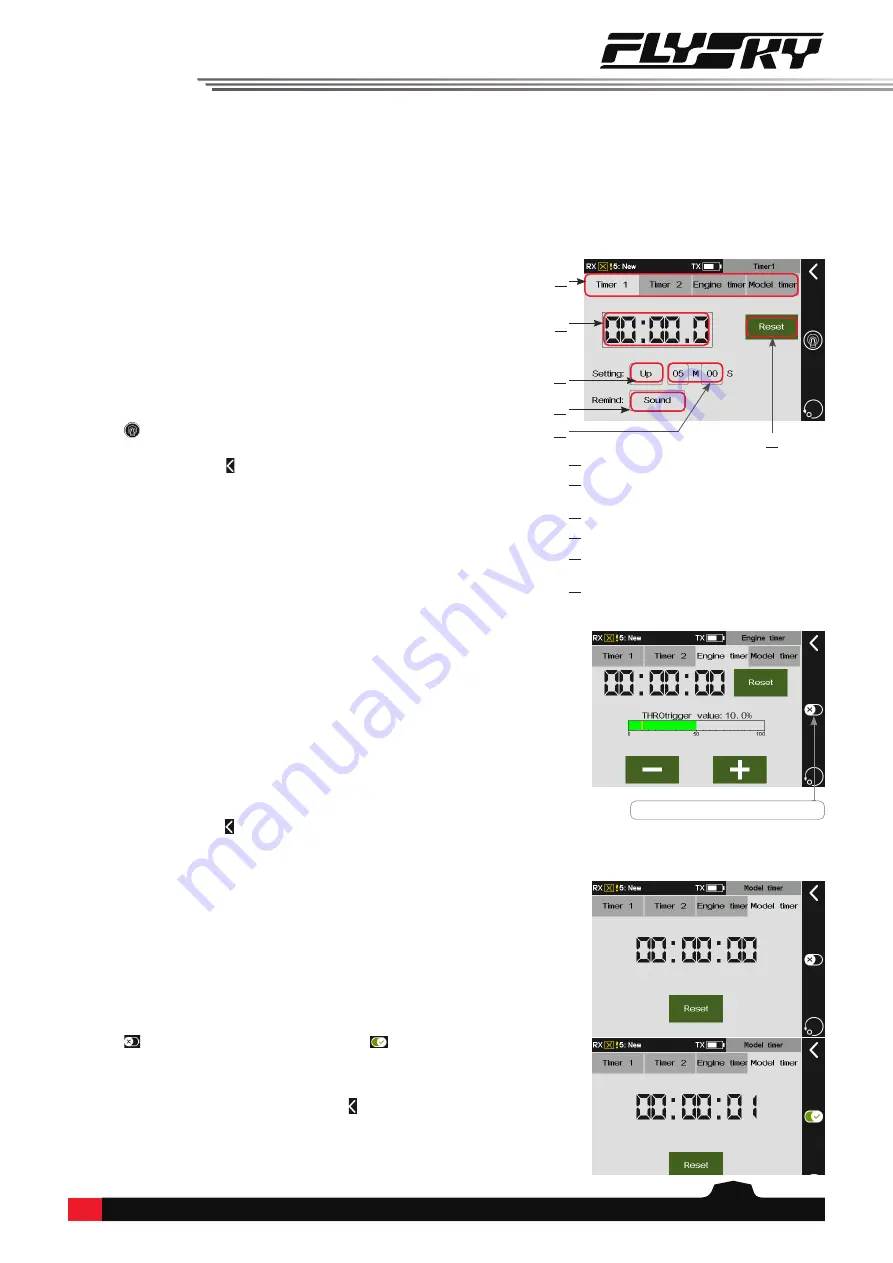
33
7.10 Timers
This function allows you to set various timers, which are generally used to calculate the total model running time,
competition specific time spent or transmitter running time, etc.
7.10.1 Timer 1/2
Timers 1
and
Timers 2
have the same function. Only one timer
setting method is introduced below.
Function setup:
1. Tap
Timer 1
.
2. Tap
Up
to switch the timer type.
3. Tap the function box next to
M
or
S
, + or
-
appear, click
+
/
-
to adjust the value to the desired point.
4. Tap
Sound
to scroll through the reminder mode.
5. Click and set the switches for
Start switch, Stop switch
or
Reset switch
. You can start,stop or reset the timer by the
switches.
Then click to return to the previous interface.
Notes:
1. The timer start/stop switch is an action switch. If the stop switch is not
assigned, the start switch is the timer stop switch in the period from
its start to end. If two timers need to start at the same time and stop
at different times, you can assign different stop switches to them. You
can also switch the start/stop by clicking the display timer area of the
interface. This function is very useful for electric glider competitions.
2. When Timer 1 or Timer 2 is set to remind, the system will send out
a reminder when it reaches a minute sharp. It will also send out a
countdown reminder 30 seconds before the end of this time.
7.10.2 Engine timer
To calculate total working time of the model.
Function setup:
1. Tap
Engine timer
.
2. Click
+
/
-
to set an appropriate trigger value.
3. Tap
Reset
to reset accumulated time. If the throttle exceeds
the set value and when this function is activated. The timer
will start.
Then click to return to the previous interface.
Note: You need to activate this function manually as it is off by default.
7.10.3 Model timer
Turn on the timer by setting the throttle trigger value and
calculate the operating time of the throttle after the trigger
value.
Function setup:
1. Tap
Model timer
,
2. Click to activate this function, then click to disable the
function.
3. Tap
Reset
,
then click
Yes
on the pop-up interface to
reset the accumulated time. Then click to return to the
previous interface.
Note: This function is available for version 1.0.49 or above.
⑴
Tap to select the timer.
⑴
⑵
Display the current time. Click repeatedly
to toggle the start/stop timer.
⑶
Tap to select the timing method.
⑷
Tap to select the reminder mode.
⑹
Tap to reset the time during the timing process.
⑸
Tap the box next to
M
(minute) or
S
(second).
+/-
appear. Then click
+/-
to set the appropriate time.
⑶
⑷
⑸
⑹
Tap to turn on/off the
Engine timer
.
⑵















































