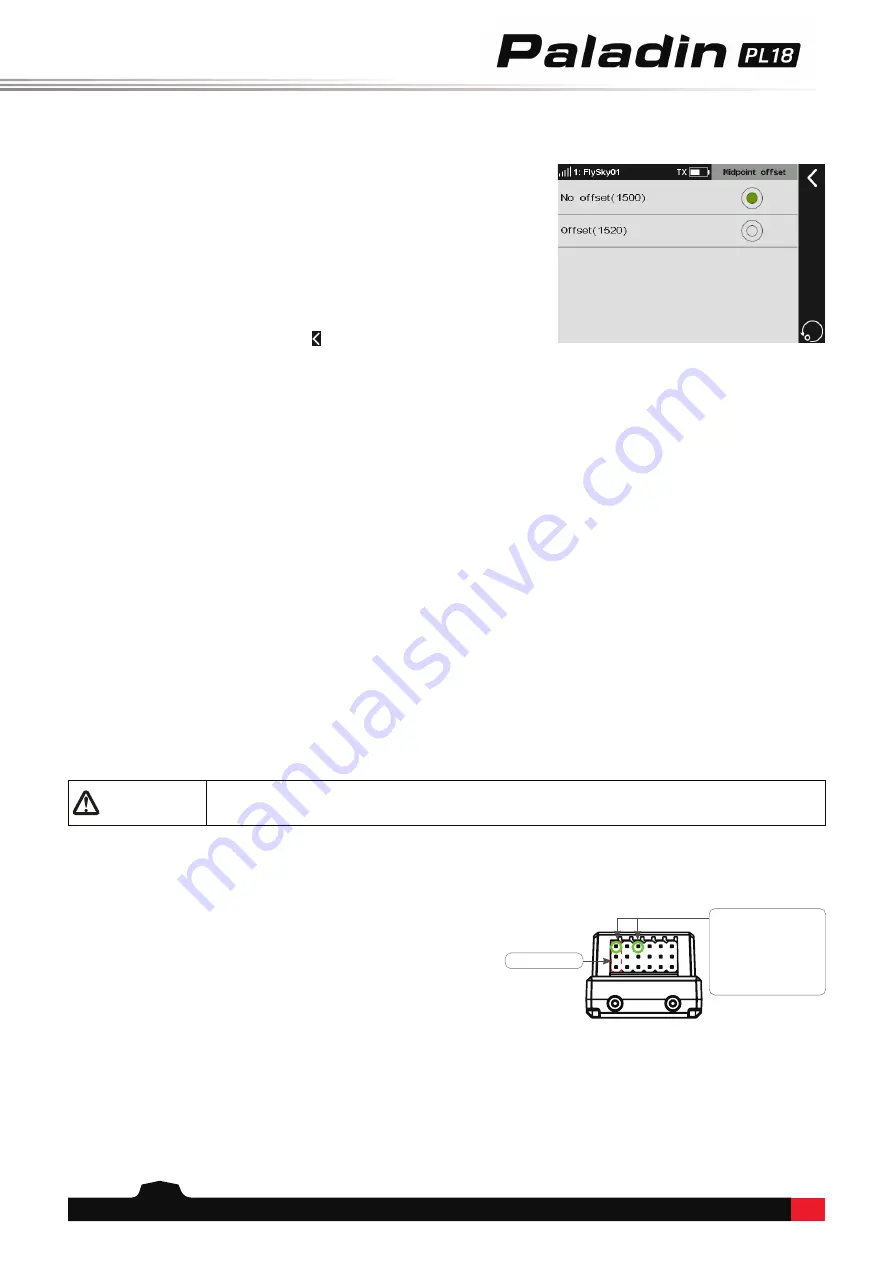
46
7.12.15 Midpoint offset
7.12.16 Receiver Update
7.12.17 About Receiver
This is designed for some servos with a midpoint value
identified as 1520. Usually, the transmitter assigns the channel
midpoint value of 1500 to the receiver. After the selection of
offset, the receiver will output the channel value to the servo
by superimposing 20.When users use standard S.BUS protocol
devices such as Vbar gyroscope flight control, this function can
be set as Offset to achieve the midpoint offset for all channels.
Function setup:
1. Tap
Midpoint offset
.
2. Tap an appropriate channel. Click to return.
Function setup:
Tap
About receiver
and view the information.
To update the firmware of the receiver. PL18 transmitter packs
the firmware of FTr10 and FTr16s. The packed firmware varies
with different version firmware. If the receiver does not adapt
the transmitter or unexpectable error occurs, then upgrade the
receiver’s firmware. It can also be updated via FlyskyAssistant.
Please note that this function is applicable for the
FlyskyAssistant firmware version 3.0 or above, and meanwhile,
the transmitter with firmware version is 1.0.55 or above.
Function setup:
1. The transmitter and the receiver has bound normally.
2. Tap
Receiver Update
to enter and select the receiver you
want to update.
3. Click
Update
, then click
Yes
in the pop-up window to put
the receiver into updating mode.
4. After the updating is completed, it is will automatically
return the previous interface.
Note: If the receiver firmware is the latest version, the system will display
a propted reminder and no need to update.
Note: If the double receivers are connected to the transmitter, the information
on Primary receiver is displayed.
ATTENTION
• If the transmitter is unable to bind with the receiver after its firmware is updated, it is
required to forced update the firmware of the receiver.
To put the receiver into forced updating mode first, then
follow the steps above to update.
The methods of entering forced mode varied with the models,
refer to the manual of the receiver for the datailed.
Take FTr10 receiver as an example to show how put it into
forced updating mode. Connect the bind cable to the signnal
pin of the
BIND
and the signnal pin near to the
BIND
interface
shown in the picture, then power on the receiver.
BIND
interface.
Connect these tow
signal pins with
bind cable, then the
receiver will enter
forced updating
mode.
To view the information of the receiver connected to the
transmitter.
















































