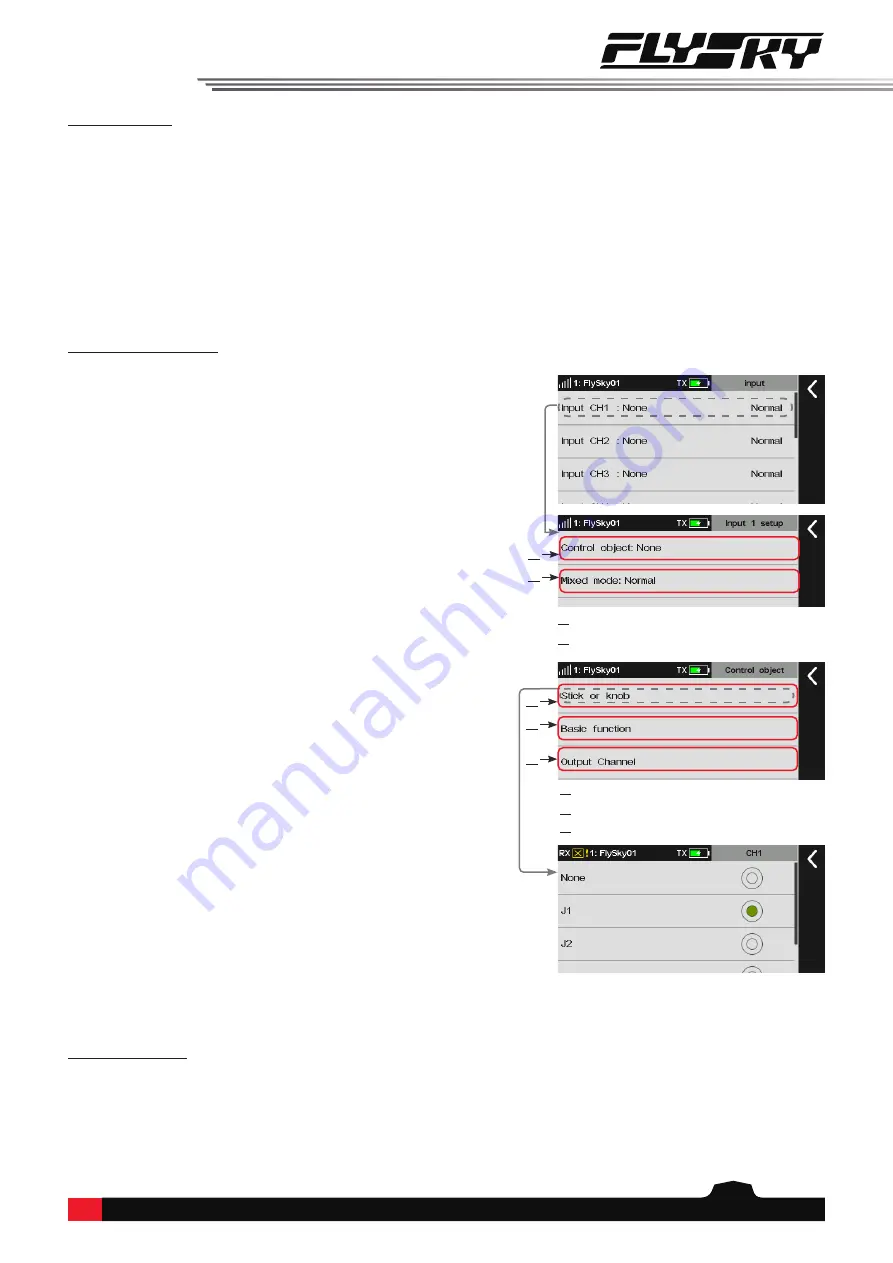
49
Trainer control
The trainer control switch must be
OFF
before the external
signals can be used to control the model.
Set the input channel
To assign the functions of the control models corresponding
to channel signals of the student transmitter.
About FS-WTM01
Used to view the information of the wireless trainer unit
which is connected with the transmitter.
Function setup:
Tap
Trainer control
to enter the switch assignment menu
and set the appropriate button. Refer to Chapter 16 in this
manual.
Function setup:
1. Tap input
CH1-CH18
channels to enter the crosponding
setting screen.
2. Tap
Control Object
to enter the control object setting
screen.
• Tap
Stick
or
Knob
to enter the control object setting
screen and select the appropriate stick or knob.
• Tap
Basic Function
to enter the setting screen, and
select the appropriate function item. This item is only
available for aircraft models.
• Tap
Output Channel
to enter the setting screen.
Select the appropriate function item.
3. Tap
Mix Mode
to enter the setting screen. Select
Normal
or
Mixed
.
Normal
means the student transmitter will control
the aircraft model completely.
Mixed
means that the
signals of student transmitter and trainer transmitter
are superimposed and output. Note that controls are
in the neutral positions for the transmitter which is not
involved in control.
Note: Under normal circumstances, the trainer uses the trainer mode to
teach remotely. If you want to use the student mode to teach remotely,
the trainer mode control switch must be OFF.
Notes:
1. If the stick /knob is selected as the control object, the external input
signal will be applied as the stick /knob volume for the function of
controlling channel change. For example, when Stick/Knob is set to
J3, the student mode of transmitter can control the corresponding
function if J3 is functionally assigned with throttle for the trainer
mode of transmitter, or J3 is assigned as a control in the butterfly fly
function.
2. If the control object is assigned as a function, the external input
volume can be brought into the operation as the function master
control quantity.
3. If the control object is assigned as a channel, the external input
signal is used as the channel volume. At this time, the mix control
function and trimming function of the trainer mode of transmitter
will be invalid.
⑴
⑴
⑵
⑵
⑶
⑴
Tap to enter the Control object setting screen.
⑴
Tap to enter the Stcik or Knob setting screen.
⑵
Tap to enter the Mixed Mode setting screen.
⑵
Tap to enter the Basic Function setting screen.
⑶
Tap to enter the Output Channel setting screen.
Function setup:
Click
About WTM01
to view the information.















































