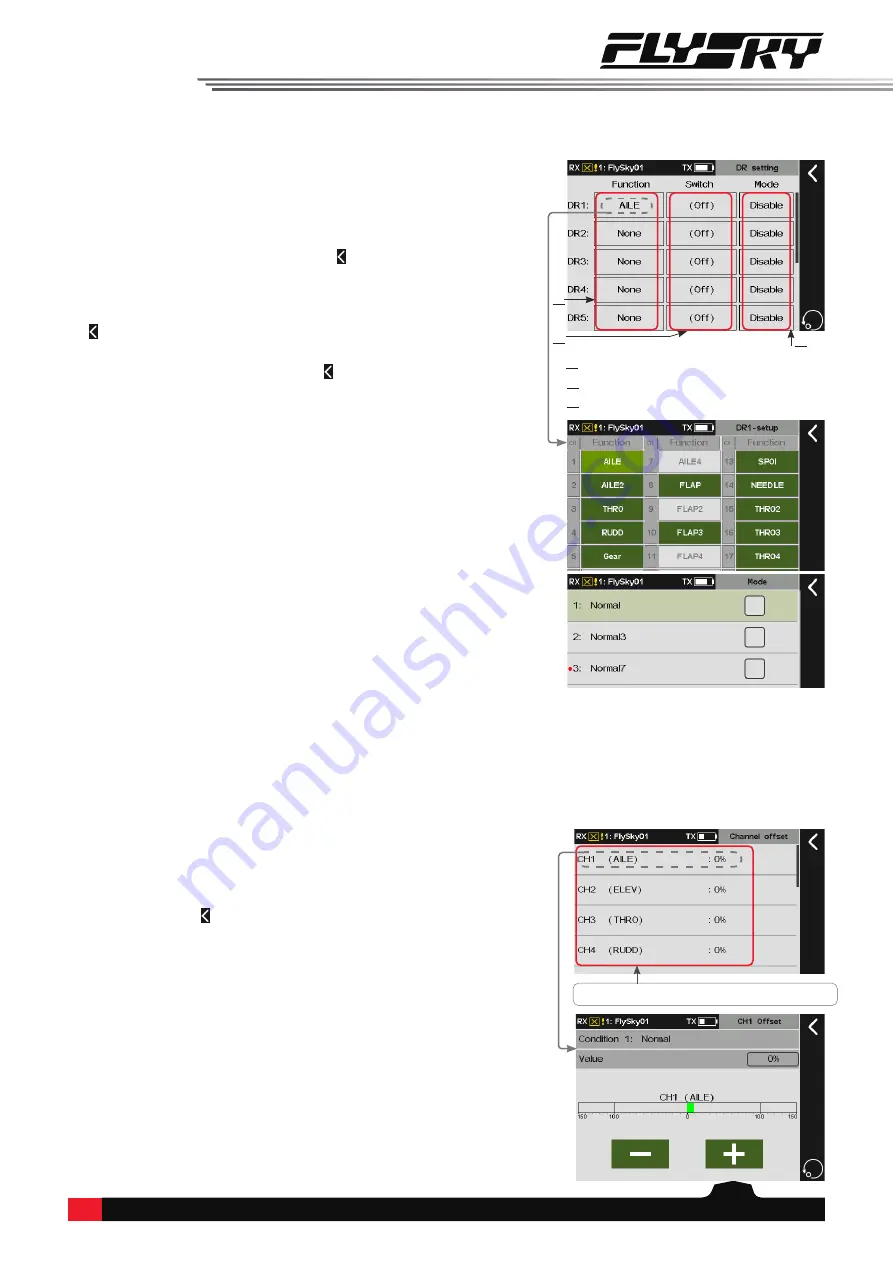
55
8.5 Channels Offset
This function allows you to adjust the offset value of each channel, and you can set different offset value in different
conditions. The offset value caused by the model can be corrected using this function. If the offset value is set too
much, the control amount of the channel will be reduced. If the offset value caused by the model is large, please try
to adjust the model first.
Function setup:
1. Tap a channel you want to adjust to enter.
2. Click
+
or
-
to change the offset value to the desired
point. Then click to return to the previous interface.
Function setup:
1. Access
DR
setting, tap a function box corresponding to
a
DR
to enter the function selected interface.
2. Tap a appropriate function, then click to return to
the previous interface.
3. Tap the function box corresponding to the
DR
below
the
Switch
and set a switch to the function. Then click
to return to the previous interface.
4. Tap the function box below the
Mode
, tap the modes
which activate
DR
mode. Then click to return to the
previous interface.
Tap to enter the corresponding screen of channel offset.
8.4 DR setting
Set the function, switch of
DR
and effective condition to enable the
DR
.
Note: This function is available for version 1.0.65 or above.
⑴
Tap to enter the function setting interface.
⑴
⑵
Tap to enter switch assignment interface.
⑶
Tap to select the mode which activates
DR
.
⑶
⑵
Notes:
1.
When all 5 modes in the transmitter are selected,
All
is displayed.
2.
If some conditions are selected, the serial number of the selected
condition is displayed.
3.
If there is mode elected,
Disabled
is displayed.
4.
The function of linkage control does not support settings of
DR
.
















































