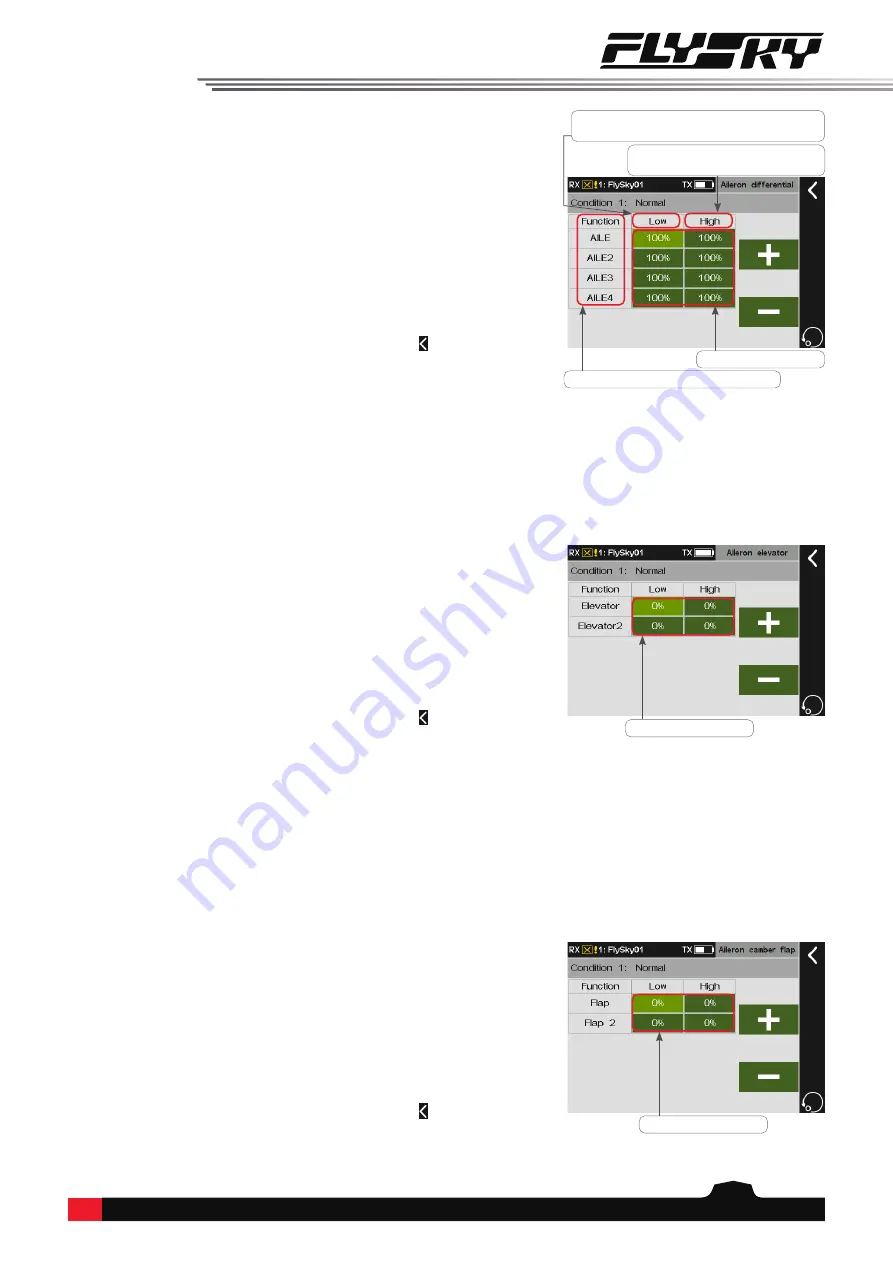
63
8.12.1 Aileron differential
The left and right ailerons of the aircraft or glider can
be adjusted independently. The differential aileron
adjustment can be achieved by setting different high
and low rate values for each aileron.
Take the setting of
Low
as an example.
Function setup:
1.
Tap the item corresponding to
Low
you want to set,
The currently selected function item is highlighted
in light green.
2. Click
+
or
-
to set the appropriate value. Then click
to return to the previous interface.
8.12.2 Aileron elevator
Sets the elevator with the aileron function to improve
the model's roll performance. Only the aircraft with
the two elevator tails supports this function. You can
set the high and low rate values of the two elevators to
move with the aileron function.
Take the setting of
Low
as an example.
Function setup:
1.
Tap the item corresponding to
Low
you want to set,
The currently selected function item is highlighted
in light green.
2. Click
+
or
-
to set the appropriate value. Then click
to return to the previous interface.
8.12.3 Aileron camber flap
This mixes function is used to set the linkage between
the camber flap and the aileron so that the flap can
work together with the aileron, thus improving the
maneuvering characteristics around the longitudinal
axis.
Note: This function is only available with 2 cambers and 4 flaps.
Take the setting of
Low
as an example.
Function setup:
1.
Tap the item corresponding to
Low
you want to set,
The currently selected function item is highlighted
in light green.
2. Click
+
or
-
to set the appropriate value. Then click
to return to the previous interface.
For the setting of
High
, refer to the setting of
Low
.
For the setting of
High
, refer to the setting of
Low
.
For the setting of
High
, refer to the setting of
Low
.
Tap to select the
rate
.
Tap to select the
rate
.
Tap to select the
rate
.
High
indicates the input high end,
that is, the high end of control.
Low
indicates the input low end, that is, the
low end of control.
Function
indicates the function item.
Note: "Function", "Low (low end rate)" and
"High (high end rate)" in the interface of the
Aileron, Flap, Elevation, Spoiler, and Rudder
functions have similar meanings.
















































