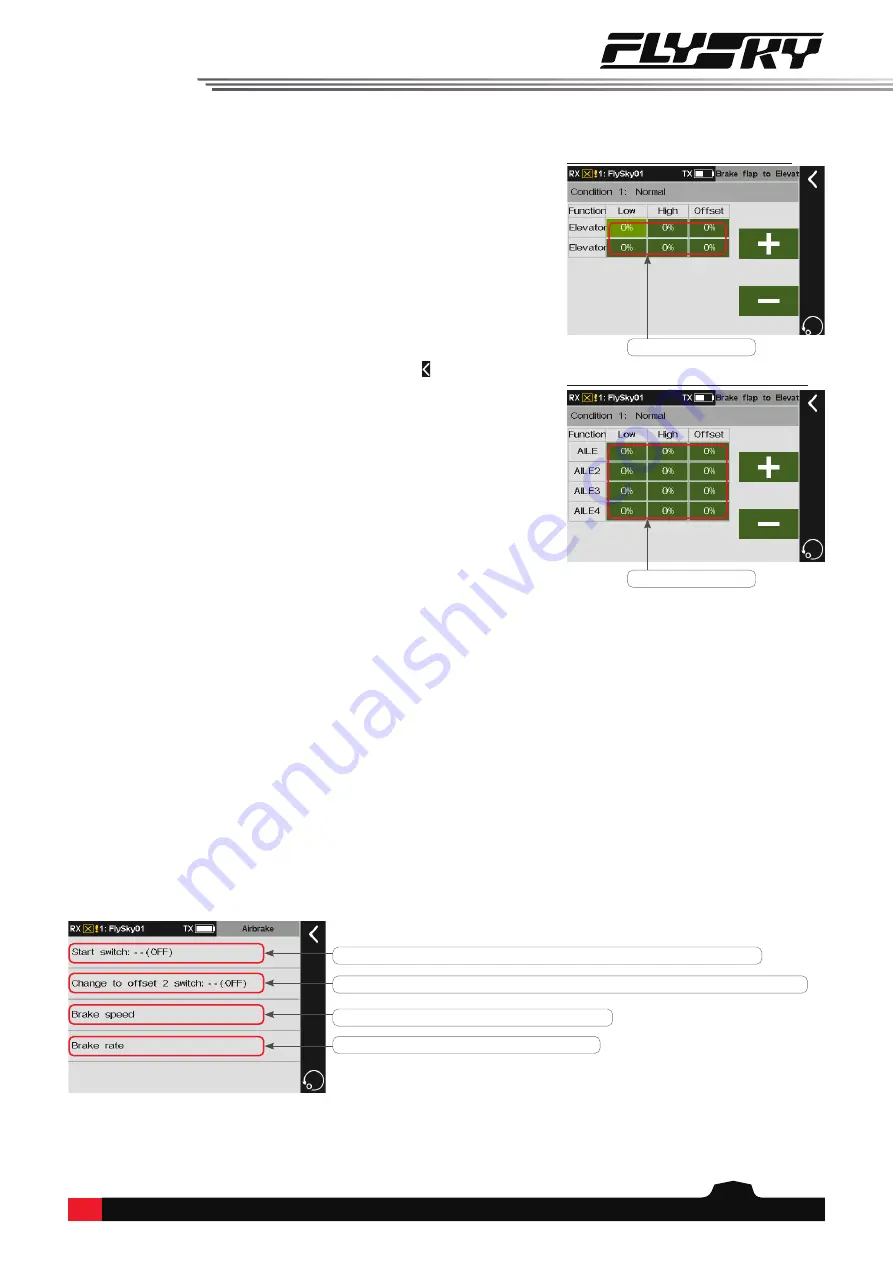
67
8.13.4 Airfoil to Elevator
This mixes function is used to set the linkage between
the brake flap and elevator. You can set a compensatory
trim for the elevator to prevent the aircraft from diving
when the brake flap is operated to slow down.
Note: This function is only available with 4 flaps.
Take the setting of
Low
as an example.
Function setup:
1.
Tap the item corresponding to
Low
you want to set,
The currently selected function item is highlighted in
light green.
2. Click
+
or
-
to set the appropriate value. Then click
to return to the previous interface.
For the setting of
High
and
Offset
, refer to the setting of
Low
.
The interface is for the model has elevators.
The interface is for the model has no elevators.
Tap to select the
rate
.
Tap to select the
rate
.
Tap to enter the interface of setting
Brake speed
.
Tap to enter the interface of setting
Brake rate
.
Tap to enter switch assignment interface of enabling/disabling the
Airbrake
.
Tap to enter switch assignment interface of switching bwtween
Offset1
and
Offset2
.
Note: This function is available for version 1.0.65 or above.
8.14 Airbrake
When the control model is ready to descend or land, the air brake function can be used to help decelerate. This
function is achieved by setting the offset values of ilerons, spoilers and elevators.
The offset values of ailerons, flaps, spoilers and elevators can be set in two sets. Enable/disable the Airbrake and
switch between different offsets by assigning controls.
Notes:
1. Due to the different model structures (for example, different number of ailerons), the corresponding function menu may be different.
Usually, up to four ailerons are described as an example.
2. Two brake rates can be realized by setting a three-position switch with two positions corresponding to offset 1/offset 2 respectively.
Note: For settings of switch, refer to the descriptions in chapter 16.
















































