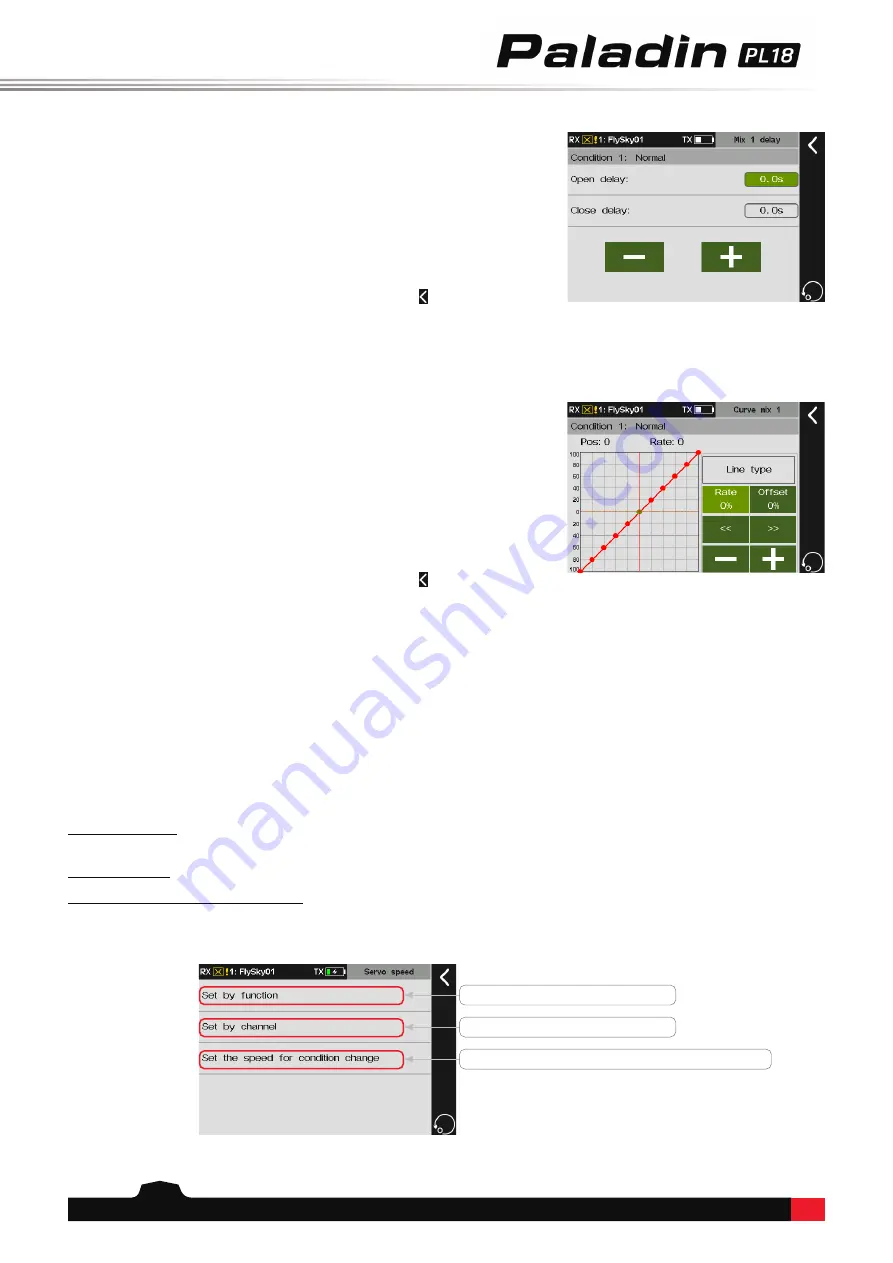
58
8.6.2 Setting Mix delay
Sets the delay time in the current condition from
triggering to taking effect for
Open delay
or
Close
delay
of the
Mix
. If the
Mix delay
needs to be set for
other conditions, switch to other conditions prior to
settings.
Function setup:
1.
Tap
Open delay
or
Close delay
.
2. Click
+
or
-
to set the appropriate value. Then click
to return to the previous interface.
8.6.3 Setting Mix rate
Sets the mix rate for the channel in current condition.
Function setup:
1.
Tap
Line type
to enter the interface if you want to
change the line type and amount of the dots.
2.
Tap the appropriate item and click
Yes
in the pop-
up menu to complete.
3.
Tap
Rate
or
Offset
.
4.
Tap
《
or
》
to select a dot.
5. Click
+
or
-
to set the appropriate value. Then click
to return to the previous interface.
If the models are the multi-aileron, multi-elevation or multi-flap structure, you can set the mix through the aileron,
flap and elevation mix function when the mixes are required for aileron, elevation and flap
.
8.7 Servo speed
Introduces the settings of the
Servo speed
function. Usually, you can use this function if you want to simulate the
movement of a real aircraft, and you can use this function to set some maneuvering parts that need to change
slowly.
Set by Function
Sets the slow action of the main function of the model. After settings, all the channel volumes
related to this function will execute the slow action.
Set by Channel
Executes the slow action of all the volumes output from this channel.
Set the speed for condition change
Executes the slow action of all the related channel volumes when switching
from one condition to another condition.
Tap to enter the interface of
Set by function
.
Tap to enter the interface of
Set by channel
.
Tap to enter the interface of
Set the speed for condition change
.
Note: The corresponding function interfaces vary with model structures (for example, an aircraft with or without a
tail).
















































