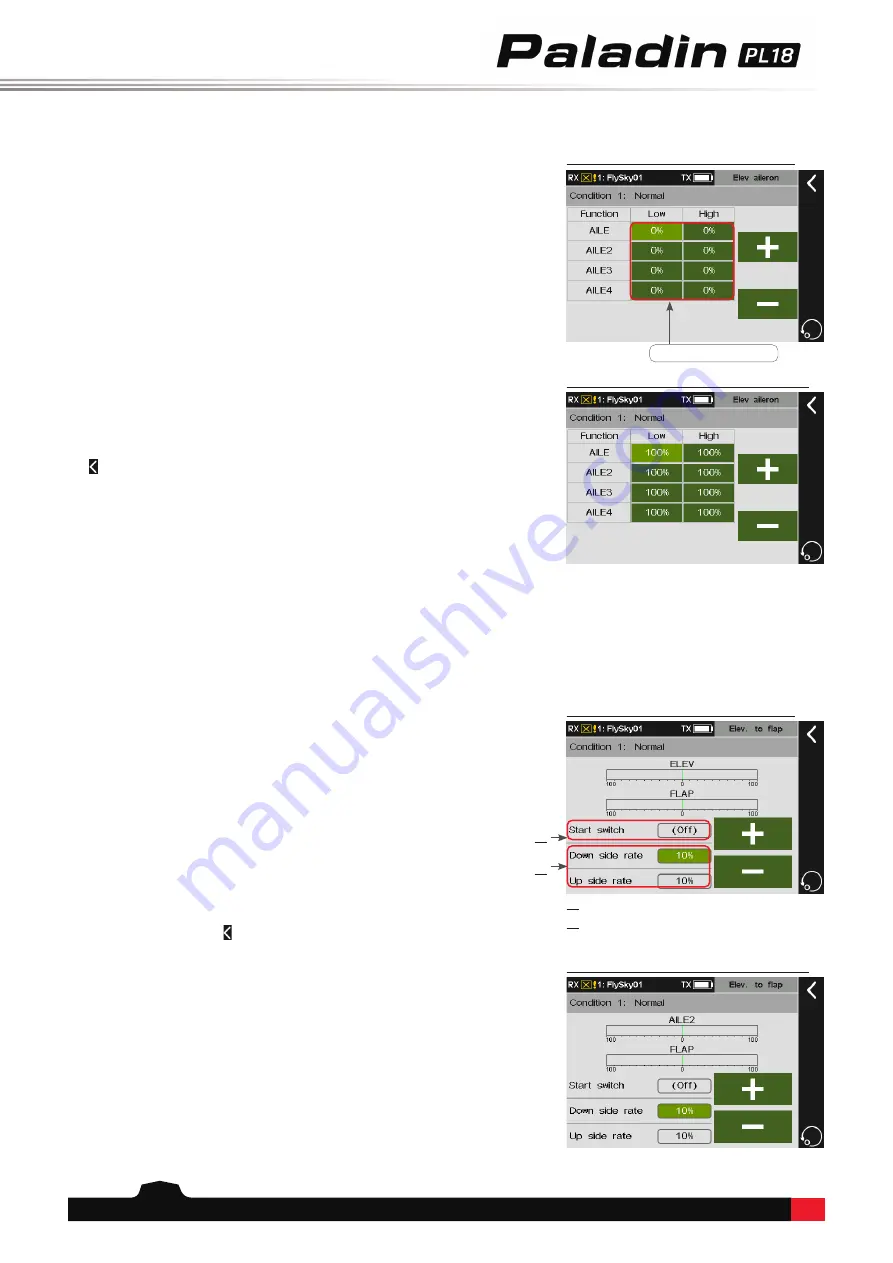
70
Tap to select the
rate
.
8.16.2 Elev. Aileron
This mixes function is used to set the linkage
between the elevator and aileron. For the models
with elevator, the elevator can link the aileron to
move homodromously to increase the lift. For the
models without tail, the aileron 2 master control can
be used to link the aileron to move homodromously
to achieve the rise and fall function.
Note: This function item is not available for single aileron
models. For multi-aileron models, the number of aileron
function items depends on the actual number of ailerons.
Take the setting of
Low
as an example.
Function setup:
1.
Tap the function box corresponding to
Low
you
want to set, the currently selected function item is
highlighted in light green.
2. Click
+
or
-
to set the appropriate value. Then click
to return to the previous interface.
8.16.3 Elev. to Airfoil Flap
This mixes function is used to set the linkage between
the elevator and wing flap. When this function is
enabled, the elevator/aileron 2 master control of the
model will affect the wing flap proportionally, thus
increasing the lift of the model.
Note: For tail-less aircraft, aileron 2 is used instead of elevator.
Take the setting of
Low
as an example.
Function setup:
1.
Tap the function box corresponding to
Low
you
want to set, the currently selected function item is
highlighted in light green.
2. Click
+
or
-
to set the appropriate value.
3.
Set a switch to enable this function. Tap the box
next to
Start switch
to enter switch assigning
interface.
Then click to return to the previous
interface.
The interface is for the model has tail wings.
The interface is for the model has tail wings.
The interface is for the model has no tail wings.
The interface is for the model has no tail wings.
For the setting of
High
, refer to the setting of
Low
.
Note: For settings of switch, refer to the descriptions in chapter 16.
⑴
⑵
⑴
Tap to enter the switch assigning interface.
⑵
Tap to select the
rate
.
















































