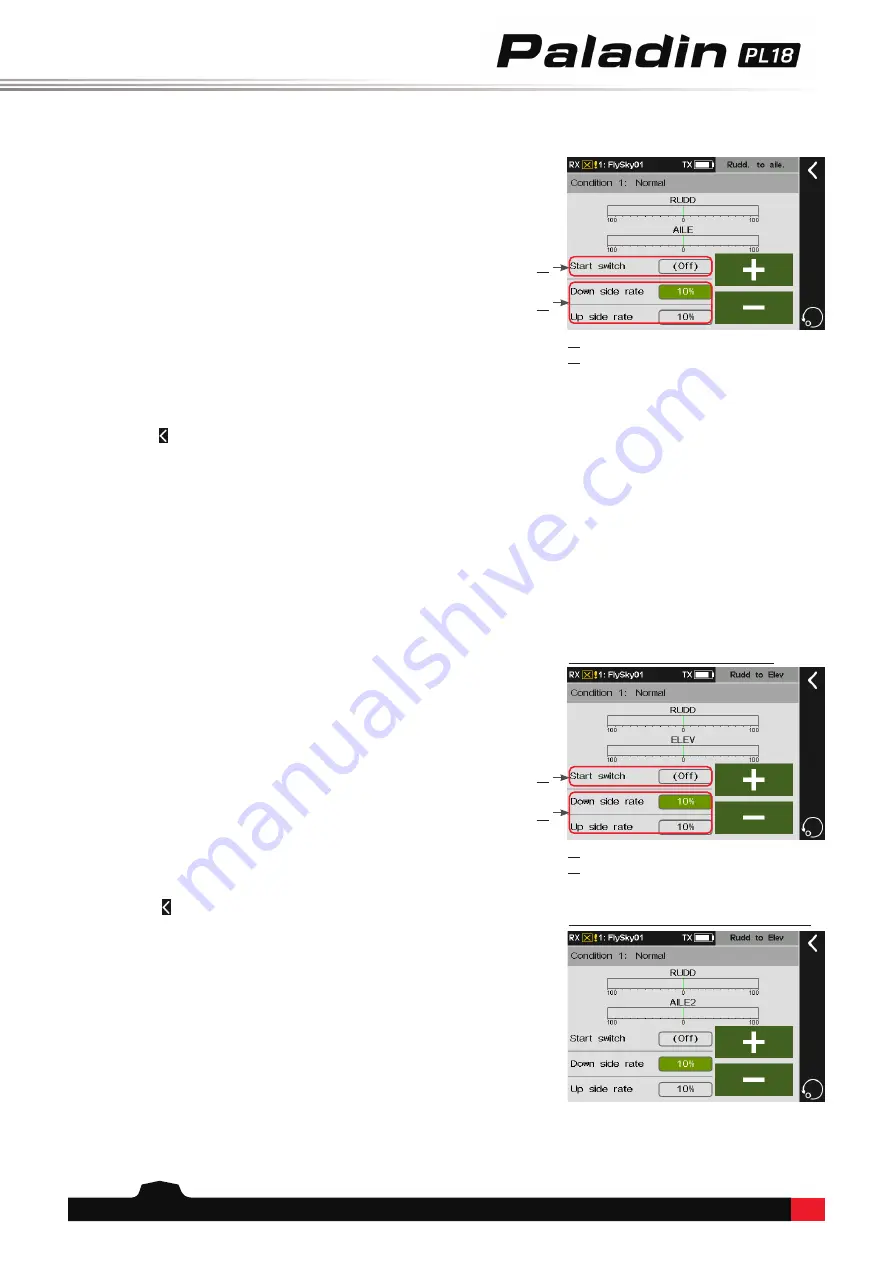
72
The interface is for the model has tail wings.
The interface is for the model has no tail wings.
⑴
⑴
⑵
⑵
⑴
Tap to enter the switch assigning interface.
⑴
Tap to enter the switch assigning interface.
⑵
Tap to select the
rate
.
⑵
Tap to select the
rate
.
Note: For settings of switch, refer to the descriptions in chapter 16.
8.17.2 Rudd. to Aileron
This mixes function is used to set the linkage between the
rudder and the aileron. It is used to adjust the rate that all
control surfaces affecting the airfoil changes according to
the airfoil. You can adjust with the two sides(Up/Down),
and meanwhile you can correct the effect of these control
surfaces on the direction of flight.
Take the setting of
Low
as an example.
Function setup:
1.
Tap the function box corresponding to
Low
you
want to set, the currently selected function item is
highlighted in light green.
2. Click
+
or
-
to set the appropriate value.
3.
Set a switch to enable this function. Tap the box next
to
Start switch
to enter switch assigning interface.
Then click to return to the previous interface.
8.17.3 Rudd. to Aileron
This mixes function is used to set the linkage between
the rudder to elevator. This function is used when it is
necessary to realize the linkage between the elevator
and rudder, to correct the offset in the pitching direction
when the aerobatic model aircraft is turning and flying
laterally. For tailless aircraft, aileron 2 is used to replace
the elevator to achieve the elevation function.
Take the setting of
Low
as an example.
Function setup:
1.
Tap the function box corresponding to
Low
you
want to set, the currently selected function item is
highlighted in light green.
2. Tap
+
or
-
to set the appropriate value.
3.
Set a switch to enable this function. Tap the box next
to
Start switch
to enter switch assigning interface.
Then click to return to the previous interface.
For the setting of
High
, refer to the description above.
For the setting of
High
, refer to the description above.
















































