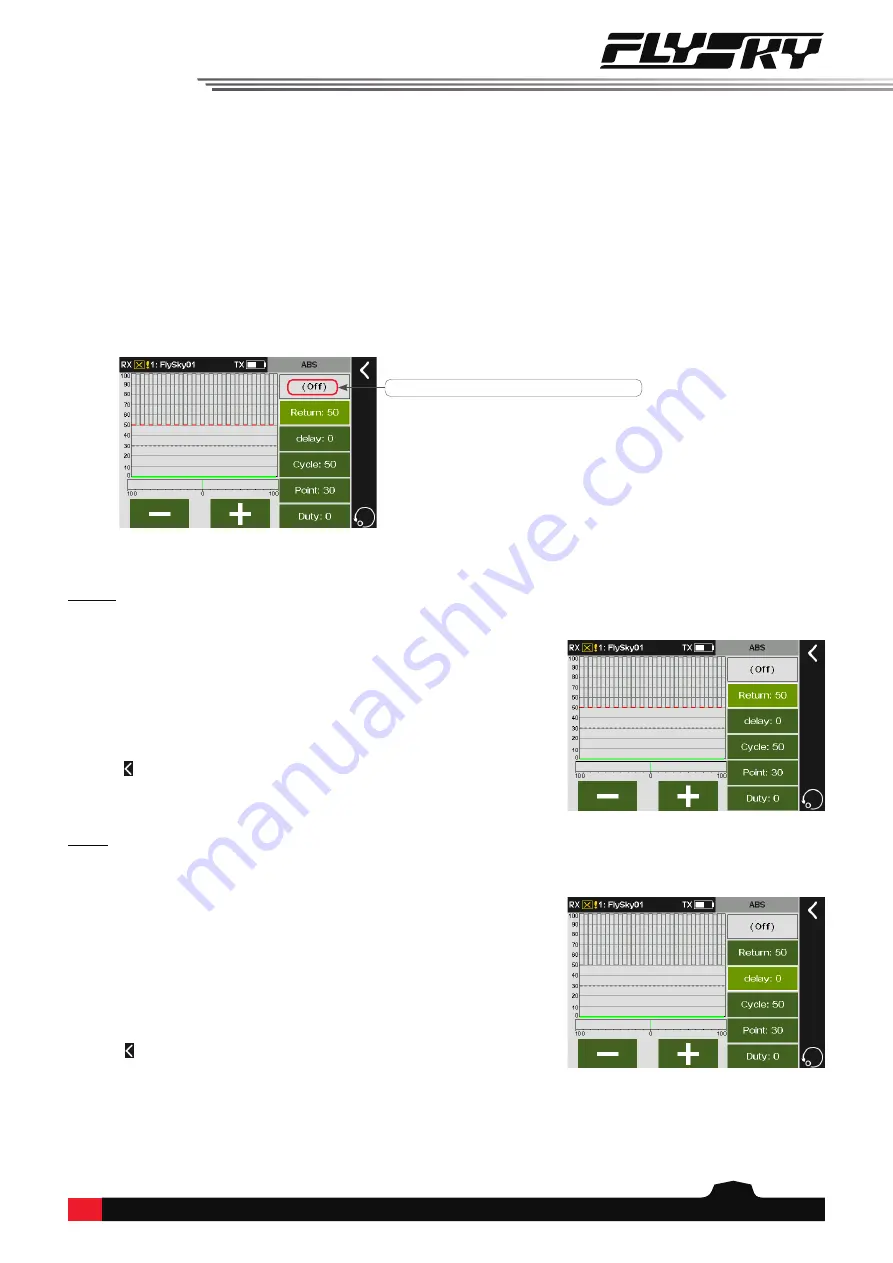
83
To set the reduction of braking pressure at each pulse between 0%
and 100%. The default value is 50%. When the value is set to 60%, the
system will reduce the braking pressure by 60% from each pulse in
real-time when braking is triggered.
Return
Delay
To set the time from trigger the pulse brake to actually pulse brake
between 0% to 100%. The default value is 0%. The higher the value,
the slower the pluse brake function will take effect. When the value is
set to 0%, there is no delay, i.e. the pulse brake function takes effect
immediately when the brake is triggered. When the value is set to
100%, the delay is 2S.
11.8 Throttle curve
11.9 ABS
Please refer to
8.8 Throttle curve
for this function.
This function can be used to set pulse braking, namely the brakes are released periodically when braking is
triggered, to prevent skid, drift or under-turning due to locked wheels.
Note:
This function is available for humvees model
.
Note: For settings of switch, refer to the descriptions in chapter 16.
Tap to enter the switch assignment interface.
Function setup:
1.
Tap
Return
to enter the setting interface.
2. Click
+
or
-
to set the appropriate value.
Click to return to the previous interface.
Function setup:
1.
Tap
Delay
to enter the setting interface.
2. Click
+
or
-
to set the appropriate value.
Click to return to the previous interface.
















































