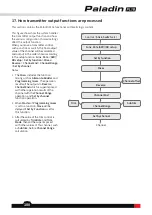85
11.10 Track mixing
When this function is enabled, the control corresponding to the left track can control the changes of the left and
right tracks in same rate to move forward and backward, and the control corresponding to the right track can
control the changes of the left and right tracks in reverse-rate to turn left and right. The forward, backward, left and
right rates can be set in the function menu.
Note:
This function is available for track model
.
Note: This function is available for version 1.0.65 or above.
Function setup:
1.
Tap
Delay
to enter the setting interface.
2.
Tap the function item you want to set.
The currently selected function item is
highlighted in light green.
3. Click
+
or
-
to set the appropriate value. Tap
to return to the previous interface.
11.11 Logic switches
Please refer to
8.20 Logic switches
for this function.