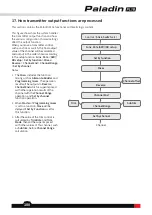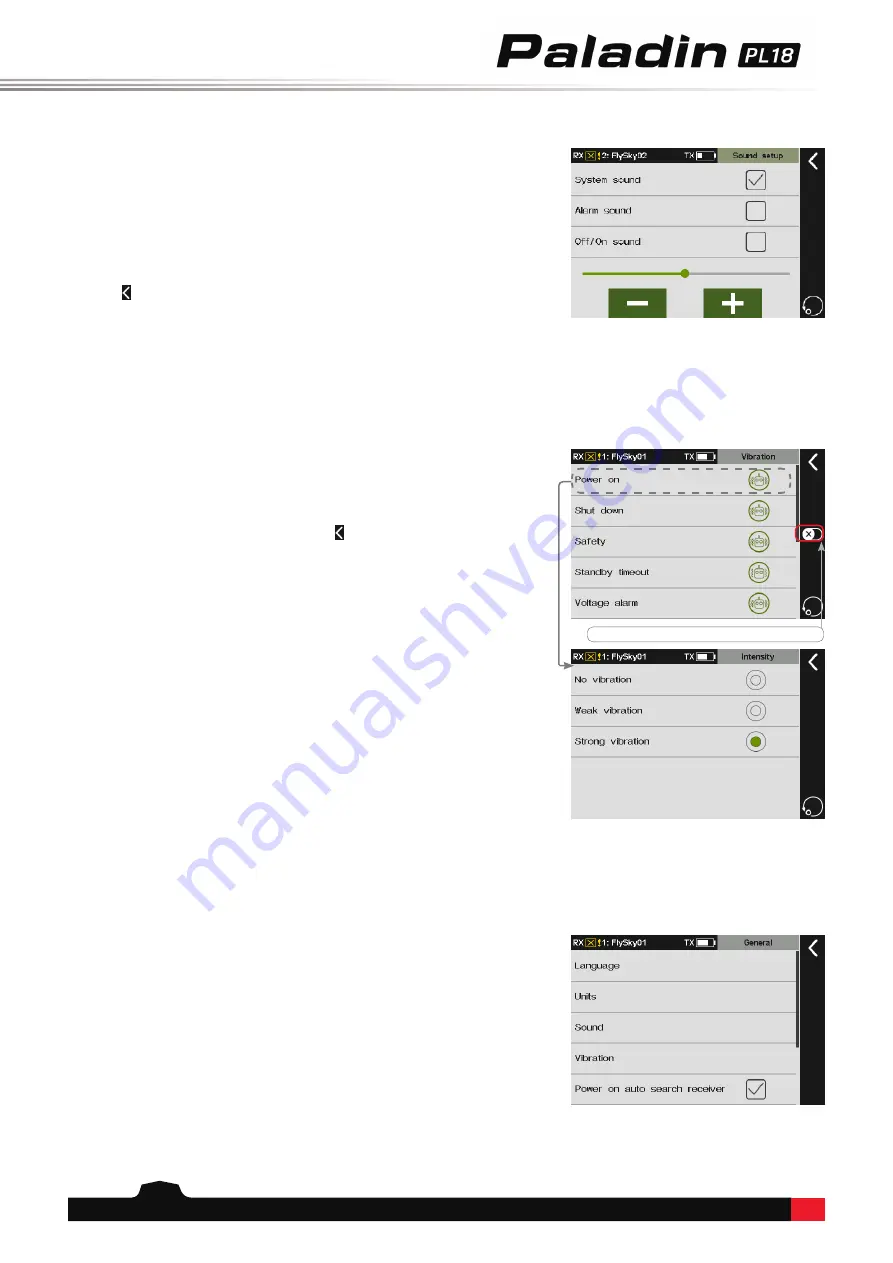
90
Turn on or off system sound, alarm sound, or ON/OFF sound.
14.1.3 Sound
14.1.4 Vibration
14.1.5 Auto search for receiver
Function setup:
1. Tap
Sound
to enter.
2. Tap an appropriate item you want to set. "
√
”
appears and indicates to turn on the sound.
3. Click +/- to change the volume of the sound. Then
click to return.
Function setup:
1. Tap
Vibration
to enter.
2. Tap an appropriate item you want to set.
3. Click the item you desired. Then click to return.
Tap repeatedly to toggle between on and off.
This function enables or disables vibration for various actions.
When the
Power on auto search receiver
is checked and
the
RF
is turned on. You can make settings to automatically
switch to the model corresponding to the currently powered
on receiver.It is same as the
Searching for the receiver
function of
Model Select
.
Note: This function is applicable for version 1.0.65 or above.
Function setup:
Tap
Power on auto search receiver
, "
√
" appears and
indicates to turn on it.