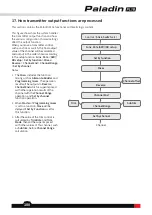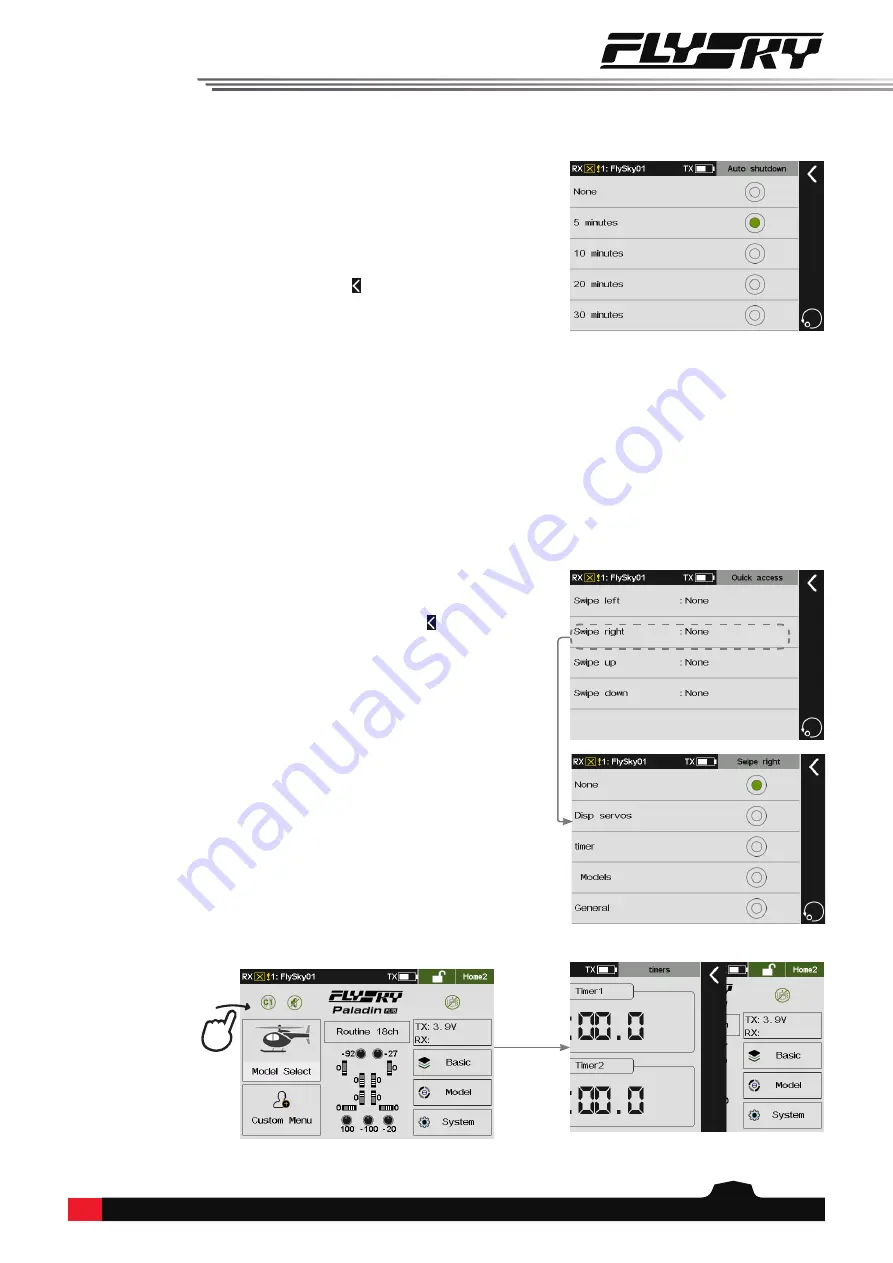
93
14.3 Qucik access setting
This function is used to set up the up, down, left and right quick sliding screen functions of the main interface. Users
can customize the sliding screen interface according to their needs. The default setting is
None
.
14.2.4 Autoshut down
To enable/disable the function which turns the transmitter
off if not connected to a receiver and is not in use.
Note: When you slide the main interface, please slide from the area as
close to the boders of the main interface as possible. For example, slide
from the right slide of the main interface in the figure.
Function setup:
1. Tap
Auto shutdown
to enter.
2. Tap
an appropriate item you want to set. If you do
not want to set it, click
None
. Then click to return.
Function setup:
1. Tap
Qucik access
and click the item you want to set
to enter the next interface.
2. Tap
an appropriate item you want to set. Then click
to return.