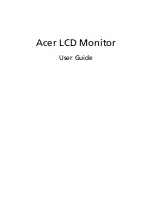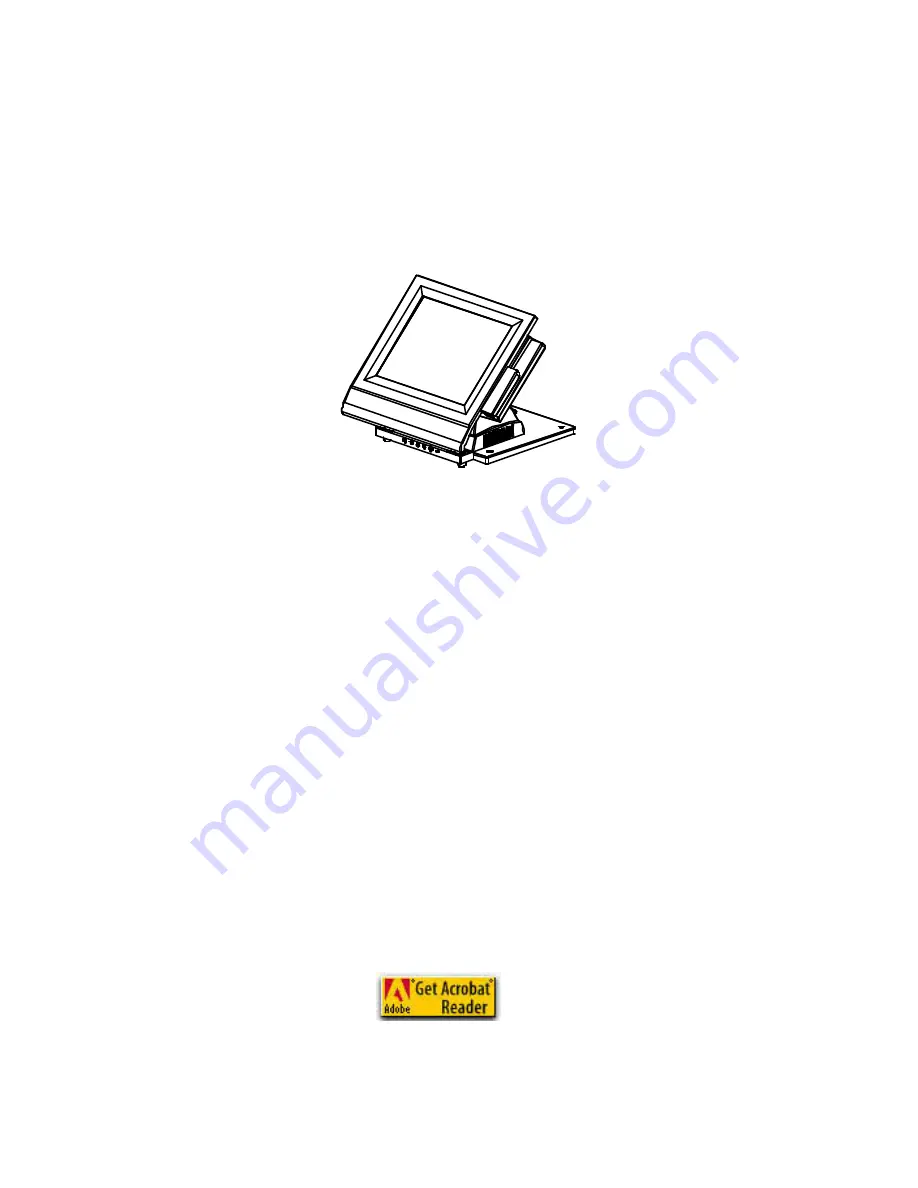
i
POS 112 User’s Manual
This Manual was written for installation purposes. There are basic
guidelines for front desk users operating this machine. The POS 112
User’s Manual is also available in the manufacturer website. The user can
access this online in the internet.
1. Bookmarks
The words and phrases showing on the left side of this screen are the
bookmarks (subject of an operation) covering all topics in this manual.
2. Choosing a topic
Select and find any desired topic by using the
scroll bar
next to the
bookmarks. Click a bookmark to jump instantly to its topic that you
wish to read. (If you wish, you can also increase the size of the
bookmark area by dragging the dividing bar to the right.)
3. Magnifying the Page display
Select and use the
Zoom tools
to magnify or reduce the page display.
4. Finding a term
Click the
Find
button if you want to search for a particular term.
(However, using the bookmarks is usually quicker.)
Complete online documentation for Acrobat
®
Reader is located in the Help
directory for Acrobat
®
Reader.
To view *.pdf files, click on
.