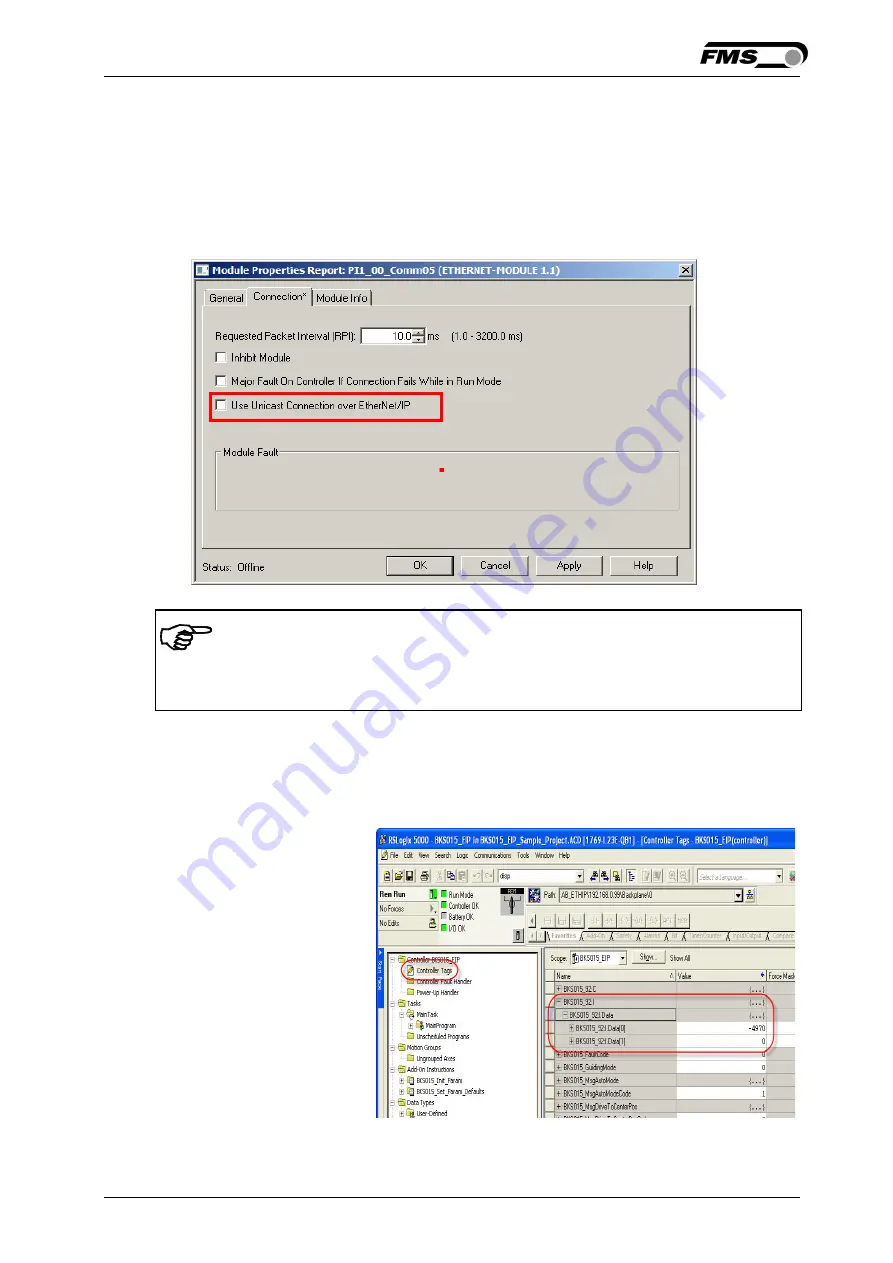
Operating Manual BKS015
26.11.2018
17
The dialog window (Fig. 15) will open up. Here, one can enter the cycle time. This
determines how often the data will be propagated in the network. The minimal cycle
time is 2 ms. Default setting is 10 ms. Basically the cycle time must be set so that
the maximum speed requirements of the system are fulfilled. A fast cycle time leads
to more data traffic in the network. That can create communication bottlenecks.
Especially when using several BKS309 and other EIP devices in the same network a
well-balanced data speed is important.
Fig. 10: Module Properties
Note
Untick the box „Use Unicast Connection over EtherNet/IP“. The use of this feature is
not allowed as it will cause communication problems.
7.4
Access to the Status Information
After the integration of
the BKS015.EIP in the
network the status
information are available
in the global input tags
and that in the defined
cycle time. In our
example the device was
named
BKS309
.
Operation Status
information can be found
under the controller tags
BKS309:I
>>
BKS309:I
Data
Fig. 11: RSLogix K309EIP04
















































