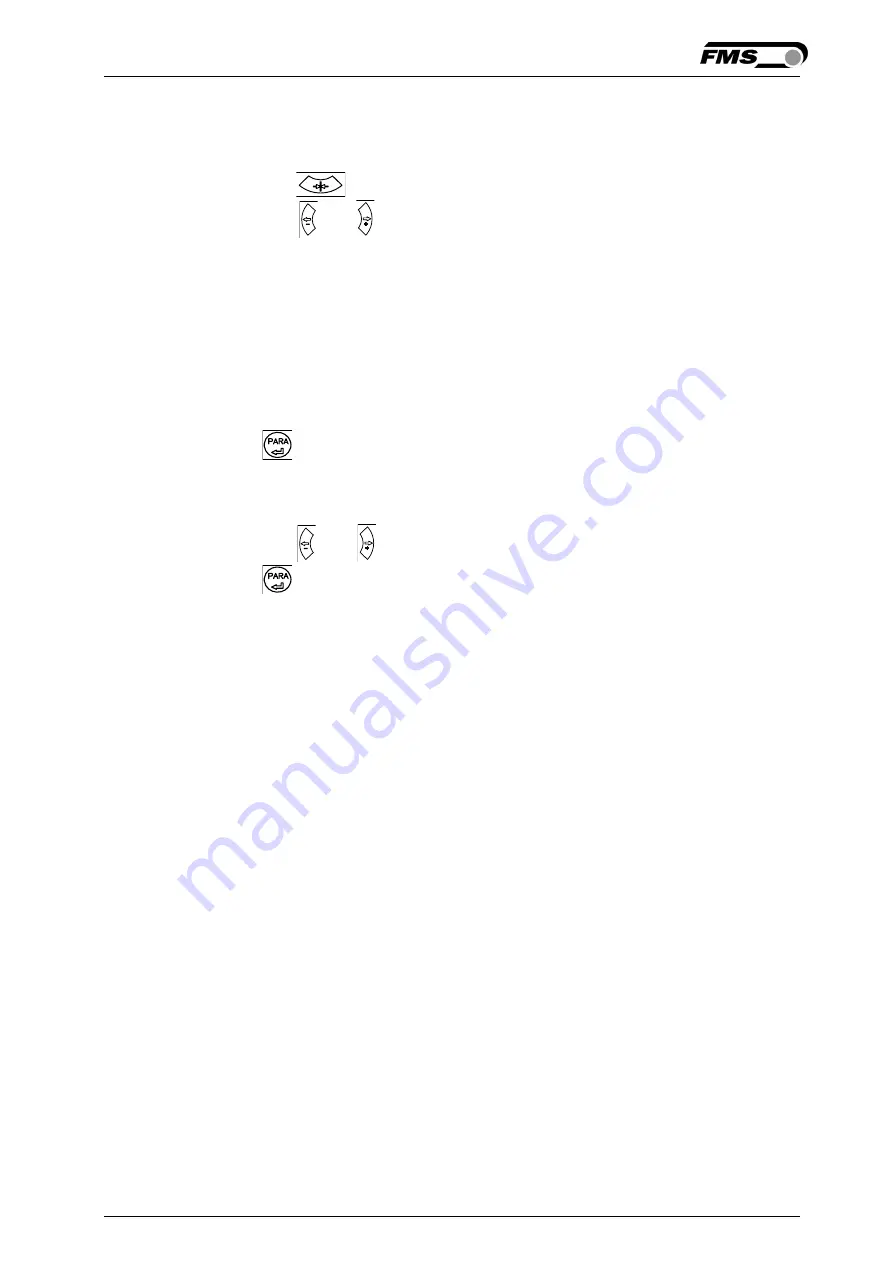
Operating Manual BKS015
26.11.2018
22
8.5
Operation in Manual Mode
In Manual Mode several operations and settings can be carried out (see Fig. 13):
•
Center position
:
The steering frame will return to center position.
•
Frame position
and
:
The steering frame can be adjusted in 0.1mm steps. If
key is held, the steering frame will move continuously to chosen direction.
•
Parameter Setting Mode:
The Parameter Setting Mode can only be entered in
Manual Operation.
8.6
Entering the Parameter Setting Mode
To enter the Parameter Setting Mode the web guide controller must be in the
Manual Mode. In the Automatic Mode only the reference value can be changed.
•
Press the
key for longer then 3 sec. The LED above the key will light
indicating that the controller entered the Parameter Setting Mode. In this mode
the Dead Band parameter can be adjusted (see chapter 7 “Description of
Operation Parameters”)
•
With the keys and the desired band can be adjusted (see Fig. 16)
•
Press the
key again to confirm the setting and leave the Parameter Setting
Mode.
















































