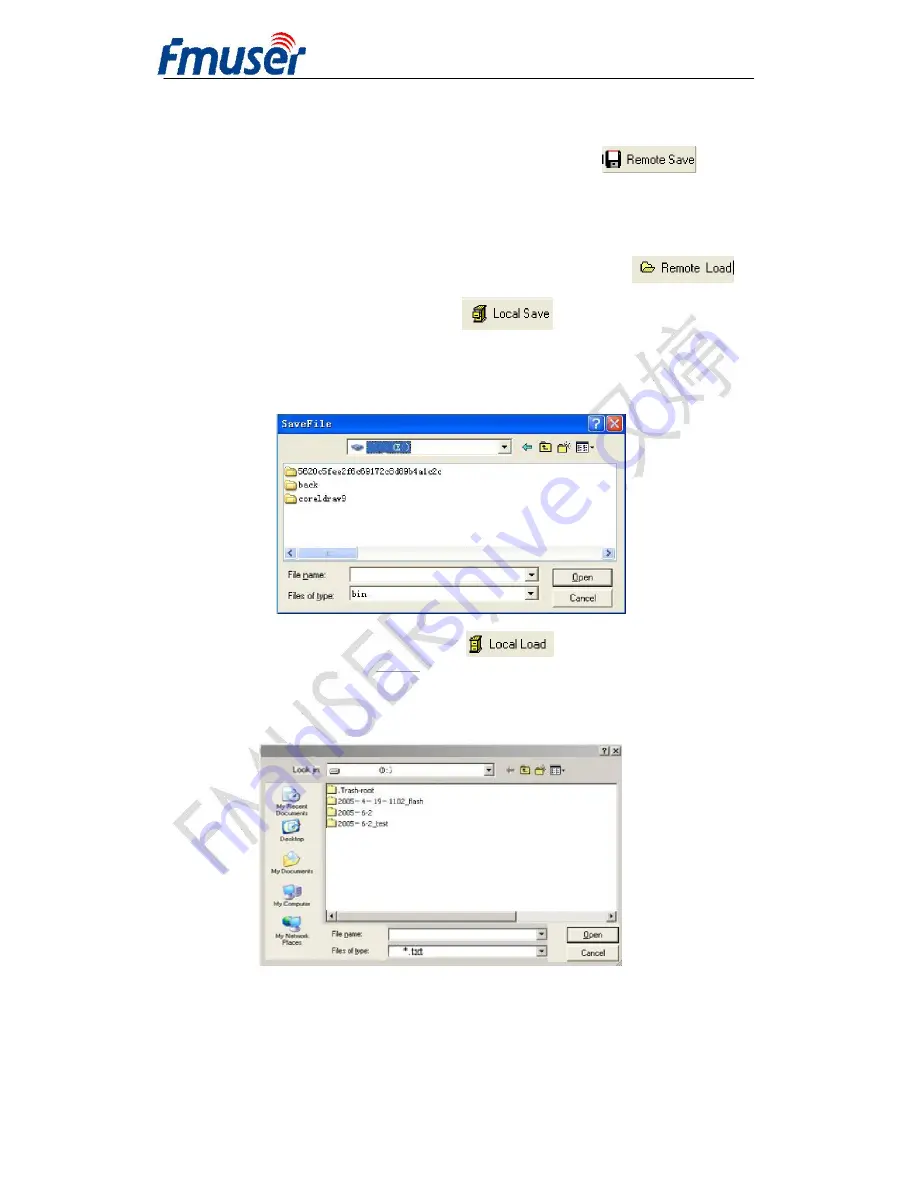
FMUSER INTERNATIONAL GROUP INC.
广州市汉婷生物技术开发有限公司
23
/
42
5.2.7 Save Configuration
After finishing all the parameters setting, user can click
button
on the toolbar to save the modifications to the device’s flash, while user can
also reload the saved parameters from device’s flash and refresh the device’s
parameters setting according to the loaded values by clicking
Alternatively, user can also click the
button on the toolbar to
popup the “save file” dialog box, which gives prompts to save all the device’s
parameters as binary files in the computer’s hard disk.
Similarly, user can choose to click the
button on the toolbar to
popup the read file dialog box, to read the stored binary file and set the
device’s parameters according to the loaded binary files.
5.3 FUTV4443 4 in 1 Mux-Scrambling QAM Operation
User can choose the “FUTV4443 testing” in the device tree.
Set:
making the current parameters, which show in the NMS software,
















































